The T in E-E-A-T: What is Trustworthiness? How can you achieve it?

Trust is really important for users browsing content and shopping online. Fake news is a widespread problem, and phishing attacks are becoming more and more common. You might know your content is safe to use — but does Google know that, too? And what about your users? In this post, we’ll explain all about trustworthiness in online content: why it matters, when it matters, and how to make sure you’re sending all the right signals to let users know they can trust you.
What is trustworthiness?
Trust is something we all need to have in our daily lives. We have to put trust in other people and systems all the time. And we all need to be trustworthy as individuals, too, or we face suspicion. But what is trust, at its core? Dictionary.com defines trust like this:
Deserving of trust or confidence; dependable; reliable
That sounds really simple, but in practice there are a lot of things to think about if you want to show the world you’re trustworthy. And that’s especially true when it comes to digital content and online shopping. Another way to put it is this: if you use this information or buy from this site, will it do what it promises? Or will it lead to negative consequences? Especially when it comes to ‘Your Money or Your Life’ pages, Google wants to make sure the pages appearing high in its search results are trustworthy. After all, most people would rather pay a couple of bucks extra if it means they can be sure they won’t get ripped off.
Why trustworthiness matters (for SEO and more)
Trustworthiness isn’t a ranking factor — at least not a direct one. However, if users feel uneasy when they reach your page, there’s a high chance they’ll click the ‘back’ button and bounce right back to Google. Now, Google keeps pretty schtum about how they measure user satisfaction — but making sure users get what they need is basically their #1 priority. So if users leave your site right away, and continue to search on Google… Google is going to notice, and it doesn’t really matter what they call the ranking factor associated with that. We’re confident it exists ;)
The same is true with all the E-A-T factors: strictly speaking, they’re not ranking signals — but if Google’s algorithm works correctly then high E-A-T pages should end up highest in the search results too. (If they don’t, then it’s a problem, and that’s the whole reason why Google uses E-A-T to review its own results).
Aside from anything Google assesses about your trustworthiness, it matters even more for you and your users. If they don’t trust your site, they’re probably not going to use it! And that makes all of your other SEO efforts a waste of time. So put some work into creating trust — this stuff really matters.
How Google looks at trustworthiness
Trustworthiness matters in different ways for different kinds of pages. So Google takes the purpose of a page into account when it assesses its trustworthiness. For pages that provide information, the accuracy and reliability of that information matter — and that’s even more important for YMYL pages.
What’s at risk if a user trusts this page?
If you’re talking about topics that matter to people, take care about what you’re saying. If you tell users they can jump on a flight to the US without arranging a Visa first, you’re not just misleading people, you’re encouraging them to do something that could seriously backfire. Or if you tell people that smoking doesn’t cause cancer, well, you might end up killing someone. Just with words! So whenever you write content online, remember: words really do matter. And they really can cause harm.
If you have an online shop, there are lots of risks users might face when making a purchase: the accuracy of product descriptions, background information about your company, customer reviews and whether or not your transactions are secure.
Who’s responsible for the site? Do they have a good reputation?
When you’re providing information, products or services that people need to rely on, your reputation matters a lot. While there’s a lot of overlap with expertise and authoritativeness, those factors tend to focus more on who wrote the content, or where the information has been sourced from. Trustworthiness takes that into account too, but also looks at who has the final responsibility for the content or products provided. Some people and companies prefer to work under anonymity, but unless there’s a good reason for it, that could be a red flag when it comes to trust. Especially for YMYL pages. Having clear and complete information about who’s responsible can make a big difference for trustworthiness. The reason for that is related to the next point:
What can users do if anything goes wrong?
Imagine you’ve just bought a new television online, and you paid a few hundred dollars for it. What happens if your order doesn’t arrive? Is there someone you can contact to investigate and resolve your issue? Or what if the TV arrives damaged — will you be able to return it and get a refund? Without clear contact information, making purchases online becomes a lot more risky.
Google takes these kinds of things really seriously when it comes to trustworthiness. The more accurate information you can provide, the better:
“For YMYL pages and other pages that require a high level of user trust, an unsatisfying amount of any of the following is a reason to give a page a low-quality rating: customer service information, contact information, information about who is responsible for the website or information about who created the content.”
From Google’s Search Quality Evaluator Guidelines (section 6.6, page 35)
How to improve your trustworthiness
Assuming you’re not scamming people, it shouldn’t be too difficult to increase your trustworthiness. You can start making improvements by following these tips:
Add clear and correct contact information
Let users and Google know your contact details, if possible. In some cases, there are good reasons to stay anonymous, so you shouldn’t feel pressured to share too much information if it doesn’t make sense for you. But if there’s no clear reason why there’s no name, telephone number or address, be aware that this can impact your trustworthiness. Try to include as much information as you can. We’ve got a guide to making a great contact page, you can find more tips there. You can also check out these contact page mistakes to avoid.
Customer support info helps too
Contact information is good, but you can do even better when it comes to trustworthiness. Your contact information might include a name, as well as an email address or a physical address or a phone number, or all three. But that doesn’t really give you a strong idea of who you’ll be getting in contact with, or how any issues you have will be handled. Customer service information, on the other hand, can be much more reassuring. Firstly, knowing that someone is ready to help with any issues you might have with your purchase can give you a good sense of trustworthiness. Secondly, if you include information about when customer services are available (e.g. 9am – 5pm weekdays), it lets people know what to expect, so they won’t be worried if they can’t reach someone right away.
Tell customers how they can contact you if they have any problems, and when they can expect a response. Extra details that tell customers what to expect (things like complaints procedures or refund policies) can go a long way to increase trust, too. Be sure to deliver what you’re promising, though! Otherwise your reputation is likely to suffer.
Secure financial transactions and personal data
If you’re taking payments or handling sensitive personal information, it’s a good idea to use secure HTTPS connections and provide a valid SSL certificate. Firstly, by using HTTPS you’re ensuring a secure connection between your site and your customer’s device. That means nobody else can ‘listen in’ on the connection and steal packets of data that they’re not meant to have access to. Secondly, your SSL certificate verifies the identity of your website, helping users and Google to tell you apart from any phishing sites that could be imitating your website. Note: if you do use SSL certificates, it’s really important to keep them valid and up to date. If you miss the deadline to renew your existing certificate, users are likely to start seeing scary warnings like this when they try to access your content:
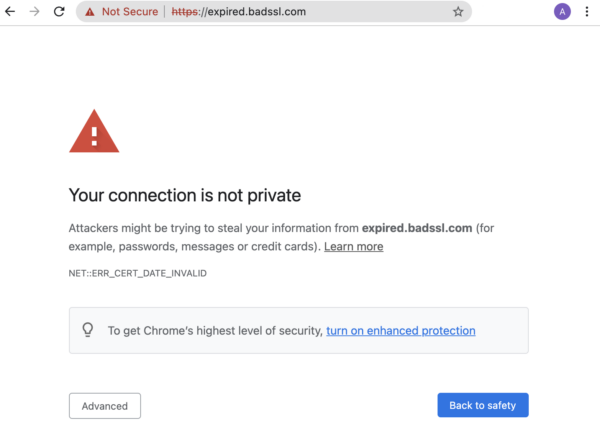
Add a security seal
Besides using SSL and HTTPS to create secure connections for your visitors, there are also security seals you can add to show users that your website is safe to use:

There’s a verification process that happens behind-the-scenes with security seals like these. So you should never just copy-paste a security seal icon onto your page (if you do that, you’re actually misleading users, and you might even be committing fraud by doing so). That being said, many users don’t understand, or care, about the technical details. They just want to know that your site is safe to use. All of this means two things: a) you can definitely benefit from adding a security seal to your site and displaying the icon clearly — but it’s a good idea to choose a security seal from a well-known company with a good reputation. The ones shown in the above image will probably do the job nicely. But secondly, make sure you’re using the security seal properly; you’ll need to register your site with the security seal provider for your seal to be valid.
Allow customers to add testimonials or reviews
One of the most trusted sources of information out there is “people like me”, according to the Edelman Trust Barometer. So when you let your customers share testimonials or add reviews of your products or services, it can really improve others’ trust in you.
It’s important to let your customers tell their own story. Highly-edited testimonials and cherry-picked reviews are likely to raise suspicions, instead of reducing them. It’s highly unusual for any company to have only 5-star reviews. Instead, let your customers be honest about their experiences. Don’t just publish testimonials — add a form or a link on your website to allow customers to add their own. Otherwise people might be left wondering how those reviews got there in the first place!
Note: If your reviews say something negative about your company, don’t just ignore them! Taking action when things go wrong is likely to reassure users. Nobody is perfect, and taking ownership of your shortcomings will show that you care about your customers’ experiences, and your reputation. What’s more, it will show potential customers what kind of actions you might take if anything goes wrong with their order.
Read more: How to respond to positive and negative online reviews »
Avoid writing click-bait headlines
Click-bait headlines are a big no-no when it comes to trustworthiness. If you’re not familiar with the concept, click-bait is all about promoting a really shocking, exciting, or controversial topic in search results, social media or online advertising, just to get users to visit your page. If you’ve ever seen content being promoted by Outbrain or Taboola, that’s the kind of thing we’re talking about. Click-bait headlines promise something incredible or unbelievable — and never deliver anything of value once you click. And that’s exactly where the problem lies; making promises that won’t be kept is the exact opposite of trustworthiness. Your SEO title, meta description and page title should always provide an accurate description of what users can find on the page.
Keep reading: How to craft great page titles for SEO »
Don’t mislead users – or Google
It might sound obvious when we say don’t be misleading. But you’d be surprised just how subtle misleading content can be! You might not even realize you’re doing something Google sees as a problem. To help paint a clearer picture, here’s one example of content Google would consider as misleading or deceptive:
“A webpage or website that looks like a news source or information page, but in fact has articles to manipulate users in order to benefit a person, business, government, or other organization politically, monetarily, or otherwise.”
From Google’s Search Quality Evaluator Guidelines (section 7.4.3, page 44)
What Google’s talking about here is sometimes called bias, and in the worst cases, fake news or misinformation. A huge amount of online content is biased, or comes with hidden motives behind its creation. Things like news sources which exist to push a particular political agenda, or ‘infomercial’ type content, stuff that appears educational but is actually a sales pitch — these kinds of content can appear deceptive.
If your content exists to support a particular goal or purpose, you don’t necessarily need to change everything you’re doing. You can easily make your content more trustworthy — simply be being transparent about your goals! For instance, if your content supports a political group or a social cause, you could explain this on your ‘About us’ page. Or if your links are affiliate links and you’re getting paid to promote them, you can note this within your content, or in your site footer.
That’s it for E-A-T
This was the final post in our series about Expertise, Authority, and Trustworthiness. We hope you’ve learned a lot more about what E-A-T means, and how you can improve your own site’s E-A-T! Remember: expertise, authority and trust aren’t ranking factors, but they’re still an important aspect of user experience, especially for Your Money or Your Life pages. Making improvements might not lead to instant improvements in your rankings, but your users will definitely benefit. Plus if Google ever does introduce E-A-T as a ranking factor, you’ll be ready for it.
Holistic SEO is an approach we believe in here at Yoast, and E-A-T fits well with that. So if you want to create a better all-around experience for your users, be sure to check out our other content too!

