Yoast SEO 12.8: Fixes and enhancements
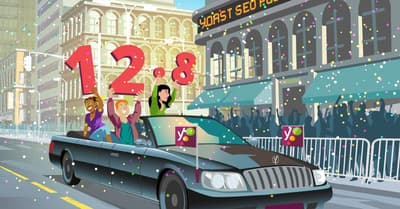
Welcome to another year of helping you achieve your goals with your site! Today, it’s time for the first in a long line of releases planned for 2020: Yoast SEO 12.8. In this release, you’ll find a number of bug fixes and performance enhancements. Let’s get to it!
Enhancements
A while ago, a developer called Alex Bouma reached out to us on GitHub with an interesting performance-enhancing improvement. He suggested a better way of retrieving the options inside Yoast SEO. We tended to call these a lot — which led to a less than optimal performance. After careful testing and slightly adjusting the methodology, we came up with a good solution that works. This is one of many performance-enhancing improvements we’re rolling out this year.
Schema identifiers
We offer a lot of flexibility for developers who want to integrate with our Schema structured data implementation. In our Schema documentation, you’ll find everything you need to get going. In Yoast SEO 12.8, we’ve made the implementation a bit more flexible by making it possible to look for a public class property named identifier. This makes it possible to integrate in a situation where the class isn’t named WPSEO_Schema_* or is using a namespace.
Paging comments in Health Check
In Yoast SEO 12.8, we moved the notice from paginated comments from the dashboard to WordPress’ Health Check. Should you paginate comments — not needed for most sites, due to SEO and UX concerns —, you can find a new notice on your Health Check dashboard.
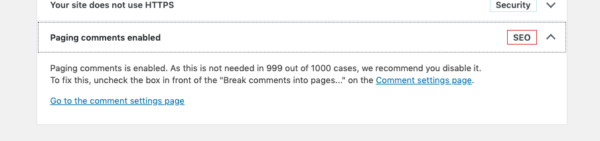
Bug fixes
As always, this release features a number of bug fixes and other improvements. We’ve also improved the documentation for the Schema structured data HowTo block (thanks to Tim van Iersel) and the Breadcrumbs file, thanks to Alfio Salanitri.
Some of the bugs we fixed concerned incorrect icon placements, styling issues, incorrectly generated Schema for breadcrumbs and one where the images alt attribute SEO assessment in the Classic Editor didn’t work properly. We’ve also fixed a bug where author archives for authors without posts would show up in the search results, even though the “Show archives for authors without posts in search results?” option was enabled. See the full changelog for a detailed overview of all the fixes and enhancements.
Update to Yoast SEO 12.8
And there you have it: the first release of 2020! In this release, we made a number of improvements to enhance the performance of the plugin. Please review the changes and update to Yoast SEO 12.8 whenever you’re ready.


I updated to 12.8.1. and there is still NO Yoast snippet preview in posts, at all. I can’t add title, description and keyword in editing of posts (classic editor). Can You please fix that, because Your plugin is the best?
Hi Nenad. That’s unfortunate. Which version of WordPress are you running? Have you updated it? Older versions of WordPress might cause issues. If you have Yoast SEO Premium, our support team can help you find the cause and fix it. Otherwise, I’d try asking at the Yoast SEO WordPress support forums: https://wordpress.org/support/plugin/wordpress-seo/. Good luck!
I am using 5.3.2 version of WordPress and did not have any issues until I updated to 12.8 Yoast.
Hello Edwin,
I once followed your idea and checked it but I couldn’t find a plugin conflickt.
I think it’s the same problem Sebastian posted two days ago.
I also updated to 12.8.1.
Unfortunately without success. : – ((
Best regards
Thomas from Germany
Hi Thomas. That’s unfortunate. Which version of WordPress are you running? Have you updated it? Older versions of WordPress might cause issues. If you have Yoast SEO Premium, our support team can help you find the cause and fix it. Otherwise, I’d try asking at the Yoast SEO WordPress support forums: https://wordpress.org/support/plugin/wordpress-seo/. Good luck!
Hello!
After the recent update I’ve lost the Yoast settings on a custom post type made with CPTUI – before the update I have the setting panel, but it disappeared/was removed after new version.
I’ve checked old posts/pages and they still have the Yoast panel, so the only one affected is the custom post type – have you made a new setting regarding this, which need to be activated before the panel get usable?
Thanks in advance!
Hi Sebastian. Sorry to hear that. There is a bug in Yoast SEO 12.8 that affects custom post types. We’re in the process of rolling out a patch release fixing that. This won’t take too long.
Hello. Just wondering if this patch has been released yet – Thank you
I updated to 12.8 and now unfortunately nothing works anymore. the configuration wizard also no longer works. I can no longer make any settings. No keywords, no titles. Please help me.
Best regards Peter
Hey! Yoast SEO nice one post I also use Yoast SEO on my website but I have a request if you give two focus keyphrase its good for us thank you Yoast.
hello everybody, I updated to 12.8 yesterday and now unfortunately nothing works anymore. the configuration wizard also no longer works. I can no longer make any settings. No keywords, no titles. Please help me.
Best regards
Thomas from Germany
Hi Thomas. Sorry to hear about your issue. This might be the result of plugin conflict: https://yoast.com/help/how-to-check-for-plugin-conflicts/
Thanks for this tool, it makes me the job of writing articles optimized for search engines easier. I follow the recommendations given by this tool and make the necessary adjustments. Sorry if I write poorly, I am not speaking English and I use a translator both to read and write. I want to get more traffic for my website and YOAST SEO is my favorite tool.
I have a bug too, Seo Yoast settings disseapered from my posts on wordpress.
Hi Neno. Does this happen on all your posts or posts of a certain post type?
This is happening to all posts. I do not have snippet preview, can’t add metadescription, title and set keyword.
hey, i am using yoasts seo free version 12.8. there is no focus keyphrase section showing in snippet preview section. I am finding difficult to adjust my keyword in my post.
Is This is Bug or it is an update . Please tell and if it is bug then please solve it as fast as possible. PLEASE
I am just having few problems with Yoast rich snippets features. Do you have any related blogs on this topic?
Hi John. Are you having issues with the content blocks or the general Yoast SEO Schema implementation? You can find more background on our Schema implementation on https://developer.yoast.com/blog/features/schema/
Hey Team,
Rock On!!!!
Thanks for the enhancements.
Thanks, Chris!
It seems that the image alt attribute and the keyword in first sentence are not working in Guttenberg. I have then right and orange won’t turn to green.
Hi Linda. That’s unfortunate. Are you using a page builder by any chance? That might cause trouble. See here: https://yoast.com/help/warning-focus-keyword-not-in-first-paragraph/
Is there a bug currently with this? My SEO Tool is saying completely different stats to what it was. Including my keyword phrases being shown over 1000 times and Flesch score of 0.
Hi Dave. We’re not aware of any bugs at the moment. Do you encounter this on all posts or just a single one?