Yoast SEO 11.3: Even more enhancements

High-time for another release, namely Yoast SEO 11.3. This release features enhancements and bug fixes aimed at improving the way your favorite SEO plugin performs. In this post, you’ll find everything you need to know about Yoast SEO 11.3! Plus, a word on supporting older versions of WordPress and helping people upgrade their PHP versions.
But first: on supporting older version of WordPress
While developing Yoast SEO, we’ve always had a rule of supporting the two most recent versions of WordPress. This helped us focus our efforts on the platforms that needed it most. With the release of WordPress 5.0, we stretched that rule. We kept supporting WordPress 4.9, because we wanted to give users ample time to get ready to switch to WordPress 5.0 and its new editor — or keep using the Classic Editor, of course.
Now, as soon as WordPress 5.3 comes out, Yoast SEO will go back to supporting the two most recent versions — WordPress 5.2 and 5.3 in this case. We’d also like to urge users to upgrade their PHP software on their hosting platforms to at least 5.6, the minimum requirement of WordPress 5.2. Better yet, if possible, we’d like everyone to make the jump to the 7 series of PHP. Everyone will thank you!
Joost wrote a post explaining why we have this policy and why we’re deciding to go back to it.
With that said, let’s move on to Yoast SEO 11.3.
Enhancements and fixes
As in the last couple of releases, we’re still fine-tuning and improving our new Schema implementation. We launched this huge addition in Yoast SEO 11.0 and we’ve been stunned by the enthusiastic reception it got. But, of course, we won’t rest on our laurels just yet.
In Yoast SEO 11.3, we’re now letting users set an image for persons as well. Just go to SEO → Search Appearance → Knowledge Graph & Schema.org and pick or upload an image. This image will now be added to the structured data graph for this particular user.
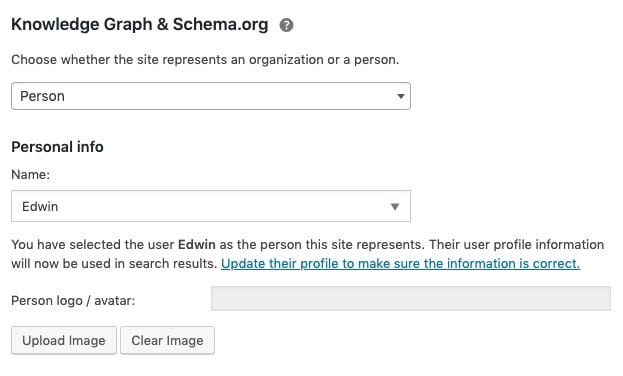
In addition, we fixed several bugs in the Schema implementation. These mainly concerned issues with setting and picking the Person for the site and the Schema output it generated.
Other enhancements in the plugin include a new wpseo_should_index_links filter which you can use to disable the link indexing process. Plus, we’ve added support for builtin taxonomies so you can add the blog archive page to the breadcrumbs.
You can find all changes in the changelog for this release.
Update now!
So there you have it. Yoast SEO 11.3 is a release focused on ironing out some kinks to make your experience as smooth as possible. We added several enhancements that’ll prove beneficial for our Schema implementation, for instance. Try out Yoast SEO 11.3 and update whenever you’re ready!
Curious about why we update so often?
Seeing all these updates make you wonder why we release so often? Would you like to know why we have a two-week release schedule? Well, you’re not the only one. Read Continous development at Yoast; it details how our development process functions and how the release schedule actually works.


thank you for providing us good updates, but rich text schema is not working for my site as i need to use other plugins.
also this version is not dding new pages in sitemap and when i am using google sitemap generator then it is showing conflict issue.
Hi!
How can I disable schema data generated by yoast? I use another plugin that is pretty complete (and I’m really satisfied with it) but keeping both = conflict.
I hope you add this option to yoast plugin soon!
I really think you need a little more development and lot less scheduling.
Take a look at the support topic list and all the fails related to 11.3. And more importantly NO involvement from anyone at Yoast!
Look after your code and not the calendar.
Hi
After I update into Yoast SEO 11.3. Do I need to change the feature inside according my wish or automatically set correctly.
Thanks
Where is a complete changelog available?
The one listed at https://wordpress.org/plugins/wordpress-seo/#developers is obviously not complete.
Thanks for sharing latest update for Yoast SEO 11.3 for more advance feature.
Thanks waiting for update to fixing rss feed issue most of my indexing stop due to x-robot tags
Thank You for sharing such helpful information. Keep sharing.
Why are there no options within the Organization selection to add more important info beyond name and logo? Founding Date, Founding Location, and Description are all relevant for corporations that aren’t local businesses.
Hi,
In search appearance earlier i added person & now it kind of disappeared. Even when i re-select person it only shows organization & logo for organization fields. Person feild is not populating. May be it’s a bug that needs fixing.
nice to read that Yoast 11.3 is supporting WordPress 5.3 version as well. Thanks for your product update.
“High-time for another release” < really? I'm so tired of the constant new releases. Why not slow down, release less and test more – than maybe there won't be a long list of bugfixes in every single release.
Hi Martin. There’s a reason we are on a two-week release schedule. Here’s more on that: https://developer.yoast.com/blog/continuous-delivery-at-yoast/
Hmm, but the reason seems to be simply because “you’re fans of it”? It’s exhausting, constant updates nearly always quickly followed by at least one bug fix release! For what benefit? It’s the main reason we’re now steadily moving sites away from Yoast. This release cycle is certainly not what we want.
I realize this is out of yoast area and maybe it is all the templates fault, but several websites fail after updating to PHP 6 or 7.
Also several are now failing the new Google mobile friendly test.
Hi Edwin,
Thank you for the release and summary. Could you please point me to the part of the documentation that shows how to output only Yoast breadcrumbs schema? It’s the only one I need right now as I have a very complex schema setup that will take a while to integrate with Yoast seo’s graph. And until then I have disabled yoast schema completely, but would like to have the breadcrumbs specific schema. So far I couldn’t find a filter or something like that in the docs that allows that.
Thank you
Thank you.
Good afternoon, i realized that immediately i updated the plugin, the readability and seo score box and meta description box went missing.
I don’t know what to do
Thank you! I am missing mega description box and keyword too! I hope yoast is going to fix this asap!
The latest updates broke my site.wordpress informed me.had to delete it as hestia theme customisation gave an error
It’s so good to see that you people are developing new features and updates which are very crucial to the smooth working, functioning and flow of SEO. I’d surely download this newer version and get the benefit of Schema Implementation on your plugin.