WordPress SEO Premium 1.0
We’re very proud to bring this release to you today: WordPress SEO premium 1.0 is here. This premium version adds a redirect module to the WordPress SEO plugin that allows you to manage your redirects from within your WordPress installation. It also allows you to retrieve your site’s crawl errors from Google Search Console and fix those immediately with that redirect functionality.
If you’d already bought the premium plugin, you’ll receive an email soon with a download link.
Fix your site’s crawl errors easily
The combination of being able to retrieve Google’s crawl errors and the tool to fix them is something I’ve long wanted to combine into one. I’ve been annoyed for ages with the need to log into Google Search Console, look at the errors and then write redirects which went into my servers config file. It can be a tedious process and writing redirects is not everybody’s forte.
I’ve used several plugins to do redirects but none of them really worked, especially as, when your site gets older and bigger, you’ll end up with more and more redirects. Which is why we came up with a scalable redirection solution. Look how easy it is:
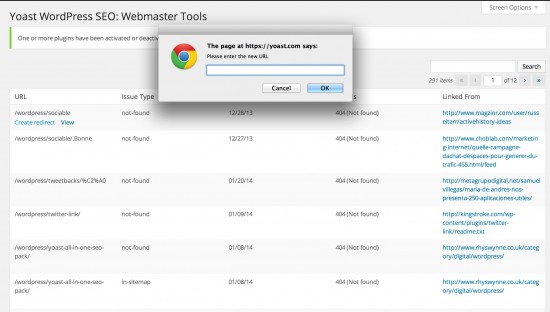
Scalable redirect solution
You have two options when using the WordPress SEO Premium plugins redirect module: you can have it do the redirects for you, or you can have it write a file that you can then include in your server config files or even your .htaccess. Doing the latter means that the redirects will be faster, which is especially useful if you have a lot of them, while still allowing you to maintain them in an easy, WordPress like interface:
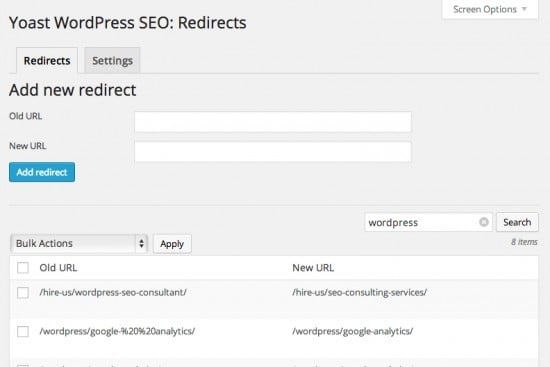
More is to come!
We’ve got a lot more plans for the WordPress SEO Premium plugin (and for the core WordPress SEO plugin for that matter), so more is definitely to come. Those of you who’ve followed our WordPress SEO github will have noticed that Barry, our new senior developer, has been going all over the place fixing errors, which has lead to a number of releases of the last few weeks.
I’m very excited about this new release, I hope you will be to!
Want to buy the WordPress SEO Premium plugin? Well you can! For as little as $89 for a single site, you’ll get 1 year of upgrades (and new features) and access to our support team:
Let us know what you think!


Hi Joost,
Will the single site licence let me use the plugin on my local.* and staging.* versions of my client’s site?
It’s important that I can style up breadcrumbs and test the plugin before I add it to the live site.
You can deactivate the license on one site and move it to another, so that shouldn’t be a problem :)
Is there any benefit in me using the premium version on development or staging servers? Or would I be just as well to install the standard version on those and keep the premium on live?
Does the premium version overwrite the standard one or does it sit alongside it? (Thinking about git repo and deployment).
The premium version goes in place of the standard one and uses the same options.
Ok, thanks for getting back to me!
I await this update many thanks! For now we have to edit the .htaccess directly, but would love to use the plugin for this purpose.
Cheers,
Natacha
** Is it possible to use wildcards in the URL redirects?
We have purchased your Premium SEO plugin but cannot work out how. If it is possible can you provide an example? I am assuming it is not possible which renders the premium version not all that ultimately useful.
Also, If you are selling plugins now, it would be helpful to have a support forum, or an idea on how to contact you with support requests.
This post is the only place I could find and it’s probably not all that suitable!
Hi Natacha,
that’s not possible now but will be soon, we’re working on it.
You can, of course, reach us for support, if you read the purchase email there’s all the contact info you need to know. Just replying to that purchase email will land in our support box too :)
Dear Yoast, I’m an old wordpress seo user and now a fresh one wordpress seo premium user.
I have 2 problem, I cant activate my license key and since I’m using wp seo premium I have some issue on xml sitemap about category and tags URL, now they are displayed like http://www.mattiaboero.net/?cat=306 and not by name and the tags are displayed http://www.mattiaboero.net/?tag=andreas-gursky.
There is any advice for my problems (I have already sent you some emails, I do not want to put you under pressure because I think you’re overworked, I just want to know if it is something fixable)?
Thanks, M.
Hi Joost,
I have a problem with the premium plugin and the Webmaster Tools section, both in version 1.0.0 and version 1.0.1
The first time I can access the webmasters tools page just fine. However, as soon as I enter the Google authentication code, the webmaster tools page always leads to a 404 page.
I have been talking with Taco Verdonschot and Barry Kooij since January 24, gave them admin access to my site too, but they still couldn’t come up with a solution.
According to my hosting company, the error logs show the following error on trying to access the webmaster tools page:
[Mon Feb 03 12:09:53 2014] [error] [client 74.125.18.34] Premature end of script headers: index.php, referer: http://www.pcsteps.gr/wp-content/plugins/wordpress-seo-premium/css/yst_plugin_tools.css?ver=1.4.22
[Mon Feb 03 12:09:53 2014] [warn] [client 74.125.18.34] (104)Connection reset by peer: mod_fcgid: error reading data from FastCGI server, referer: http://www.pcsteps.gr/wp-content/plugins/wordpress-seo-premium/css/yst_plugin_tools.css?ver=1.4.22
[Mon Feb 03 12:10:40 2014] [warn] [client 74.125.18.36] mod_fcgid: read data timeout in 40 seconds, referer: http://www.pcsteps.gr/wp-admin/admin.php?page=wpseo_redirects
Any ideas are welcome, because there have been two weeks that I bought the plugin, solely for the webmaster tools integration, and I haven’t been able to use it once…
Thanks
Angelos Kyritsis
After much frustration, I reset the WordPress SEO settings to default, and now the Webmaster Tools work fine.
No idea what was the problem, though…
Joost, are you aware your images in this post are retina images which are displayed hugely on non-retina displays? Especially the first one.
Hello!
Congrats on your launch, it really is a great product (as it includes the fantastic free version of it).
One question: Will you consider making either a new plugin or a buyable package of your most important plugins? Something like an AIO (or Ultimate) SEO plugin, that should include I hope the Premium version, and also Local, Video and Woocommerce funtionalities at a more affordable price (hint: 149 $ sounds nice :D )
Thank you in advance :)
I purchased the premium version today. However when I try to use the Webmaster Tools section, i get this error message: ” Fatal error: Call to undefined method DateTime::getTimestamp() in /home4/england/public_html/wp-content/plugins/wordpress-seo-premium/premium/classes/admin/class-crawl-issue.php on line 152″.
Is there a way I can fix that?
We’ve just fixed this in release 1.0.1 :)
Thanks Joost, will take it up with Support. :)
I wish to give feedback:
1] I added many redirects but many did not appear in the ‘Redirects section’. I must have added 50 Redirects, but I see only 20 now – only the one’s I added manually via the ‘Redirects section’. In fact I think none of the Redirects I had done using the ‘Create redirect’ button under your ‘Webmaster Tools section’ have been saved. I used to see 5 pages, but when I clicked on Page No. 2 or 3, no redirects were shown. Any ideas?
2] Once I add a redirect, I would like to see a confirmation Redirect added. A column mentioning this status would also be nice.
3] Wish I could manually import Redirects from the Redirection plugin.
Hey Anand,
feedback noted. There should be a confirmation when you add a redirect already, could you ping our support team by email and see why you’re not getting that? As for the 50 added / 20 shown bug, that’s weird, we’ll try to replicate, I’ve got more than 20 myself and don’t have that issue.
Lastly, as for Redirection import: that’s *definitely* coming, it’s one of our main priorities for 1.1.
I have reviewed the plugin on my site, hope that is of interest to some.
http://www.ghacks.net/2014/01/29/wordpress-seo-premium-1-0-plugin-review/
Looking forward to using this….. esp the feature to fix crawl errors.
Well done Joost!!
Congratulation on the new seo plugin for the web crawl errors. It’s a great plugin to find out the crawl errors and fix them. To improve the website credibility with on-page seo, off-page seo is also very important. The social media marketing is a great source for the increase in online visibility. Thank you for sharing such a useful information.
Congrats on the new launch.. and good news for us
Shall we use single license for multiple sites?
Redirecting posts or pages in the edit screen or using the built in .htaccess editor is all I need in most cases, although I realize this new addition is more scaleable. the Webmaster Tools addition sounds nice too, but not really a compelling reason for me to go to the paid version…
Why not just keep developing the plugin and making it better all the time, but remove the import / export feature from the free version? That would basically force us commercial users to pay for the best feature (IMO) which is the time saving aspect…
For fixing crawl errors, a free plugin “Redirection” is also available and does a great job. I am confused if what would make me buy something premium when the work can be done for free. Please clarify, it would be great help.
Does the redirect portion of you plugin work like Link juice keeper? Meaning instead of throwing a 404 error it redirects to the home page or do i have to manually know which pages are throwing the errors. I currently use a series of plugins and .htacess hacks to accomplish this. It would be awesome to have it handle all in one.
I’m also curious about the differences between the free and paid versions besides the GWT integration and the redirect function. I think that both features doesn’t justify that price tag.
Good luck with the sales anyway :)
Those two are it, for now, combined of course with support from our team, which free users don’t get. If you think it doesn’t justify the price tag, don’t buy it :) We think it does, and judging by our sales, so do many people :)
A little bit late, But I’d like to congrats you Joost for the launch of this premium version of WordPress SEO.
Looks great, congrats!
I have WP Multi Site, am I able to use a single license for just one of my sites?
Hey Joost,
how do the redirects work? Will the redirect be added to the .htaccess. Or will they be triggered when wordpress itself would report a 404 and a 301 is send instead if the URL in question is entered in the yoast backend?
thanks,
Chris
Any chance that you could write a module to go through all posts/pages/CPTs to rewrite old links to the new ones? Even outputing a list of posts which have dead/redirecting links would be useful for webmasters without access to a scraper/grepper
Should I desactivate the plugin “404 to Start”. It redirect my 404 to my home page.. Will I manage redirect with “redirection”
We love to test new solutions and plugins both for wordpress like for magento. Congratulations! I think many people find this plugin very useful. And I’m waiting for a seasonal sale :)
Interesting. Is there a way to import Redirection “redirections”? If not, how would you suggest this to be handled on a site that has thousands of redirection rules already configured in the Redirection plugin?
We’ve got a Redirection import module on our roadmap, so don’t fret and just wait a bit :)
Good news, I need to export from “Redirection” lugin too.
Nginx part seems nice. Can you please clarify if its redirect config file is using nginx map module or simple rewrite lines?
Does rewrite supports regex?
How adding a new redirect is handled by nginx? Because any config change needs nginx reload.
Also, is there any importer for “Quick Page/Post Redirect Plugin” or other wordpress plugin?
And finally, since we really want to use anything by Yoast, we buy premium version, can we send a pull request? Specially for importing from “Quick Page/Post Redirect Plugin”.
They’re simple rewrites. We don’t have importers yet but we’ll look into those, patches for those are of course welcome :)
I’m imagining this feature (Nginx export) would be very handy for WP Engine users. WP Engine and several others hosts don’t play well with redirects that are not done through their hosting portal.
Thanks for reply. I guess, I can give it a try definitely. :-)
Nginx based redirects will be definitely faster.
Congrats on launch of Premium Yoast SEO.
Is there any affiliate program?
Yes, we have an affiliate program, contact us for details. We don’t let everyone in though, to be honest.
Nice move. I think it has to be “too” in “I’m very excited about this new release, I hope you will be to!”. Typo :)
Nice update Joost !
Modifying htaccess file to include the redirects is the most interesting feature of this plugin . This feature will make redirects much faster than other plugins that makes use of PHP code to perform redirects.
Hiya, I’m currently using the Redirection plugin (mainly for affiliate links) by John Godley and am willing to change to Yoast Premium 1.0 (I already use – and love – Yoast SEO of course) if you can tell me why your redirection functionality is better? Thks
Especially if you have a lot of them, our method of having the webserver do them is much, much faster.
Thanks for the reply Joost – so the main benefit is it’s faster! Well, we all know how important speed is – I’ll give it some serious consideration. Keep up the great work! :)
congratulations on the publication of a new version of your plugin, my plugin you are a new user, so I would learn that the free version first before I step up to the premium version
My client recently changed a permalink on his website, causing an error. I changed the permalink it back to the way it was before. Will the changing of permalinks several times effect SEO if it was done within a a few weeks of each other? Should I have not changed it back?
Well… It depends, really.Changing a URL without doing a redirect though is not a good idea.
I was reading about the pricing structure, and was wondering if there is any provision to go above 20 sites and how much its going to cost.
On the right side of the “Buy Now!” button, there is a “Bulk pricing starts at $699” link. Click on it, it’ll take you to a bulk pricing page, where you can buy up to 100 sites.
And if you need more than that, contact us :) Thanks Brandon!
Aside from the redirect feature and the WMT integration, what’s the difference between the free version and the premium? Is there a feature comparison chart? If you buy the premium and install where the free was already active, do the settings remain in place?
Hey Scott,
If you install the premium version where the free is already active all settings will remain in place.
As a longtime user of your free SEO Plugin and paid subscriber of your SEO Video plugin, I’ll definitely be getting this. The redirect function looks exciting… one thing I’m having a hell of a time with lately is setting 410’s on certain pages in WP. New versions of WP seem to insist on finding a similar page to redirect to even after a 410 has been set. Would love to see that built in and working, if you’re taking any requests.
How do I UNlink a GWT account? (I liked the wrong one).
It’s a bit hard, right now, to be honest. We’ll definitely make this easier for a future release. You have to go into your options table right now and delete the
wpseo-premium-gwt-refresh_tokenoption, that’ll do it.Should be able to do set it to ” easily at /wp-admin/options.php
Thanks Pete, that’s actually a good point!
Congrats with the release!
It would be cool if you could use Regex in this redirect module.
We’re planning on that, give us a few weeks. Takes a bit more testing :)
Congrats on this new seo plugin,i been using the free version for years ,and i happy to move to this version,it will help my site to be more seo for search engine,,,keep up the good work.
Hi Joost , Congratulations on the new product I am not surprised you have gone premium and I am very pleased that you have gone with a premium version of what I believe is and has been the best free plugin on WordPress to date, hats off to you sir! I have always been a great fan of your SEO plugin but I should mention I had issues recently for the first time ever with the free plugin I believe it was to do with the wordpress update to version 3.8, it was such a big issues I and had to deactivate and switch to another SEO plugin, I only experienced this issue on 2 sites all other sites no problem, I am surprised that no other reports of this issue was raised and it was not documented anywhere when I Google searched it. I did however find a video of you giving a talk to WordPress developers and you touched on the subject of providing support for a free plugin and quite rightly how there is no support, hence I didn’t not report, Best of luck with the premium version hope you can match the number of downloads for the free version, 7,898,475. Respect!
Adam if you can reproduce the bug, bug reports are always welcome on github…
AMAZING. I’m so excited about this!
Does it support bulk importing or regex? Both would be so handy.
Wow, looks great! I’m going to find that redirection feature very handy. Thanks!
Congrats on the launch. The premium product looks amazing so far and I can’t wait to see what else is in the works.