Help us test Yoast SEO 7.0

We have got something special for you, but before we release it for real, we need your help testing it: Yoast SEO 7.0. This is one of the biggest releases we have ever done, hence the jump from version 6.3 to 7.0. We’ve greatly simplified the interface, deprecated unused features and combined others into smarter features. By cleaning up our code, we have also drastically improved the performance of the plugin. Now, we need your help testing Yoast SEO 7.0 so we can fix every bug we can find before the final release two weeks from now.
- How to test Yoast SEO 7.0
- Whatâs changing in Yoast SEO 7.0?
- But why now?
- One more thing: a new icon
- When will Yoast SEO 7.0 be ready?
How to test Yoast SEO 7.0
You can test the latest beta for Yoast SEO 7.0 by downloading it and installing it in your WordPress backend. We would advise you to install it on a test install or staging environment. Installing it on a live site is at your own risk. As always, make a backup before playing with beta software.
Download Yoast SEO 7.0 beta here » (this beta is no longer available)
Please report any issues you find in our Yoast SEO GitHub repository. You can find more information about the process on the Contributing to Yoast SEO page. Together, we can make this an incredible release.
What’s changing in Yoast SEO 7.0?
There’s going to be a lot of changes in Yoast SEO 7.0, both visible and invisible. See the changelog for the full list of changes. Here, I’ll go over some of the most obvious changes within your favorite SEO plugin. It all started with a quest to simplify things…
We’re asking you simple questions
The configuration pages will be different, simpler, more user-focused.

Compare this old situation with the new one below:
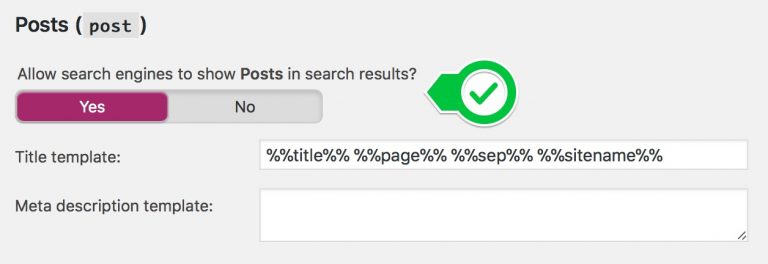
The “Meta Robots” setting in the old version does exactly the same as the “Allow search engines” question in the new one but is understandable to people who have less experience with SEO.
A simpler menu
The menu looks drastically different too:
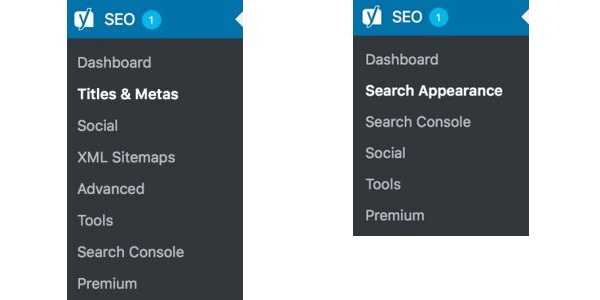
In the old situation, Yoast SEO had an XML sitemaps menu item. In it, you could exclude “post types” (like Posts and Pages) and “taxonomies” (Categories and Tags, for example) from appearing in the XML sitemap. The only reason you would want to exclude post types and taxonomies from the XML sitemap is when you don’t want them to appear in the search engines. So… If your answer to the question above was “No”, I don’t want <x> to appear in the search engines, we now also exclude them from the XML sitemap. This might seem like a simple change, but it took a large portion of our options away in one fell swoop.
You could also disable XML sitemaps entirely on this menu item. This is what we call a “feature toggle”. This toggle has been moved to the Features tab on the Dashboard.
Titles & Metas becomes Search Appearance
The Titles & Metas menu item has been renamed “Search Appearance”. There are a few more settings on this page now, but in a more logical arrangement:
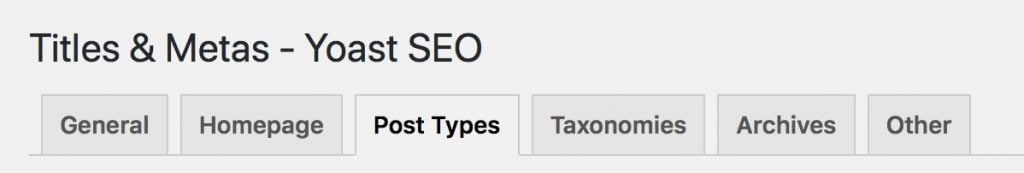
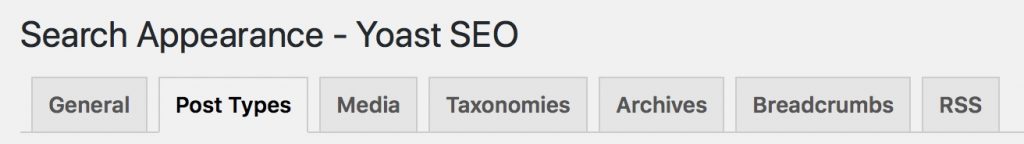
General & Homepage have been combined. This tab also features the contents of the “Your Info” / “Company Info” tab we had on the Dashboard before. Media is new and is explained below. Breadcrumbs and RSS were moved here from the Advanced menu item, which is now completely gone.
Media (or: Attachment URLs)
When you upload an image or a video to WordPress, WordPress automatically creates an attachment URL for it, next to allowing you to link to the media item directly. This is much the same as a post URL, but it has no real SEO value. Most sites therefore never use these attachment URLs, but because WordPress sometimes links to them, they do start being indexed by search engines.
Yoast SEO long had a feature that allowed you to redirect attachment URLs for images to the post they were embedded in. This seems logical. But an image can be embedded in multiple posts, and as the Media part of WordPress gets better, this happens more often. At this point, where do you redirect an attachment URL to?
It also means that images that are not attached to a post could not be redirected. So we’ve changed that behavior: there’s now a toggle that will disable all attachment URLs. If you enable that (which will be the default for new sites), we redirect all attachment URLs to the media item itself. Clean, simple, much better SEO wise and much easier to understand.
Permalinks features
The Advanced menu item had three tabs: Breadcrumbs, Permalinks, and RSS. Breadcrumbs and RSS have been moved to Search Appearance; Permalinks is gone. There were two features there that we kept around:
- The feature that allows removing
/category/from category URLs. This is useful in some cases, so we’ve moved it to the Taxonomies menu under Search Appearance. - The feature that removed
?replytocomvariables from URLs. This is a core “feature” that makes it possible to reply to other people’s comments when JavaScript is disabled in your browser. Every comment gets its own link because of this feature, so if you have 100 comments, you get 100 extra links to a post, and search engines have to index every one of these links. This is stupid. So: our feature to remove those is now on by default and doesn’t have a set anymore. This falls in line with WordPress’s core philosophy: decisions, not options. There is a ticket open to change this behavior in WordPress core too.
Advanced features toggle
For a while, Yoast SEO had a toggle for advanced features. This felt like a good idea at the time, but instead of properly explaining features, we hid them. In Yoast SEO 7.0, we’ve improved all features that were hard to explain. Luckily there were only a few of those, and they were so old that I’ve had to delete code that I wrote myself ten years ago.
Under the hood
Under the hood, there have also been several performance optimizations. We’ve changed how we set and retrieve options. We’ve removed all functions that had been deprecated before 2017. This is old code that we no longer use but was kept around for backward compatibility. These changes lead to less memory usage and a faster plugin overall.
But why now?
Well, to be honest, I have to give credit to Yoast Academy for this one. I was recording screencasts of the backend and couldn’t stand some of the things I had to explain. So we decided to start fixing them. Our development team has worked very hard to keep up with all the ideas, and we’re very proud to show you what we’ve built.
One more thing: a new icon
Because 7.0 is a big thing, we thought we’d make it even bigger: Yoast SEO is getting a new icon. The traffic light we’ve used for so long has turned out not to be a good metaphor across all cultures. In fact, we’ve learned that traffic lights differ per country and green is sometimes on top, and sometimes on the bottom.

So, without further ado: this is the new icon for Yoast SEO:
Awesome, right?
When will Yoast SEO 7.0 be ready?
We’re planning to release the final version of Yoast SEO 7.0 on Tuesday, March 6th. Since this is such a big release, we’ve decided to extend the testing period by two weeks so we can get as many eyes as possible on this release before we push it to everyone. You can help us find and fix issues by installing the release candidate, as mentioned above and go on a bug hunting trip. Add any issue you find or feedback you have to GitHub.
Happy testing!
Read more: Why every website needs Yoast SEO »


more performance, new redirects, oh yeah!
Dear Joost,
Thanks for creating such a great product. I’m still on the free version, but hope to progress to the more advanced version in the near future.
Just a small thing i’ve noticed, that maybe useful for your next upgrade.
The “Featured Image” that can be loaded on a standard WP page…I’ve noticed my loaded images are often not pulling through specifically on Facebook (i’m referring to the featured image). I think it maybe related to the image size loaded in the Media section of WP.
I’m just wondering if this is the solution, if you could not build in an automatic image sizing feature for this function as i have a feeling FB does not like images that are not correctly sized to their dimensions.
Just a hunch thou – but i’ll leave to the experts!
Regards from Cape Town, and thanks again! Keep up the excellent work.
Stephen.
Im using Plugin SEO premium
Is Yoast SEO 7.0 more Powerful?
Hi Hendro, not sure if you mean you use Yoast SEO premium or another plugin? Either way, yes, we believe 7.0 is much more powerful: smarter, faster and easier to use! And just so you know, of course Yoast SEO premium will be updated as well ;-)
my computer say it is a virus ;(
The media URLs can be a nightmare so I’m glad to see Yoast is stepping it up in this area! Are there plans to update the bulk editing tool? It would be nice to be able to assign simple settings (keywords, indexing, and slug) all in one go.
I have one expectation from 7.0
Please keep recommended settings turned on by default.
No puzzle game.
Thanks & Regards,
Gulshan
Don’t worry, Gulshan, we’re still all about sensible default settings! We’ve just improved a lot of things and made configuration easier :-)
Good news, I hope the problems of the previous versions have been solved.
Awesome. I have downloaded the version 7
Hi Joost,
I am using Yoast plugin, how the new update works and affects my website…..
Please help me with some valuable inputs…
Hi James, you can read about the changes above! Please do note that this is a beta version. Using it on your live site is at your own risk.
I’m testing the new beta. Looks fine. However there is no sitemap generated. I’m testing on a virtual machine an not on port 80. Can that be the reason?
Better Version As Always! Thanks For The Update!
What does it mean to rewrite titles in General & Homepage?
Must be active or disabled? which one is better?
Will take it for a spin during the weekend Thanks again for a great plugin!
Great tweaks and updates. Three cheers for Yoast!
Thanks, Matt! Glad you like it.
Great, we will see another great Yoast Version, thanks from my soul.
Nice UX, keep it up Yoast !
This is what i’ve been waiting for.
I’m currently testing Y7 on my localhost. Thanks for this excellent plugin.
Thank you Yoast. Awesome!!
Pages with duplicate title tags
and now google webmaster giving error with – Pages with duplicate title tags
how can it be sloved?
Hey beep,
if your pages have duplicate titles that means you don’t use the
%%page%%magic variable in your title settings. I’d recommend doing this in all the templates for archives that can be paginated.Number of index pages
Example:
yoast.com/page/2
yoast.com/page/3
yoast.com/tag/seo/page/2
yoast.com/tag/seo/page/3
Thank you Joost, I just downloaded my copy and I am looking forward to have it installed on a brand new site I am going to start building. This is an awesome plug in, and I believe it is going to be even better than the previous version. Thanks for sharing
Thanks, Mestar. Looking forward to your feedback.
Awesome. I have downloaded the version 7 and looking forward to test it on my subdomain.
Hey Jose,
First of congratulations for updating your plugins.
If we see some error on your plugins so I am definitely tell you.
Regards,
Basit Ansari
Thanks for helping out, Basit!
I’d still love to know when the feature will be available to strip links from your site via main-sitemap.xsl . It’s a healthy start that you added the “noopener noreferrer” unlike previous versions. But I’d rather pay for a premium version to disable this then keeping a backup file every time a new version comes out.
Thanks!
Why are you worried about that link? It’s not a crawlable link, it’s in the stylesheet…
Why must you have a p class=”expl” in the first place? The H1 title does a perfectly good job explaining what it is. After-all, it’s just a sitemap and not a full web-page thus the rules of writing a paragraph to maintain SEO does not matter.
Why must I advertise that I’m using Yoast on my sitemap at all? What relevance does it have to the bots viewing it?
Stylesheets translates into web-pages readable by browsers and bots. Bots sometimes don’t follow the rules you set down. This is why I start to view every external HTML link with extreme scrutiny.
I would understand your desire to advertise and promote yourself as a developer if it was just the free version and that if I did upgrade to premium it goes away. But it doesn’t. Which is why i’m writing to you explaining why I have not paid for premium yet. If the feature is available to blow up the “expl” class or allow the user to define their own. Then i’d pay for a premium license.
Sounds like you guys made some awesome UX decisions, I’m getting ready to take it for a spin now. I’ve always had to click around a bit to remember where the “Advanced” settings were, so that should be super-helpful. Thanks Team Yoast!
Yeah, there is a lot less clicking around in this new version. We’ve tried to make everything as clear as possible. Hope you enjoy it, Michael! If you find anything in need of an explanation, please let us know.
Awesome, what a privilege! I just downloaded Y7 and I’ll be testing it on a brand new website starting from scratch.
Here’s to healthy experimenting!
You’re welcome, JL! Good luck experimenting.
Is there a place to download 7.0 RC3 premium to try on my staging site?
I’m having trouble installing the beta, I have 6.3 on now and can’t install SC3, it tells me the destination folder already exists and then fails. It doesn’t matter whether 6.3 is activated or deactivated either. I get the feeling it will be ok if I deleted 6.3 first but I don’t understand the impact of doing that on data so I’m reluctant without guidance!
I’m looking forward to getting stuck into 7 and especially excited about the reduced weight.
Is it possible to go back to 6.3? I can’t update Categories anymore after the update to 7.0.1 –
Hi Richard. You should be able to delete 6.3. Your data is backed up in the database. After that, you can install 7.0. More info here: https://yoast.com/help/error-destination-folder-already-exists/
Keep in mind that this is a beta release and installing it on a live site is at your own risk!
This is super awesome. Can’t wait to give it a try.
Hey Joost!
First, I’d like to say thank you very much for creating such SEO plugin, you are the man!
I love this plugin because of its powerful SEO features. And I have seen the evolution of the plugin over the years. Great job!
I’m going to test this new version and see how it goes.
Thank you for sharing this!
Best regards! :D
Great to hear, Freddy! Thanks for your support.
Will this bug get fixed? https://wordpress.org/support/topic/permalink-issue-88/
I don’t think the moderator understood the issue.
We’ll fix it in that removing stop words from URLs will no longer be a feature, so this won’t happen anymore.
That is pretty awesome. Thank you Yoast team.
Yes! Awesome! We are waiting to discover our Yoast in New and Simple way. Wish a smart future for Yoast 7 the lucky versions! Thanks.
Very excited for this update. Can’t wait to try it on our test servers first and explore!
Hi Joost,
I have an issue with the way you want to default image links. I always create unique images for articles. I have found that linking people to the image instead of the article lowers SEO value and doesn’t raise it.
For example I have an article that has a Really cool image. When someone does a Google Image search and comes across my image, I don’t want them to view the image and then go away, I want them to go to the article where the image is contained. By doing this instead, the article gets a view and potentially gets read. This is especially true for Infographics.
Another example I had was where a website had your proposed default, meaning when people clicked on the image the system would open the image link and not go to the article. After I realized what was going on, I switched the linking to go to the article. I saw a dramatic boost in hits to many of the articles.
A great real life example is when I go to an expo and take lots of pictures and put them all in an article.
Will be the 300 characters in Meta Description applied in the 7.0??
Google generally truncates snippets ~300 characters, this limit was increased in December 2017!!
Am curious about that.
Hi Anette. We’ve expanded the number of characters for meta descriptions back in Yoast SEO 6.0: https://yoast.com/yoast-seo-6-0/
Looks like this one will be more advanced when compared to the previous versions. Definitely March 6th will be determine how good 7.0 version works out.
Hello Guys I am a search engine optimiser and have been using yoast SEO in almost 35 domains of my clients. The only thing which I get little worried about is update of plugins. We have to manually update the pluggin which is quite time consuming specially when you have a lot of website with you.
Hello friends I would like to share an idea to your team…Is it possible while configuring yoast you can easily have a selection to automatically update the plugging without me going through admin panel
Dear Yoast,
Thanks for such a great plugin upgrade! Is it possible to get back the feature of redirecting images to the page they are attached to? What’s the use of empty white page with the single image or image within the designed page with name-of-the-image-file title? Plea-s-s-s-s-se!
Best regards,
Alex