How to handle out-of-stock products for ecommerce SEO

As an online store, you want to sell as many units of your products as possible. But, every online store will eventually reach a point where products run out of stock. Then comes the big question: how should you handle these out-of-stock products properly for ecommerce SEO in your WooCommerce or Shopify store? As in so many things when it comes to SEO: it depends.
How does Google handle out-of-stock products?
Google can handle out-of-stock products on online stores just fine. Whether Google will continue to show your products in the search results when it’s out of stock is a different matter. Sometimes, Google prefers stores that have the product in stock as that offers potential customers the best experience — they are not looking for stores without stock, right?
Of course, here’s another it depends. If you have a high-quality product page with relevant content for searchers, your product pages might/will still rank depending on the query and competition.
Google might treat product pages with out-of-stock products as soft 404s, which might lead them to drop them from the search results. Here’s how John Mueller from Google put it:
And when it comes to the regular search results, it can happen that when we see that something is out of stock, we will assume it’s more like a soft 404 error, where we will drop that URL from the search results as well.
Of course, having out-of-stock products treated as soft 404s doesn’t harm the ranking power of your entire store, merely the products themselves.
Out-of-stock products: it depends
What to do with out-of-stock products on your WooCommerce or Shopify store depends on many things. For instance, it depends on whether you need to do something about the product pages for stuff out of stock on your online store. Is the product coming back in stock quickly? Or is it sold out forever? Is it unknown when or if it will return?
With the current stock issues worldwide, it’s getting harder and harder to get products in and keep them in stock. Hopefully, the situation will improve soon, but it might become even worse. Do you need to have all those products listed when you are not sure when getting a new shipment?
Besides, online stores come in all shapes and sizes with intricacies and complexities. There’s no one-size-fits-all solution to help all stores improve their ecommerce SEO or Shopify SEO.
Ecommerce SEO and international SEO expert Aleyda Solis made an invaluable cheat sheet flowchart that helps make the proper decision easier.
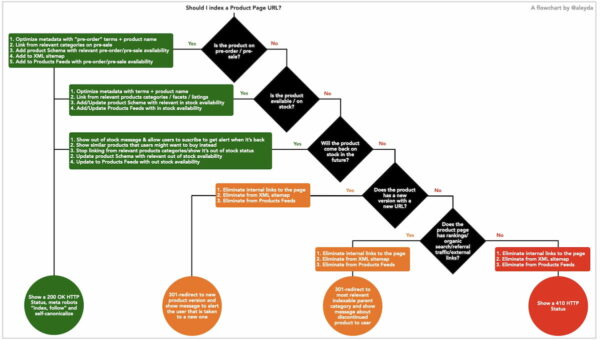
Manage the user experience on your product pages
When people want to buy your product, your product pages are the primary way to communicate about said product. Whether your product is in stock, on backorder, or unavailable, you should always manage the user’s expectations. If you can get them to buy by making the process as quick and painless as possible, great. But if your products are — temporarily — unavailable, you still need to try and keep the visitor. Turn them into returning customers.
You can manage expectations by showing when an out-of-stock product will return in stock. Offer ways to keep a potential customer in the loop with an email me when the product is back in stock feature. Or make a wishlist feature in your online store where customers can save their favorite product and keep updated on the availability — or sales offers. Plus, you can add a list of products that other people find interesting to see if they might buy a different item.
Dwindling stock for a product can also trigger people to buy it now rather than later. Urgency is real! But keep it accurate and don’t make up stock shortages — people will see through that.
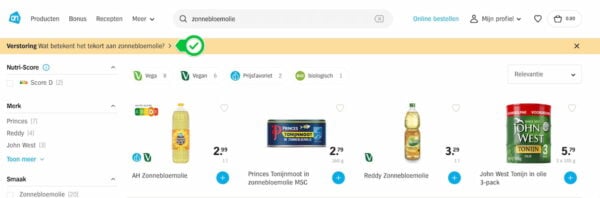
Influence internal search and category listings
You can also influence your internal search engine and filter options to keep these from giving out-of-stock products as an option to buy for customers. It’s better to have these products at the bottom of the results pages than at the top. You could also visually style or display out-of-stock products differently on category or listing pages. For instance, you could grey out the image or place a banner over it. This way, it’s immediately clear that you usually offer the product in your store but just right now.
Also worth noting that those categories, tags and the like might need some love and attention if most or all of the products are permanently out of stock. At some point, it might be worth merging, redirecting, and deleting at a category level.
What happens next to the product?
Most decisions you make around handling product statuses can be answered by thinking about what happens next to the product. Is it out of stock forever? Will it return? Is it unsure when? Does your product content have relevance even if the product itself doesn’t appear to come back anytime soon? Answering these will help you take the right action for ecommerce SEO and Shopify SEO.
The product is sold out, but it will be back in a new version
When the product is sold out, with no chance of returning, you have to check if there is a relevant substitution. It might be that the manufacturer launched a slightly updated version of the product with a new barcode. This, of course, will live on a unique URL, which means you need to fix all the old links to the previous version of the product and delete them from the XML sitemap. With a 301 redirect, you can send visitors from the old product page to the new one. Also, don’t forget to delete the products from the product feed not to confuse Google Shopping and the like.
The product is temporarily unavailable and will return
A temporarily unavailable product should live on like it was, except you should manage the user experience. You want to keep them in your store, buying your product.
Of course, it’s hard to compete with stores that do have the products in stock, but still. If there are broad stock shortages like we are experiencing now, you want to tell your customer when they can expect it. Offer a way to keep them up to date! Or show other products that other people have bought after searching for this specific product.
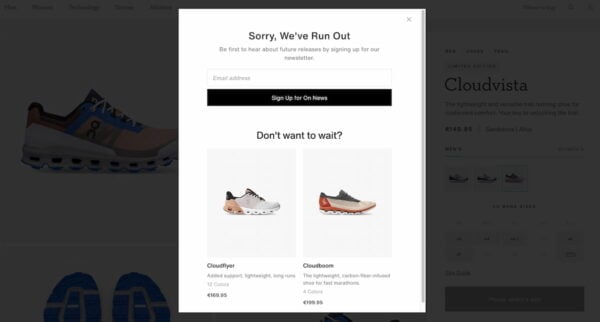
The product is unavailable but will return (seasonal and sale products)
There’s a variation on the previous theme, especially for seasonal products and products you offer as part of a special sale. Here, again, it’s all about managing the user experience. If you offer the same products later in the year, keep the page up and provide customers with a good ‘coming soon’ experience. Don’t promote the page on your site just yet and remove internal links to it, but keep it up and hope customers will return to buy your seasonal stuff in the future.
The product is sold out and will never return
If an out-of-stock product is sold out and never to return, you have to see how much value the product page itself has. Sometimes, product pages also rank for specific terms around a product, and you want to keep those rankings. Also, it could be that the product page has a ton of valuable links pointing to it. You can check all of this with your SEO tool of choice.
If your page has a lot of value, redirect it with a 301 to the most relevant product category page. Here, you should also notify the customer that the specific product they are looking for no longer exists. If the page doesn’t have any SEO value, you can delete it and have it serve a 410. Don’t forget to clean up the internal links pointing to this product, update the sitemap and fix the product feed.
Product structured data is essential
We’ve mentioned it countless times, but Schema structured data is essential in this day and age. For ecommerce sites, that might be even more important than that. With product Schema, you can directly communicate with search engines to describe your products in detail — including various statuses on the availability.
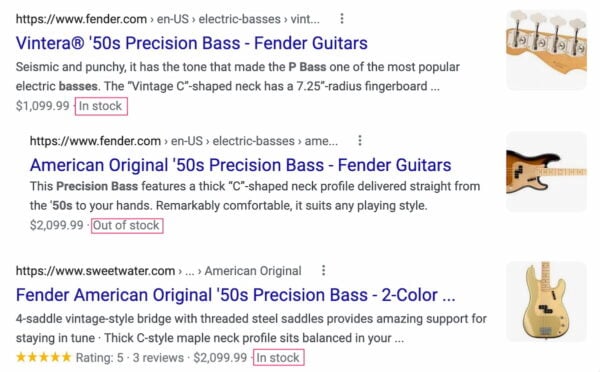
When managing stock availability, it’s essential to keep the structured data up to date. Please use the various product Schema options to keep Google and other search engines in the loop about the status of a product. There are several options to describe the availability of your product by adding ItemAvailability. You can use the following values to describe the status of your products:
BackOrder: Tells search engines you have the product on backorder with the manufacturer.Discontinued: Tells search engines the product has been discontinued.InStock: This tells search engines you have the product in stock.InStoreOnly: Tells search engines you only offer the product for sale in-store.LimitedAvailability: Tells search engines that you have a limited number available of the product.OnlineOnly: It tells search engines that the product is only available online, not in store.OutOfStock: Tells search engines the product is out of stock at the moment.PreOrder: Tells search engines this product is now available for pre-order.PreSale: This tells search engines this product is available in a special pre-sale happening before the product goes on sale for the general audience.SoldOut: Tells search engines that the product is sold out.
Our ecommerce SEO solutions for WooCommerce and Shopify handle the most important ones for you. Whenever you set a product to out of stock, it adds the OutOfStock value to your product Schema. If a product is on backorder, we’ll let search engines know that the product still is available for PreOrder. Our Schema solution is extendable, so if you need to scale your wishes, you can easily use our Schema API to extend it to your needs.
What to do with out-of-stock products for SEO
In this post, we’ve explained a bit more about how to work with out-of-stock products to make sure that it won’t hurt your SEO. However, many of the options you can use depend on your specific situation, what your goals are and how your product pages are currently ranking. Of course, it also depends on the products themselves. It’s annoying, but in this case, no one solution answers all questions!


I Keep reading your content and find ways to implement for my professional improvement. Keep positing such informative content.Thank you so much for this useful information I have learnt a lot from this
Hi Syed,
Thank you for your comment. We’re very glad to hear that you learn a lot from reading our content and we hope to continue providing you with even more useful content!