Learn how to use WordPress without touching any code
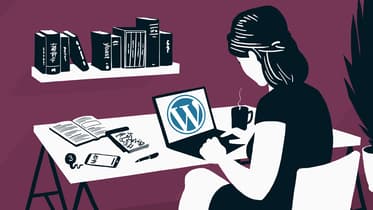
Since July 2021, a whopping 42% of all websites are hosted on WordPress. And this number is only growing larger. Honestly, it’s not hard to pinpoint why WordPress is so popular. It’s one of the most user-friendly content management systems out there. Anyone can use WordPress to create a website that fits their needs without having to touch any code. But if you’re not that familiar with it, a guide to getting started can be helpful. So let’s find out how you can learn how to use WordPress.
Want to get started right away? We offer a free WordPress for beginners training course that helps you master WordPress and create your own website from scratch.
Before we get started, it’s good to know that there is a difference between WordPress.com and WordPress.org. WordPress.com is a website on which you can create a site that is live on a subdomain of WordPress (e.g. https://brandname.wordpress.com/). WordPress.org lets you download the WordPress software to install on your own website. Although this requires a bit more work, it gives you the freedom to create the website you have in mind. That’s why we recommend using WordPress.org.
What exactly is WordPress?
In short, WordPress is a well-known content management system that allows you to create your very own website. It started out as a blog platform but has since grown out to a platform that can be used to build websites of all sorts and types. From personal blogs and photography websites to news and company websites. You can even set up an online store with WordPress.
The great thing about WordPress is that it gives you loads of options when it comes to design and functionality. In addition, it’s a very user-friendly platform that makes it possible for everyone to create and maintain a website without spending too much time on it. And although you do have to pay for your hosting, the use of WordPress.org is totally free!
Read more: 10 reasons why you should use WordPress »
Creating your WordPress website
After installing WordPress, you’ll get access to the WordPress backend. Which is essentially where you can make all the changes to your website. Before you start creating your pages and other content, you’ll need to choose a theme. The choice of theme determines what your website will look like for your site visitors.
With a range of thousands of themes that you can choose from, there is always a design that fits your needs. You can select a free theme, a premium theme or hire a developer to build you a custom theme. There are, however, some things that you should take into consideration. Read more on how to find the perfect WordPress theme for your website.
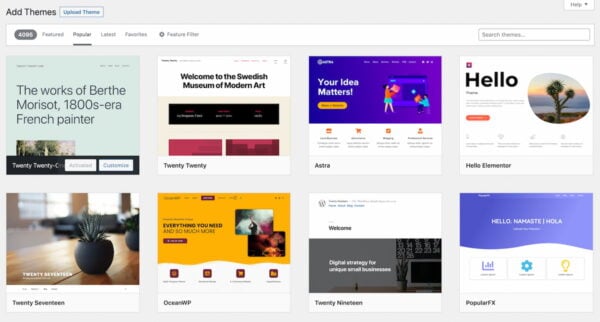
Plugins are your new best friends
After selecting a theme for your website, it’s time to have a look at what plugins you want to install. Simply put, a plugin is a piece of software that you can add to your WordPress website. With these plugins, you’re able to add different functionalities. And similar to themes, there are thousands of plugins that you can choose from (some of them are free, and some of them you have to pay for).
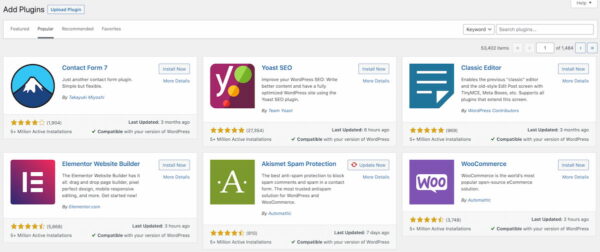
Now it can be tempting to install any plugin you run into on your new website, but it’s important to be mindful of which plugins you use. Having too many of them on your website can slow your website down and honestly, can sometimes add functionalities that you don’t even need. So think about what you need and what plugins can help you with that. It also helps to do some research into which plugins are reliable and add the right functionality, as there are a lot of plugins out there.
Get to know your way around WordPress
When you’ve installed and activated the plugins you need, it’s time to start filling your website. By creating pages, posts, and by tweaking its appearance a bit. What’s great about WordPress is that it always provides a preview of your page or post before you put it live. Giving you the option to view it and make changes if you’re not happy with the way it looks.
When you’re logged into the backend of your WordPress website you’ll see a left-side menu that takes you to several parts of your website. As WordPress wants to be accessible for everyone, the navigation is quite user-friendly. You’ll get an idea of the different options and navigation in no time. A great way to find out what you can find where is to go take a look and click on the items in your menu on the left.
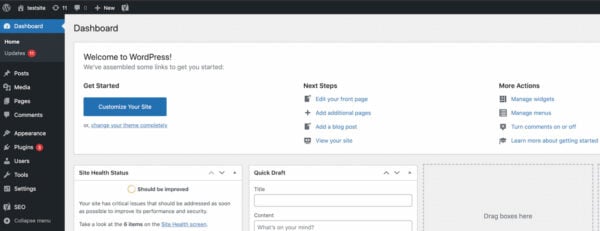
If you are feeling overwhelmed, don’t worry. We’re here to help you learn WordPress, from installation to hitting publish on your freshly written page or post. Read on to find out how you master WordPress on your own, without having to hire anyone! Trust us, it may seem a bit daunting but it’s actually quite easy to learn how to use WordPress. Even when you’re new to websites.
Want to learn how to use WordPress?
In this blog post, we’ve given you a general idea of how WordPress works and what elements help you shape it into the website of your dreams. But we also realize that to learn WordPress, you’ll need more than this introduction to this platform. That’s why we offer a free WordPress for beginners training course. This course tells you everything you need to know and takes you through WordPress step by step.
Free WordPress for beginners training course
In this course on WordPress, you’ll find out how to set up your very own WordPress website that fits your likes and needs. In addition, you’ll learn how to maintain your new website, how to improve security, and what you can do to get more people to your website. All of this without a developer or other third party!
The topics that get discussed in this free course, are:
- Introduction to WordPress
- Getting started with WordPress
- Customizing your website
- Creating content and how to add pages and posts
- Structuring your website
- Managing your WordPress website
- WordPress SEO (what you can do so that people can find your site online)
- Optional: The story behind WordPress
Further reading
In addition to this free course, we also have a more extensive article on WordPress and the steps in creating a WordPress website. This article also features a video in which we discuss every step. If you’re not interested in the WordPress for beginners course, this article is a great alternative.
WordPress.org itself also offers lots of learning materials, like workshops and lesson plans, that can help you dive deeper into the different parts of WordPress.
Keep reading: WordPress tutorial: How to make a WordPress website »


WordPress is a kind of life savior. I’ve been using WordPress since 2015. And Elementor makes it more flexible to create all types of websites without knowing any code!
Thanks For Sharing This Great Article. I really liked it.
Can you please tell me any beginner step by step guide for wordpress where i could get point to point information.
Hi there! I think this blog post on making a WordPress website can help you master WordPress step by step. Lots of luck!
Nice Article
Thanks Ashok!