The text alignment check in Yoast SEO Premium
The text alignment check in Yoast SEO Premium’s readability analysis checks if you are using center-aligned text excessively in your content. If you have one or multiple blocks of text that are center-aligned and have more than 50 characters, the feedback will show you a red light.
To fix this red traffic light, you have to change your text alignment. If you’re writing in a language that uses LTR (left-to-right) script, you should change your text to be left-aligned. If your content is in a language that uses RTL (right-to-left) script, we recommend making it right-aligned. This improves your content’s readability, accessibility, and user experience.
How to change your text alignment in WordPress
- Open the post or page for which you want to change the text alignment.
- Locate any center-aligned paragraphs.
You can use the eye button next to the alignment feedback in Yoast SEO Premium’s readability analysis to mark paragraphs with center-aligned text.
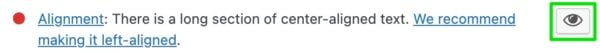
- Click the “Align text” option in the toolbar.
Select the block for which you want to change the alignment and click the icon showing three horizontal lines.
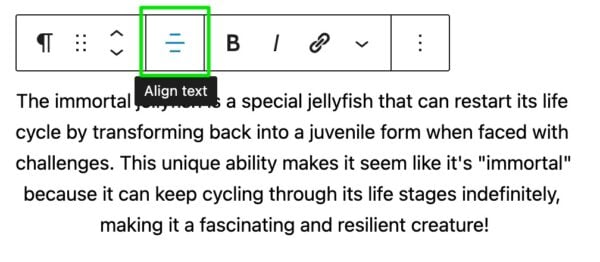
- Change the alignment from center to left or right.
Choose “Align text left” for LTR languages (most languages) and “Align text right” for RTL languages, like Arabic or Hebrew.
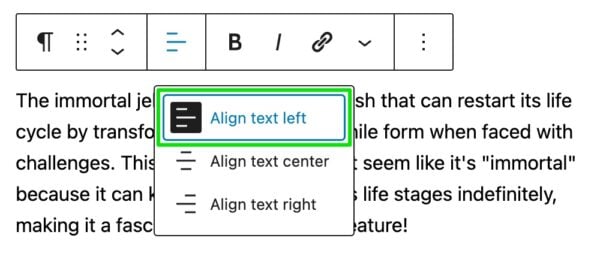
- Save your changes.
Click “Save draft” or “Update” to save your changes.

Is the red traffic light gone?
Awesome! Your text will be easier to read and access. Your users will surely appreciate the improvements you’ve made!

