Error: your Premium SEO analysis is not working
You probably came here because you saw the error below on your site:
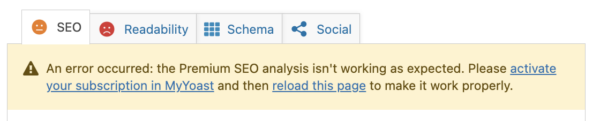
If your Premium SEO analysis isn’t working, Yoast can’t analyze your content and give correct feedback. It also can’t recognize plural and word forms in your text, and it’ll become difficult to get green traffic lights. In this article, we’ll explain how you can resolve this error and make the Premium SEO analysis work.
Add your site in MyYoast
If you have a valid Yoast SEO subscription, check that your site is connected to your product in MyYoast. You can follow the step-by-step instructions in the How to add a site in MyYoast help article.
Renew your subscription in MyYoast
If your subscription is no longer valid because the end date was less than 30 days ago, you need to renew your subscription to retain access to the Premium SEO analysis. We have step-by-step instructions on How to renew your Yoast SEO subscription.
Buy a new subscription
If you don’t have a subscription yet, or your previous subscription ended more than thirty days ago, you need to buy a new subscription.
Buy a new Yoast SEO Premium subscriptionI have another problem
Did the instructions in this article not solve your problem? Contact our Support team for more information and help.
Did this article answer your question?
Still having issues?
Try searching for your issue below

