How to renew your subscription early
An early renewal does not interfere with your current subscription, the additional time is added to the end of your current expiration date. If you would like to renew early multiple times, you can simply use the same steps again.
So you want to renew your subscription early? You can do this with the following steps:
- Log in to your MyYoast account.
- Open the Account page.
- On the Account page, find the subscription you want to extend. For that subscription, click “Manage”. If your window is too small, you won’t see the green “Manage” button but a clickable “>” character.
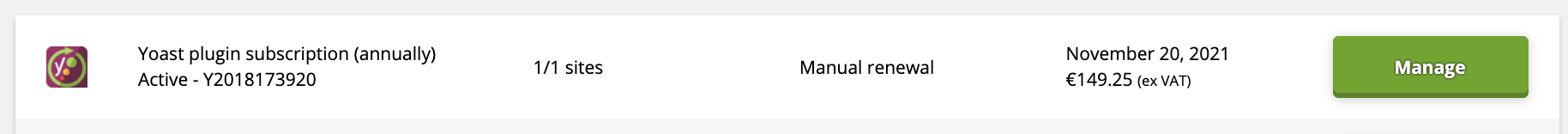
- Click “Extend subscription with a year”.
If your subscription expired more than a month ago, you can’t extend it anymore, and you’ll thus see a “Buy subscription” button. If your subscription is a monthly automatically renewed subscription, you will be able to extend it by just one month.
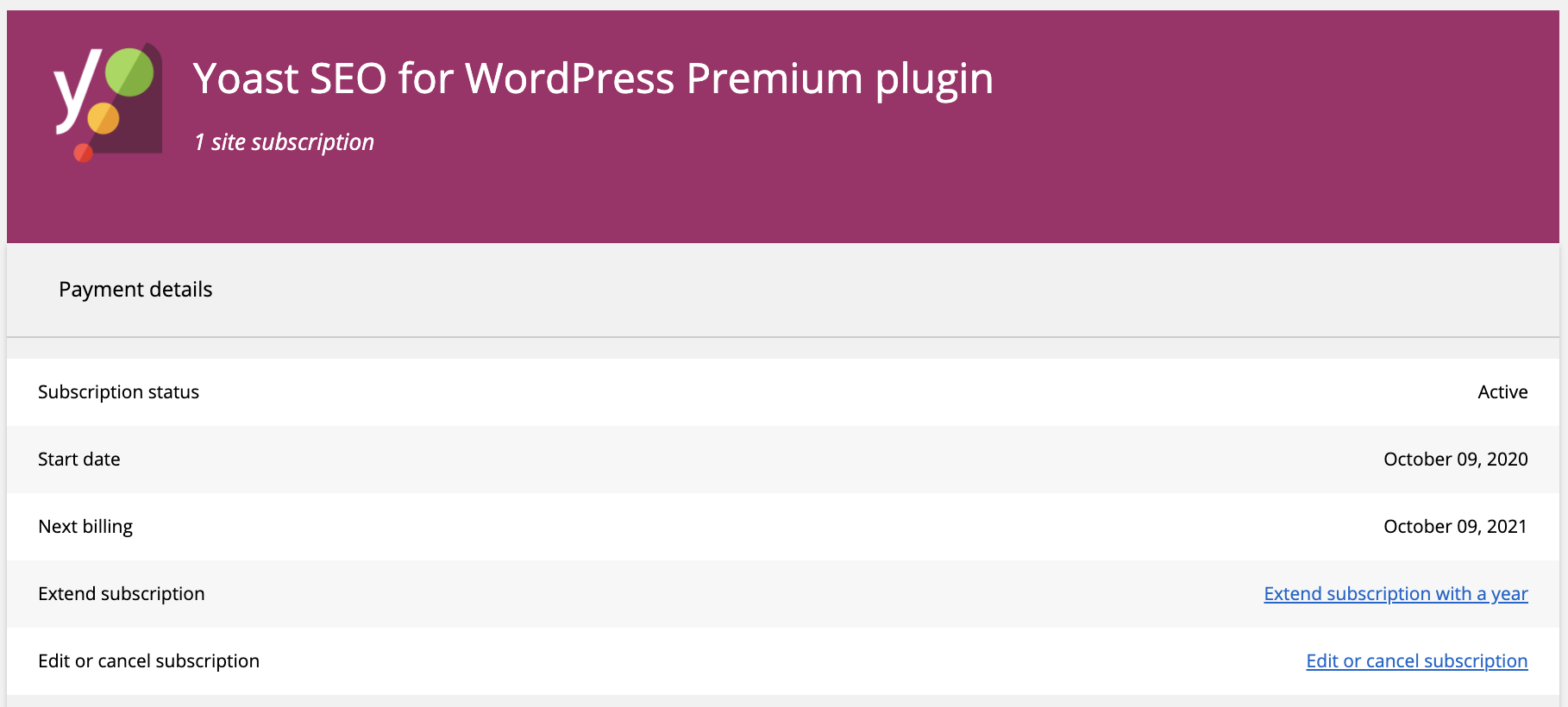
- Complete the purchase process.
You’ll see that you’re renewing a product called Yoast SEO Premium + Academy.
- You’re done!
You will now be able to access all the courses in Yoast Academy as well as use our Yoast SEO Premium plugin.



