How to renew your Yoast SEO subscription
Want to renew your subscription after it has expired, or renew it early? In your MyYoast account, you can extend your subscription yourself before it is renewed automatically. Worried about the length of your current subscription? No problem: the extra time is added to the end of your expiration date! You can also renew multiple times to make your Yoast subscription last for extra years. Please note that you cannot renew your subscription early if your subscription expires in less than two years. In this article, we’ll explain how you can renew your Yoast SEO subscription.
How to renew your Yoast SEO subscription directly
Renew your subscription nowHow to renew your Yoast SEO subscription in MyYoast
Want to renew your subscription early? Follow the steps below.
- Log in to your MyYoast account.
- In the sidebar menu, go to Subscriptions
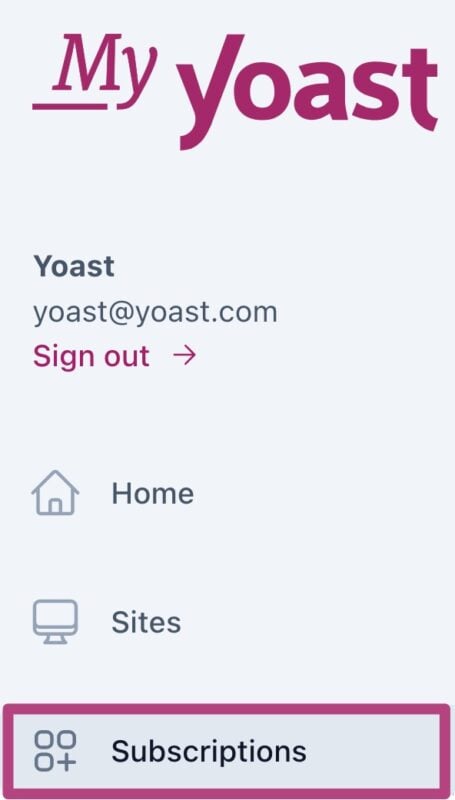
- Click on Manage
Find the subscription you want to renew and click Manage.

- Under Subscription actions, click Renew subscription
The Renew subscription option is only available if your subscription expired less than a month ago. The line will read Buy subscription instead.
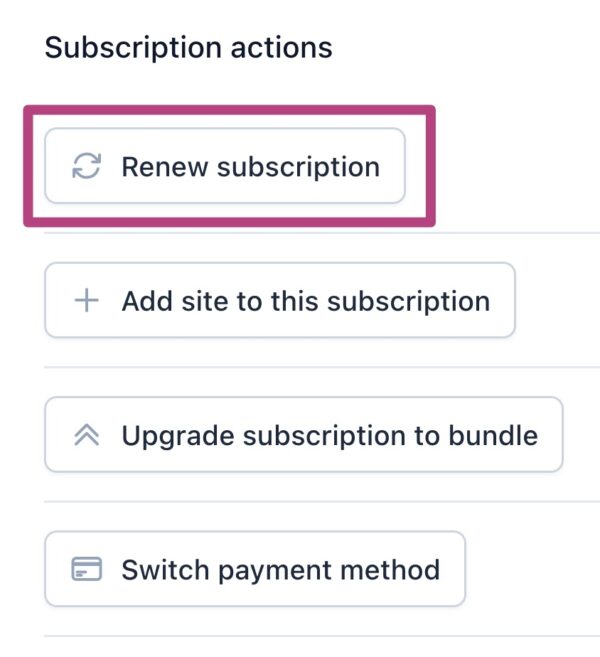
- Complete the checkout process
Purchase the subscription, and your subscription will be extended by a year.
Did this article answer your question?
Still having issues?
Try searching for your issue below

