How to install Yoast SEO plugins for WordPress using Composer
Thank you for purchasing a Yoast SEO for WordPress plugin! In this article, we’ll explain how to install any of your Yoast SEO plugins or add-ons for WordPress using Composer.

Composer or automatic installation?
If you do not know what Composer is or if you have not worked with it before, please use the normal, automatic installation manual for installing Yoast SEO plugins. We have installation manuals for all of our Yoast products.
Table of contents
How to install Yoast SEO plugins using Composer
Want to install Yoast SEO plugins with the help of Composer? Follow the steps below for the installation process.
- Go to MyYoast and click on Downloads
Log into your MyYoast account, and click on Downloads in the menu to view all your Yoast products.
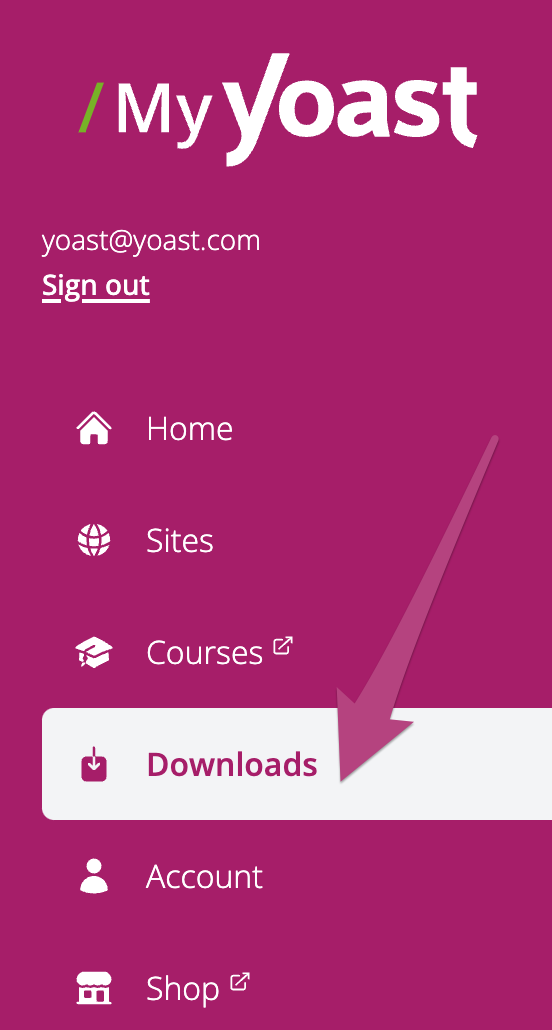
- Click on Install with Composer for the specific Yoast plugin
Click on Install with Composer to open the menu for creating a developer token
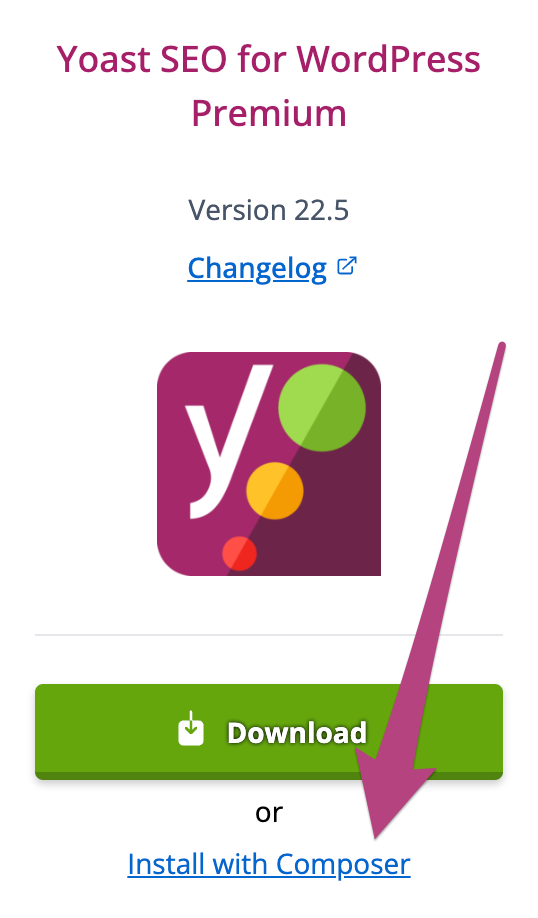
- Click on Create token to create a developer token
To register your token, add the Yoast secure repository and install the plugin, click on Create token.
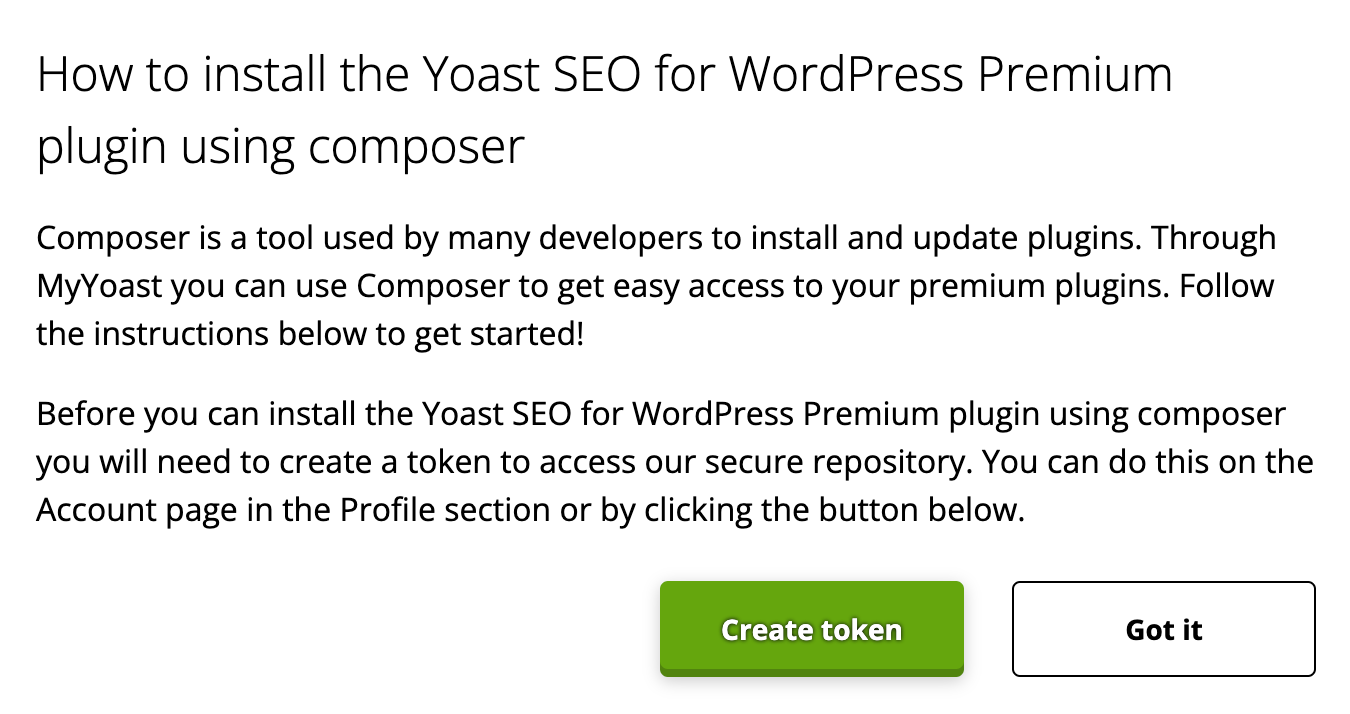
- Register your token
On the command line, go to the folder that holds your
composer.jsonfile and enter the following:composer config -g http-basic.my.yoast.com token [PASTE_YOUR_TOKEN] - Add the Yoast secure repository
Add our secure repository by adding the following:
composer config repositories.my-yoast composer https://my.yoast.com/packages/ - Install the Yoast SEO plugin
Now you can install the plugin using:
composer require yoast/[PASTE_PLUGIN_NAME] - Congratulations! You have now installed your Yoast SEO plugin of choice
You can start optimizing your site for SEO immediately!
I have an error installing Yoast SEO plugins using Composer
If you run into problems installing Yoast SEO plugins using composer, please consult our Common installation and update errors help article.




