How to disable or enable the REST API endpoint in Yoast SEO
In Yoast SEO 14.0, we introduced a REST API endpoint that will give you all the necessary metadata for a specific URL. This makes it easier for headless WordPress sites to use Yoast SEO for their SEO meta output. In this article, we’ll explain how to disable or enable this feature in the Yoast SEO plugin.
Related articles
Read more about the REST API head endpoint and what it is:
- Yoast SEO 14.0: REST API endpoint
- Yoast SEO – REST API
- Get the best SEO for your headless WordPress website and control the metadata you recieve
How to disable or enable the REST API head endpoint
The REST API head endpoint feature is enabled by default. If you don’t want this API on your site, you can easily disable it by following the steps below.
- Log in to your WordPress website.
When you’re logged in, you will be in your ‘Dashboard’.
- Click on ‘Yoast SEO’.
On the left-hand side, you will see a menu. In that menu, click on ‘Yoast SEO’.
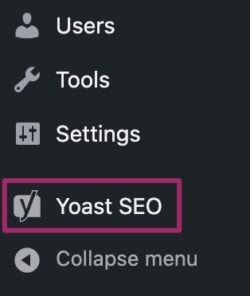
- Click on ‘Settings’.
In the menu that expands, click ‘Settings’.
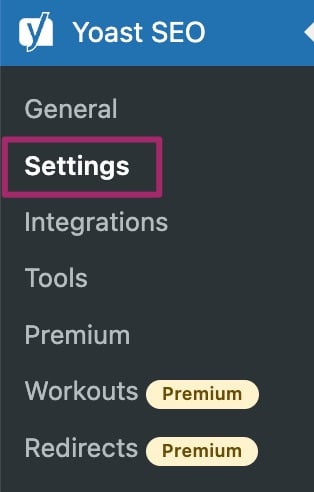
- To disable the API, use the toggle for ‘REST API: Endpoint’.
Scroll down to APIs. Find the ‘REST API: Endpoint’ feature. The toggle for this API is enabled by default. Use the switch to disable it.
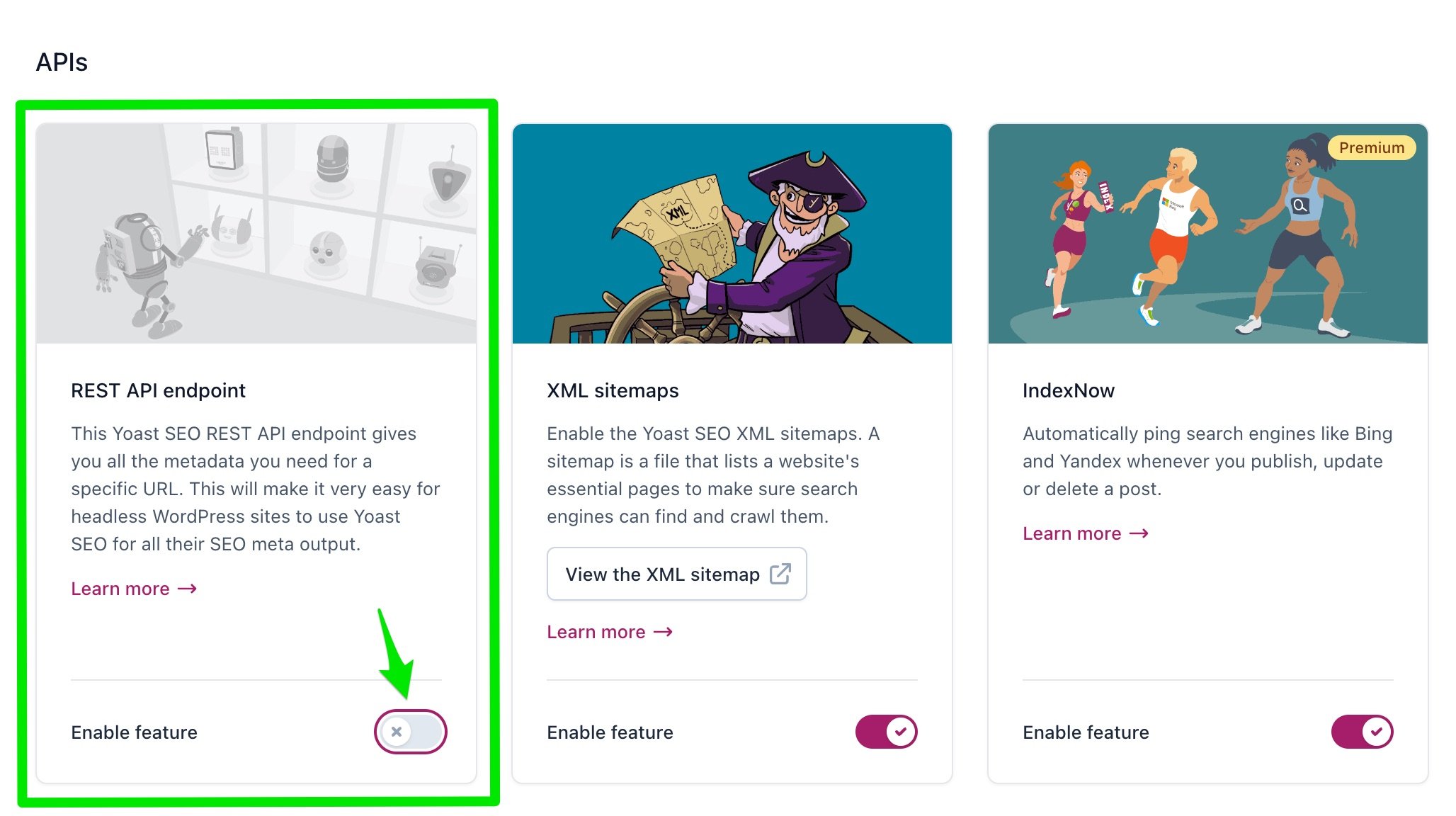
- If you want to enable the API again, simply switch the toggle back.
To enable to REST API endpoint again, switch the toggle back.
- Click ‘Save changes’.


