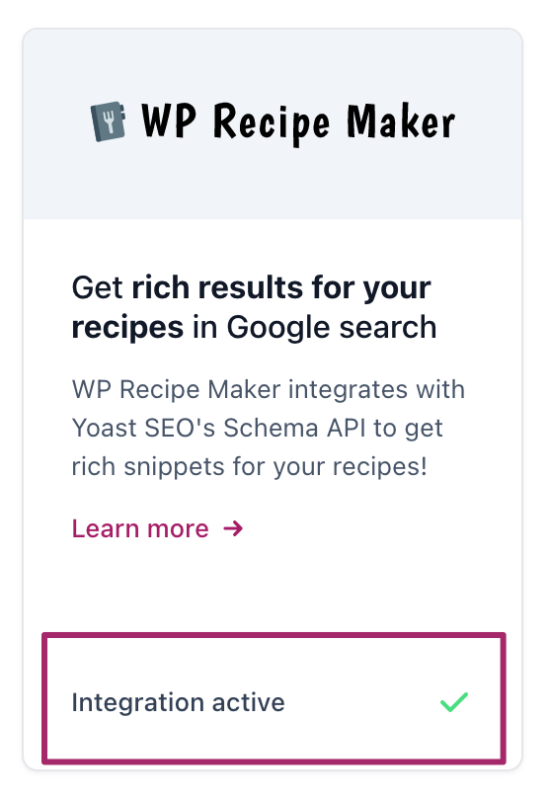How to activate the WP Recipe Maker integration in Yoast SEO
Yoast SEO automatically adds Schema.org structured data to your posts and pages. With the WP Recipe Maker plugin, you can add the Recipe Schema to your content. In this article, we’ll explain the Schema from WP Recipe Maker and how you can activate this integration.
WP Recipe Maker Schema
If you have a recipe site, you need to add Recipe Schema to your pages. The free WP Recipe Maker plugin can do that for you. Then, we want to make sure that their Schema is added to the Schema graph Yoast SEO outputs. This way, we can connect all the dots and hand over a clear all-in-one structured data package to the search engines. The Yoast SEO API connects to WP Recipe Maker an API so that they can add their Schema to our graph.
How to activate the WP Recipe Maker integration
Follow the steps below to check if the integration is active.
- Install and Activate the WP Recipe Maker plugin
You can follow these WordPress plugin installation instructions.
- In your WordPress Dashboard, go to Yoast SEO

- Go to Integrations
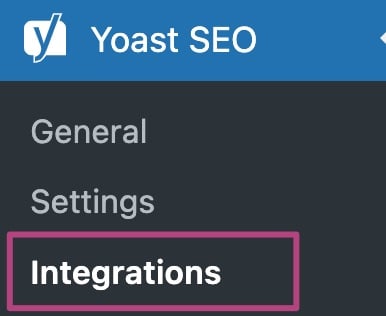
- Go to Schema API integrations
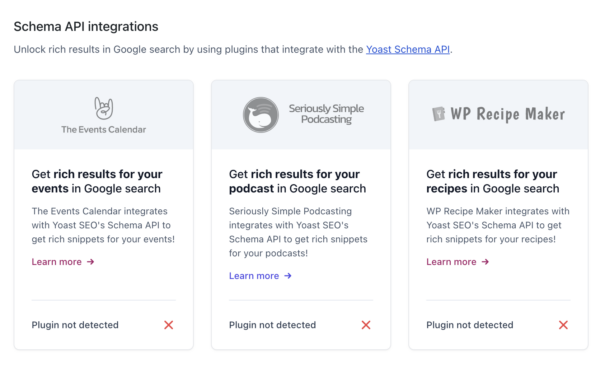
- If you see a green checkmark, the WP Recipe Maker integration is active