How to install a plugin from the WordPress plugin repository?
Time needed: 2 minutes
In this example, we will install the Classic Editor plugin. The process is the same for all other plugins in the WordPress.org plugin repository.
- Log in to your WordPress website.
When you just logged in, you will be in your ‘Dashboard’.
- Click on ‘Plugins’.
On the left-hand side, you will see a menu. In that menu, click on ‘Plugins’.
- Click on ‘Add New’.
The ‘Plugins’ settings will expand providing you with additional options. Click on ‘Add New’.
- Search for the plugin you want to install.
In the search field (top right) search for the plugin you want to install. In our example, that’s ‘classic editor’.
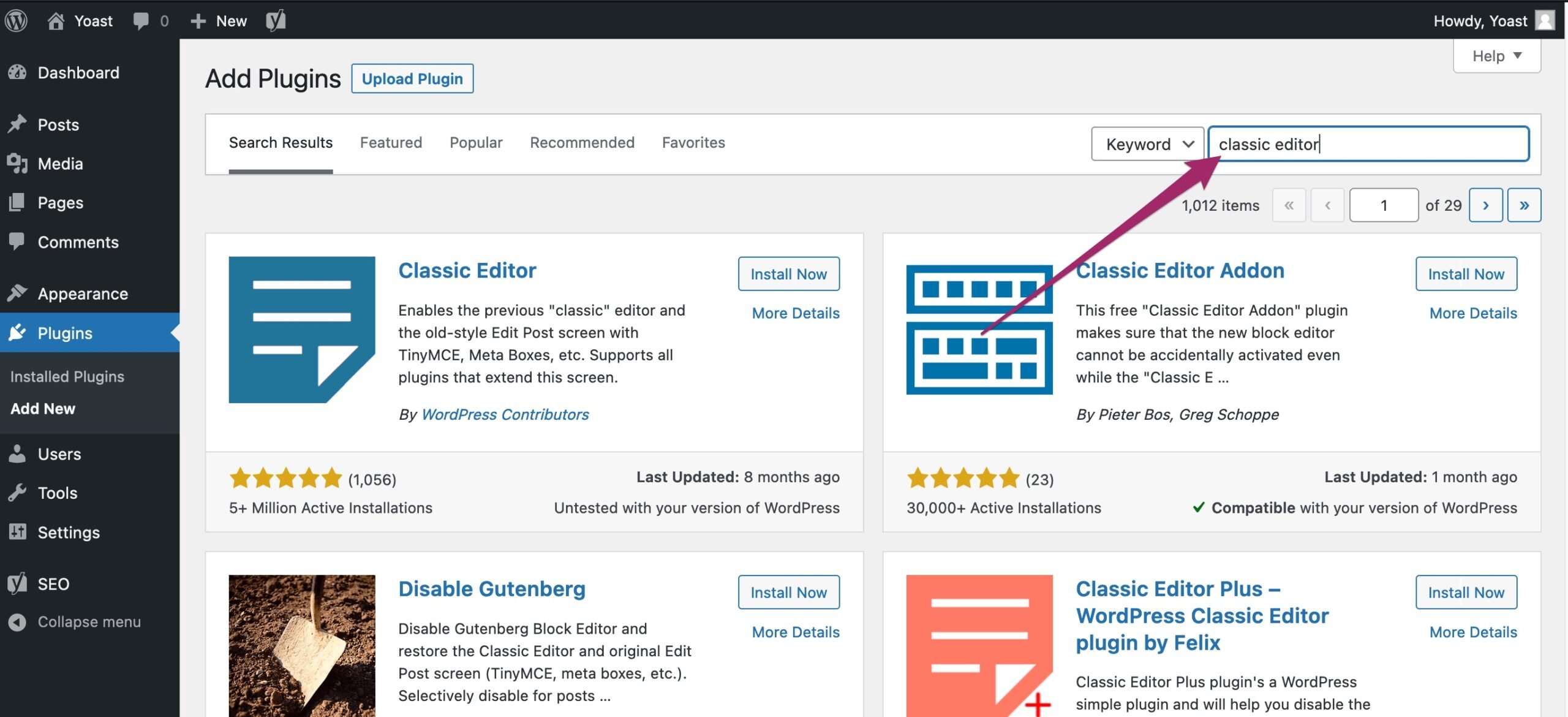
- Find the plugin and click the ‘Install now’ button.
In the search results find the plugin you are looking to install. It’s most often the first result.
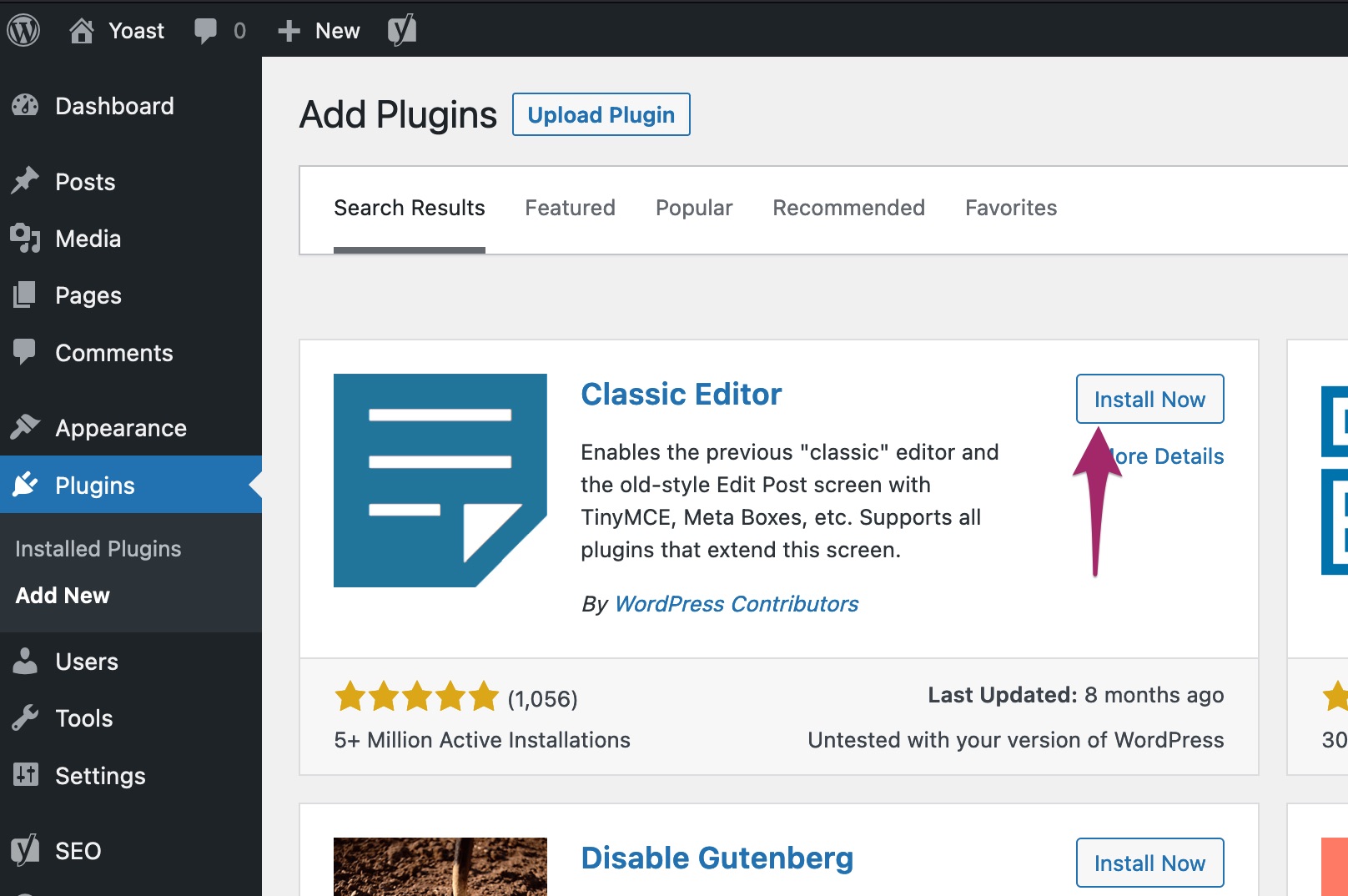
- Click ‘Activate Plugin’.
After installing a plugin, it’s deactivated by default. To be able to use the plugin, you can activate it. You can do so by clicking the button ‘Activate’.




