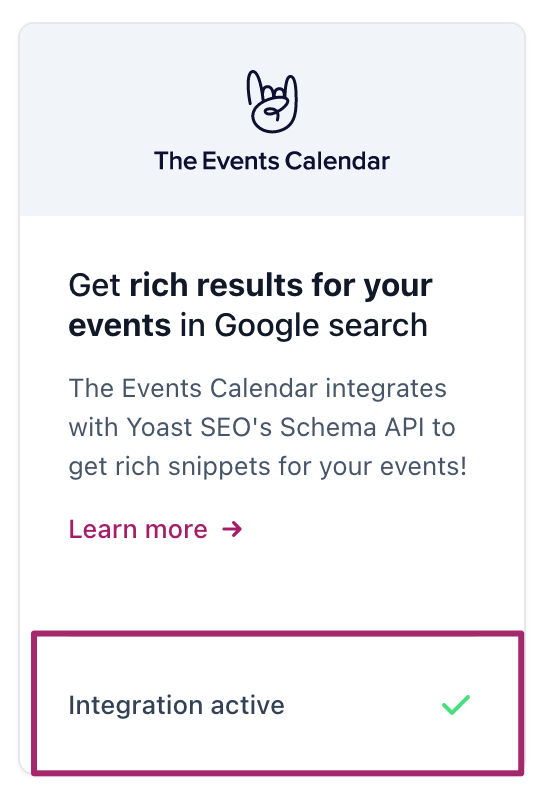How to activate The Events Calendar integration in Yoast SEO
You might know that Yoast SEO outputs a Schema graph for your pages. With The Events Calendar integration in Yoast SEO, you get rich results for your events too. In this article, we’ll explain the Schema from The Events Calendar and how you can activate this integration.
The Events Calendar Schema
We’ve partnered up with The Events Calendar, a free plugin that helps you create and manage events on your WordPress site. We’ve given them an API, so they can add their Event Schema to our graph. So, if you’re using The Events Calendar to create events, that plugin integrates with the Yoast SEO Schema API and makes sure the Event Schema is added to our Schema graph, and ties in properly.
How to activate The Events Calendar integration
Follow the steps below to check whether the integration is active.
- Install and Activate The Events Calendar plugin
You can follow these WordPress plugin installation instructions.
- In your WordPress Dashboard, go to Yoast SEO

- Go to Integrations
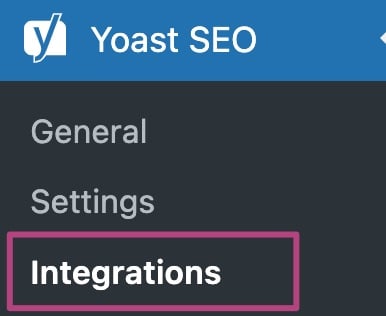
- Go to Schema API integrations
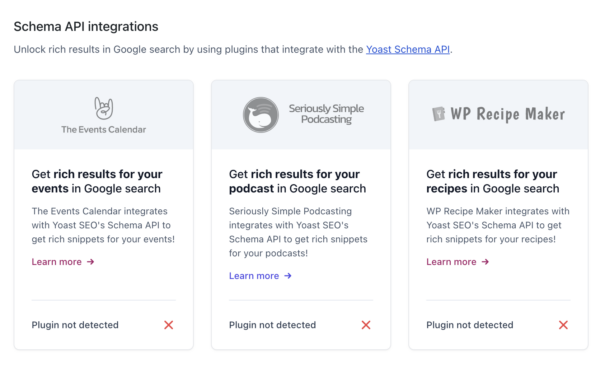
- If you see a green checkmark, The Events Calendar integration is active