How to find the correct custom field name
The Yoast SEO and the Video SEO plugins can scan the content of your custom fields. However, they do not do it automatically. If there is a particular custom field you want the plugins to scan, you will need to add it to the plugin’s settings. To do that, you will need to find the custom field name. In this post, we show you how.
Before you go searching for the custom field name, you first need to know the post or page ID. You can find it in two ways:
1. Hover over the post in the Posts overview screen. You will see an address in the bottom left corner. The post id is the number that is shown after post=. In the example below, the post ID is 97.
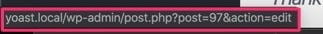
2. When you are editing a post in the post-editing screen, look at the address bar. The post id, like in the previous example, is 97.
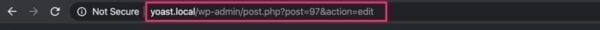
How to find the custom field name
To find out the name of your custom field, you will need to download and install the Custom Field Finder plugin.
- Log in to your WordPress website.
When you’re logged in, you will be in your ‘Dashboard’.
- Download, install and activate the Custom Field Finder plugin.
- Click on the Tools menu item in the Admin menu.
The Tools screen opens, and the menu under the Tools menu item expands.
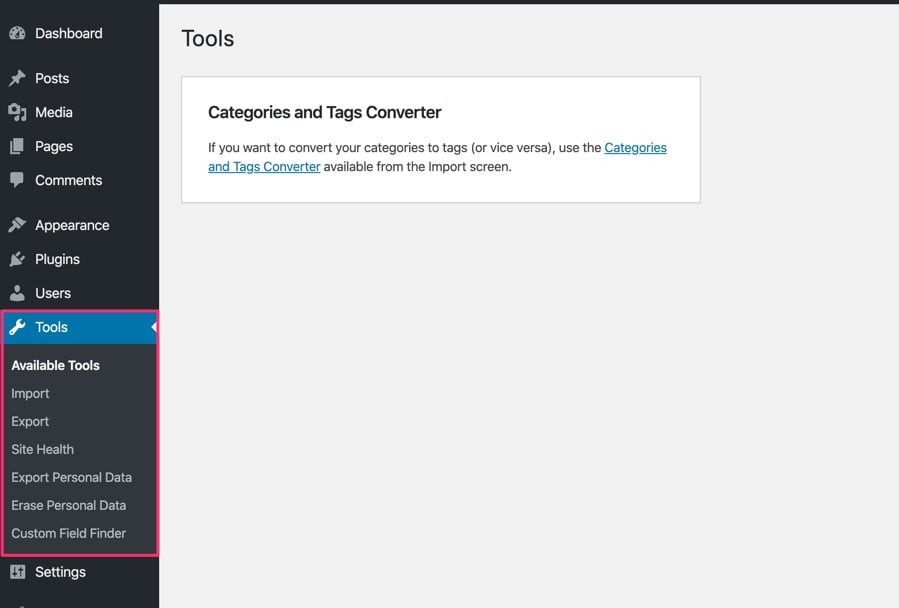
- Click on the Custom Field Finder item in the expanded Tools menu.
The Custom Field Finder screen opens.
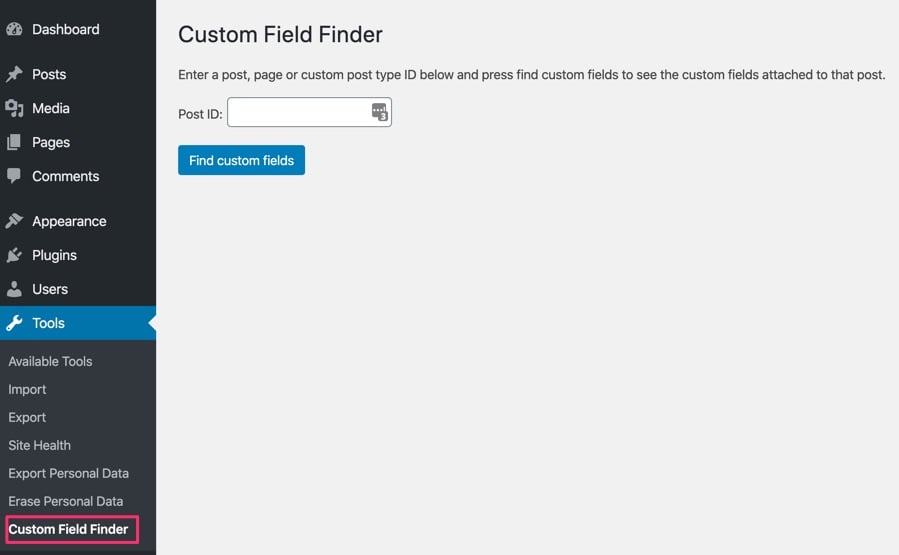
- Enter the page or post ID in the input field, and click ‘Find custom fields’.
- Find the custom field name.
You will see a list of custom fields you are using. You need to look for the custom field name in the column titled Key.
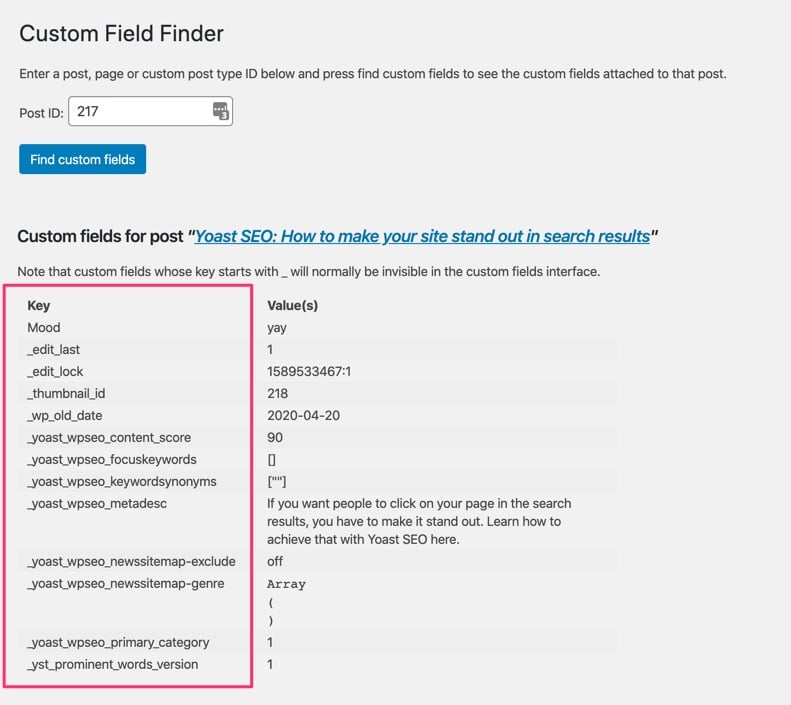
How to add the custom field to Yoast SEO and Video SEO
After you have the custom field name, you can add it to Yoast SEO and Video SEO, and its content will be analyzed by the plugins. To do that, follow the steps in these guides:
Video SEO: Find the custom field that has the video URL or ID in it, copy the key, and enter it into the Video SEO plugin settings.
Yoast SEO: Find the custom field you want Yoast to scan, copy the key, and enter it into the Yoast SEO plugin settings.


