How do I disable the cornerstone content feature?
Yoast SEO includes an option to select cornerstone content. This feature is enabled by default.
- Log in to your WordPress website.
When you’re logged in, you will be in your ‘Dashboard’.
- Click on ‘Yoast SEO’.
On the left-hand side, you will see a menu. In that menu, click on ‘Yoast SEO’.
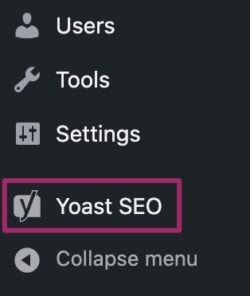
- Click on ‘Settings’.
The ‘SEO’ settings will expand, providing you with additional options. Click on ‘Settings’.
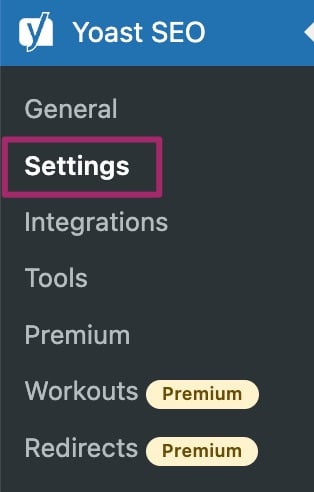
- Scroll down to the ‘Site structure’ section.
You’ll automatically be on the ‘Site features’ settings. Scroll down to the ‘Site structure’ section.
- Toggle the ‘Cornerstone content’ switch.
Find the ‘Cornerstone content’ box and toggle the switch at the bottom of this box. To enable the feature, toggle the switch to ‘On’. To disable the feature, toggle the switch to ‘Off’.
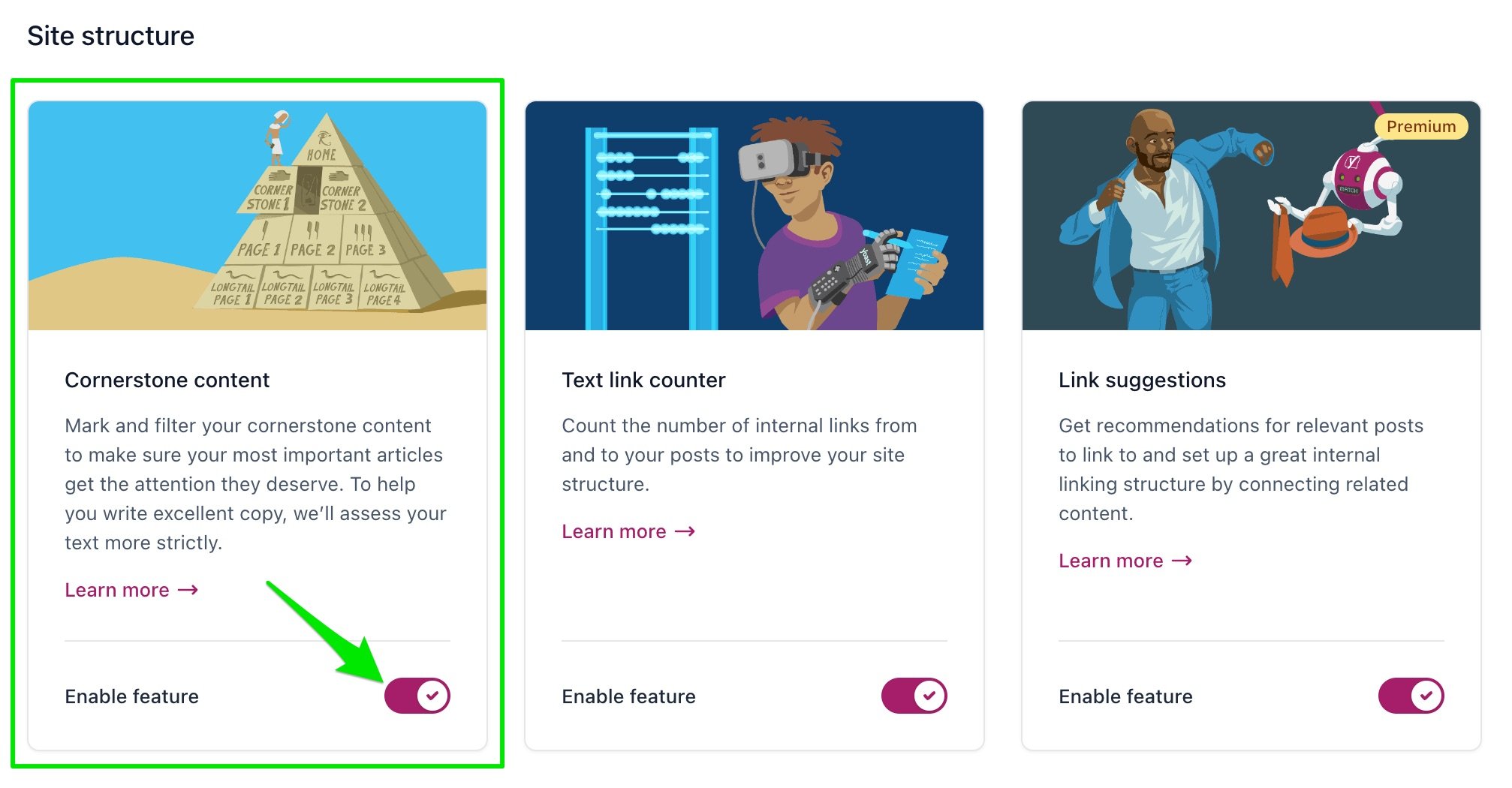
- Click ‘Save changes’.



