Yoast SEO 3.1: Improved snippet editor and primary category

Today we’re releasing Yoast SEO 3.1. It’s a release we’re truly very proud of in terms of functionality but also in the process we’ve gone through. Yoast SEO 3.0 was arguably our biggest release ever, with a lot of changes that needed to happen but it also lead to issues. Yoast SEO 3.1 aims to keep the good things of 3.0 while fixing the things that most people didn’t like.
Let me explain to you in the video below or keep reading below:
Snippet editor interface
The snippet interface has been changed to bring back the normal input fields, while keeping the real time feedback that we brought in 3.0. Of course, we still have more ideas on how to improve it, but we think this is a huge step forward:
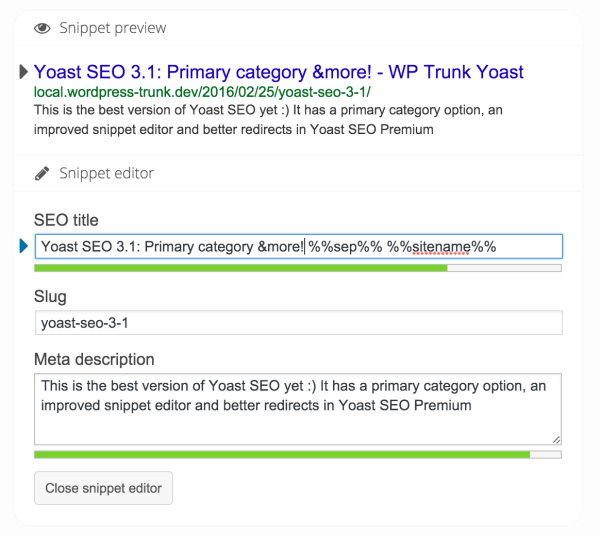
Primary category
When you select multiple categories for a post, you could never determine which category was the most important. Which also meant you could never determine which category would show in the breadcrumb. Now you can:
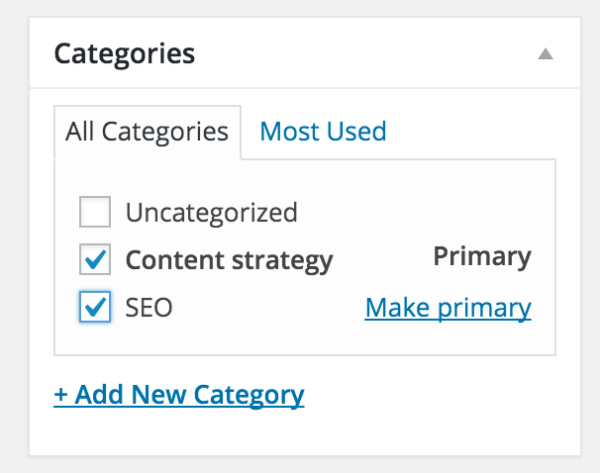
Admin overhaul
In the admin pages we had checkboxes that disabled functionality and checkboxes that enabled functionality. Yeah that was almost as painful as that sentence. We now have toggles, instead of checkboxes, which should reduce the ambiguity:
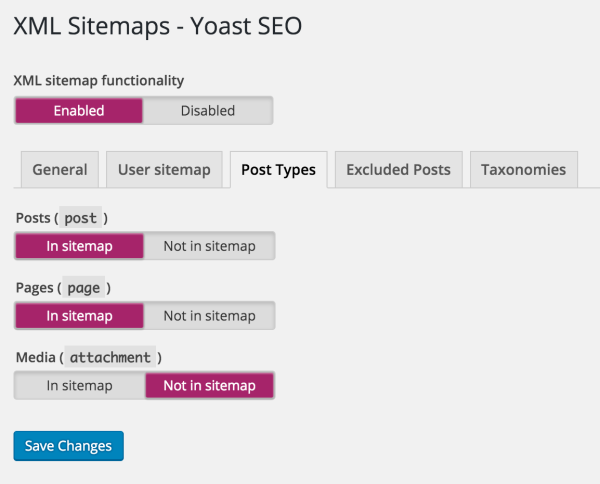
Improved redirects feature
In our Premium plugin, the redirects feature got a lot of love. It’s now easier to serve 410 content deleted headers and you can serve 451 headers as discussed in a previous post. We’ve also made editing redirects a much nicer experience:
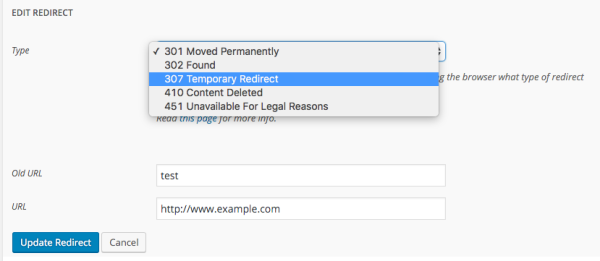
If you don’t have Premium yet, go get it. It rocks :)
Integrations
Several page builder plugin authors have worked with us to make sure Yoast SEO works with all the content on a page. Notable here are both Divi and Visual Composer. We also would like to thank Marcus Forsberg for working with us on making a well working ACF integration. We’ve just released that as a separate “glue” plugin on WordPress.org to allow for faster iterations. You can find that here.
Coming to you from my living room!
In a weird turn of events, we didn’t have electricity in our office this morning, so we released Yoast SEO 3.1 from my and Marieke’s living room:

Let us know what you think!
Now, if you’re interested, go read the full changelog, then go update & go play. Please let us know what you think in the comments, we’d love to hear your feedback! I think 3.1 proves that we’re listening :)


HI thanks….
Since this new update
Please check box descrption SEO and non-editable
what has caused this
Same here. BIG BIG issue. Impossible to update the snippet.
We use 3.1.1 yoast + WP 4.2.2
SEO Title, Slug, and Meta Descriptions still do not appear for me. I have the Premium version, too. Tried deactivating plugins and changing to a default theme , but nothing has worked so far.
Hi! Same problem here: I can not save the metadiscription, it returns to the automatic one. I´ve read in the comments above that more people has the same problem, and that it maybe has to do with a conflict with plugin “Custom Permalinks” (which I have too). Anyone has solved this problem yet, or do we have to wait for a Yoast-update?
Hello
Im using free plugin, After the update i am not being able to save the snippet editor after some changes i made in the meta description field.I tried several times to save the changes with the update tab but nothing happen.Can anybody please help me on this????
I was reading in google forum that even if we hide the summary using CSS google wouldn’t index the rich snippet defined. I have been using “All In One Schema.org Rich Snippets”
Could you please tell how is the builtin rich snippet editor is better if it hides the front end summary and doesn’t have publisher name, logo and few other options for articles?
Updated to 3.1.1 (free version) for a Multisite with MultilingualPress installed. Now, the translations are broken. 3.1 I believe was okay, but 3.1.1 has definitely caused an issue.
So, I need to backup — 3.1 I hope would work… but it might take 3.0.x. I have to have the Multilingual functionality, and it it broken on at least 3 Multisite WP installs with SEO 3.1.1 installed.
Hi Joost,
Could you please add a WP filter in a future release to allow one to disable forcing the category/taxonomy description field to use the WYSIWYG editor? Great idea, although this causing some problems with other plugins, including woocommerce on some sites. I’ve had to deactivate the plugin on quite a few sites.
Greatly appreciated and Thank you in advance!
Updated and now for page i try to edit permalink adds a “s”. I cannot find any duplicate media, post, page with same name and never had this problem before. I deactivated plugin and problem ceases.
after update it is not working snippet editor only show ? and no any place to write something. Help me content analysis also not working
Hi there
I found that after updating I have a conflict with a plugin “custom permalinks” – the snippets editor will not save the meta description. Can you suggest an alternative please. Unfortunately, there is one key page on my site which is .html (a very old page from over 10 years ago but it ranks very highly on google and I need to keep it). I use the plugin to add the .html to that page only.
Many thanks
YES, Jenny, exactly the problem I have. If you look at the URL slug in Yoast where you have the .html page, you will probably see it as blahblah/something.html/ (trailing slash).
I think Yoast is expecting ONLY WP permalinks and adding its own slash, but when saved, it doesn’t know what to do as there is no such page as .html/ so the meta is not updated.
I have found that existing metas are ok, but I cannot add new page metas, or edit existing ones.
And so far no response from Yoast, even though we are not the only ones having these problems.
Apart from that, as far as I can see 3.1 works great on ‘normal’ permalink WP sites.
The new snippet editor is EVERYTHING. Thank you!
I keep getting the following error when I go to http://www.cpcom.com/seo-techniques/amp/
Fatal error: Call to undefined method WPSEO_Options::get_option() in /home/robbcapp2015/public_html/wp-content/plugins/glue-for-yoast-seo-amp/classes/class-frontend.php on line 198
Excellent updates, thanks much! I’m finding editing more clear, as I can see the preview at any time right above where I am editing. Previously I felt in danger of losing the current title, as preview and edit fields were merged. Separating them and using a bit more real estate works really well — exc. UI and UX. Also the slider below the input fields is a great touch, and useful. I still need to research the logic behind it, but it *feels* good :-)
Hi, Michael from Visual Composer team here. I’m so glad that Yoast and Visual Composer are getting closer and closer integration with each release. Great job guys!
I change image at wpseo_social#top#facebook
but there is still the old image appear in og:image and twitter:image tags. What should I do? Should I fix it manually in MySQL database? Or there is another easy way?
Somehow it does not work anymore…
The snippet editor and the content analyze do not show anything!
Any idea what this could be?
Hi, thanks for the update.. i already update to version 3.1 for my blog… look fantastic..
Hey Yoast:
Thanks for the hardwork (and cool graphics).
My first time writing. I am a Thai blogger running Genesis. :)
I updated to the free 3.1 and now Webmaster tools indicates I have two errors: 1) mywebsite.com/category-sitemap.xml returns a general HTTP error: 404 not found; and 2) and index error: /post-sitemap.xml returns a 404.
I double checked the settings in the nice new toggle interface and categories and posts are both enabled. Update to 3.1 is the only update I have done in the last week.
Any insights?
Thanks na kha!
Try going to WordPress settings > Permalinks and saving without any changes. This fixed it for me.
Hey CEM:
Wow. Thanks for the reply and suggestion!
I gave it a shot, and indeed it worked! I’m not sure what gave you the idea to try such a peculiar solution, but super awesome.
Thanks so much na kha.
Try going to your WordPress Settings >Permalinks and saving without making any changes. That brought my sitemap back.
Thank you Yoast Team was improved this featured I like update of Yoast SEO Plugin.
I thought the previous snippet input was a bit clunky, so I was happy to see the old input window return in 3.1. UNTIL I entered in a meta description – it changes in the auto preview, but then wipes out the meta description tag altogether in published page. I’m thinking I’m not the only one with issues too; the WP feedback is quite negative lately. What’s going on guys? Is this a ploy to get premium support? Surely not after so many years of a fantastic plugin. I’ve checked a few other sites, and the 3.0 version is fine, but where 3.1 is in, its not.
It looks like I was a tad hasty (apologies Joost). After seeing all the negative comments about Yoast breaking & screwing with the SEO, I didn’t look into it much further. After thinking “hang on, this things has worked well for years, why would they screw it up now?”, I looked into it. I now know what the problem is. Yoast SEO works fine, BUT it has a conflict with a plugin I use on some websites which enables custom permalinks. If a meta is already present, all is good, but it cannot be edited. If its a new page or post, the meta tag is not visible in the code at all, even though the plugin goes through the motions. Once saved, it comes back “no meta present”. We’ll run the debugger and see if anything shows up. Again, a VERY strange conflict.
Primary category: great solution. Is there a way to set primary category for a huge list of articles (which had yet multiple categories)?
Awesome updates, thank you very much
Hi, I am having problems editing the metadescription. It simply won’t detect it. How can I fix this?
I’ve seen a few people comment on this in the WordPress page. I had this problem too, I troubleshooted the issue, and found it to be a conflict between Yoast and another plugin. Even deactivating that plugin didn’t not work; only removing it completely. Then Yoast worked a-ok. Perhaps there may be a bug in Yoast 3.1 that does not let it play nice with some other plugins?
i am lost. cant edit snippet preview, nothing on analysis section, nothing works after this update. Can you help please,?
Yoast has always been my best choice when it comes to seo . I cant imagine a site without seo , it does seo as if we hire a seo specialist
Hi, I have the same problem of Terese (in the comments):
“After I updated my plugin, the snippet editor interface has disappeared. The snippet editor and the content analysis sections have disappeared. The only thing available for editing is the focus keyword.”
Is there a solution? Thanks!
Loving the new changes – a loving the fact that users have an input! :-) Great work team..
The option to select the category for breadcrumbs is the one I am looking for as in most of the cases I am using couple of categories for my posts, this is a good improvement for me.
Thanks Yoast :)
Every time I try to edit the SEO title or Meta Description I get a lost connection message and it takes several minutes to get reconnected. This has been the case in the previous version as well. I am using both the latest WordPress and Yoast SEO versions. This has been happening for weeks (was happening before v3.1 also).
Getting the title box and Meta description back. Its realy great.
I was just adding a new post and noticed the “Primary Category” option, wasn’t sure what was it about but now it’s clear :)
Looking forward to using the updated version. Thanks!
I like how to new snippet editor works, but there seems to be a conflict with MainWP plugin, and we can no longer edit the meta description. Seems like it might have something to do with ajax. I have tested on 30+ sites.
Does this plug in just work for WordPress or do you have source code to implement this into other platforms?
Its great to see the man behind the cartoon!
I’ve heard roomers you were dead.
Please create clips like this for every update!
@Snippet Editor: Looks like a step (back) in the right direction! Great job, I can finally update my sites.
Hi,
I have a custom taxonomy with parent term and children terms. Before this update breadcrumb show me Home>parent>child>post, thanks to “Show posts archive for taxonomy in breadcrumbs” option, under Advanced options. Now I have losted the child term. Why?
Thank you
While you’re updating categories, I would love to see “update date” being automatically added to this. I’m getting google Structured Data > hatom (markup: microformats.org) errors for “missing:author” and “missing:updated” for each and every category page.
Ideally, Yoast would see when the date of the latest post added to the category and report that date in hidden microforma and the sitemap category list. I know adding author would be a kloodge – because, seriously, who “authors” categories but perhaps adding admin there would pacify the Google Gods.
Ciao,
L
Keep up the good work, just paid for premium version, nice look from the free version.
btw: +1 for leaving gay mode and returning to old radio options ;)
Redirects don’t work for me after update, neither does calling redirects options page in admin, neither does moving a page into trash.
Fixed with 3.1.1 Update, thanks
I like the updates. Editing the title, the url and the post’s meta description becoming easier now. So nice updates btw!
So far so good. I need to go through a few days of editing posts to make sure, but so far no J/S errors or hangups. :)
Sitemap is not working for me now, my blog have more than 2000 posts and sitemap1xml and 2 are blank but sitemap 3 is working and category sitemap too.
I had to download other plugin for sitemap because google console says error.
Correction to above. I clicked “Activate” to reactivate the plugin. Then, without confirming, I went back to my post. The plugin isn’t displaying because it won’t activate. Gives following error.
Fatal error: Class ‘WPSEO_URL_Redirect_Manager’ not found in …/wp-content/plugins/wordpress-seo-premium/premium/class-premium.php on line 77
Try 3.1.1 :)
Love your work and this plugin but, unfortunately, it seems to have broke the Divi Theme Builder. The button for “Use Default Editor”/”Use The Divi Builder” doesn’t work when plugin is activated.
After deactivating plugin, I was able to use Divi Builder. When finished creating my post, I reactivated the plugin. When I went back to my post, all the Yoast SEO options were missing. I cleared Wordfence cache, cleared permalink, and cleared all browser cache. Problem still exists.
Where can I download the last version of SEO plugin so I can continue to use both your plugin and Divi? Thanks.
Interesting upgrade, and this is what i am waiting for :D really, i love yoast SEO plugin and its updates. Will come back with reviews after using it ;) thanks a ton for this beautiful upgrade.
After I updated my plugin, the snippet editor interface has disappeared. The snippet editor and the content analysis sections have disappeared. The only thing available for editing is the focus keyword. Can you offer any advice for fixing this?
I am also facing the same issue and still not able to find answer of this problem.
Please help us to sort out this issue
Hi,
How can using yoast 3.1 to boost my site and make sure it appear in those popular search engine such as Google.
Thank you
Just noticed that it is no longer playing nicely with Yoast Woocommerce SEO plugin. I had to de-activate your woo plugin. It is messing up permalinks
Latest Yoast SEO premium update today has not fixed the problem with Yoast Woocommerce SEO conflict. Disabled Woo again hoping for fix soon.
No doubt you SEO plugin is amazing and powerful, but the only problem is the high price, if you allow me, I suggest you made a plugin for the startup and small websites with reasonable price and that would be amazing. Thanks
Hey Mohanad,
I realize that $69 / year for Premium is not for everyone, but Yoast SEO itself is still free and will remain free. We have not and will not move features from free to premium. In fact, we’ve only ever moved them in the other direction, so I’d say: if you can’t afford the $69, stick with free!
Thanks for your reply, I thought the price is 99$ per month, and I already use the free plugin for my website, but if the price is 69$ per year then it is really worth it ;-)
The toggles on the admin pages are not as obvious as it may seem, IMHO. I have a colored and a gray part. Which is active, which color reflect the status? Where do I click to change?
After reflecting a bit on this I can answer the questions (the Yoast color is the status) but it is not immediately clear without the extra step in my thoughts. A radio button is clearer.
Thank you Paul, we’ve been scratching our heads over this ALL morning. No one here has managed to figure it out – as we are currently debugging the site that we hoped the yoast plugin could help with.
Its such as noob mistake – from the designers – that it really makes me wonder about the rest of Yoast.
Even on this page, the reply link is right next to the next commenter and not next to the person we’re replying to!?!?!?! Yoast apparently need to employ someone who is not blind.
Worrisome!
Hey Paul,
not entirely sure whether a radio button is clearer, but it’s obvious we need to work a bit on the accessibility here. We’ve just hired someone who specializes in that so let’s see what we can do :)
I absolutely like the new “make primary” category feature. I also agree this SHOULD be in wordpress core, but thanks for taking the lead on this.
wow, this is truly interesting, will update mine as soon as possible….
Wonderful job. Just one question is my previse sites will change with the new toggles.
Nothing will change. It’ll just look better ;)
Hi,
You say that you are working closely with the Divi developers, but I am not seeing the fruits of that effort. I have two problems using Yoast SEO with Divi, and have had them for sometime.
Firstly, The new version Yoast does not recognise any of the images whatsoever on my Divi pages. In previous versions it just said that there were no ALT attributes, now it says there are no images at all.
I have informed Divi support about the Alt attributes issue, two weeks ago, and suggested that they spend just 10 minutes talking to your team to understand what Yoast expects in terms of an image in a page, so that Yoast can recognise it. Clearly, this discussion between Divi developers and Yoast has not taken place, which I find very dissappointing.
Secondly, Yoast SEO does not recognise any keywords on my Divi pages that contain an apostrophe, such as Captain’s Speech. Your Yoast support team were excellent at identifying the problem for me. They explained that Divi was not rendering the apostrophe correctly. It was explained to me by your support team that Divi have written a script that recognises any punctuation marks, and makes them recogniseable to Yoast SEO, except this was not happening correctly for apostrophes.
I fed this back to the Divi developers via their support desk, again two weeks ago, and have not yet had the courtesy of a reply from them as to how and when they are going to rectify this. I have not even had an achnowledgement from Divi developers of my request.
What is clear is that Divi have not talked to Yoast about this issue, otherwise they would have recified it by now.
So I also also find this dissappointing.
I recognise that this is not a Yoast issue, but I would be grateful if you could explain just how much interaction there is between Elegant Themes (Divi) and Yoast, given that you say that there is some, because as a customer I am not seeing any progress on these issues.
I seem to be the one doing all of the investigation and pushing the issue to both Div and Yoast. I dont seem to be getting any effective response.
I would like to buy the premium version of Yoast, but as you can imagine, I am not goimg to do so, whilst the free version does not work with Divi.
Thank you
Thanks for the snippet editor change. I was finding it awkward at times. But I’ve noticed that content analysis is not displaying in woocommerce product pages. It does display in WP posts and pages but not WC. I’m using the Pro version and also the Woocommerce SEO
Is this a known glitch or should I look for a plugin interference?
Hey Greg,
check the Titles & Metas for products and see if the Yoast SEO box has been disabled for Products. If not, check your screen options (top right in the admin screen) and see if Yoast SEO got unchecked there. If not that either, yes you should look for interference…
I love, love, LOVE these changes. The new snippet editor (with the button) is great, and the Primary Category feature is fantastic!
Glad a normality is back with the snippet editor, the last one was driving me insane :) , Not sure I like the Toggles yet over the bullet switches though, seems clunky and overly in your face instead of nice tidy checkboxes which didnt look like loads of bloated options. Just my opinion though im sure everyone else loves them lol.
Yes, I agree. The new toggles are like a hammer in the face. Sorry :-(
I agree, definitely preferred the check boxes to the toggles.
We can’t please everyone :) we’re working on an improvement to the toggles though as multiple people couldn’t distinguish the “on” state from the “off” state well enough, progress on that issue can be followed on this GitHub ticket.
Hi
301 redirects has problem in new update.
What should I do?
Hey Maryam,
please follow instructions here: https://kb.yoast.com/article/332-yoast-seo-premium-update-issue-no-redirects
Thanks
but there is no “wpseo_premium_version” in options.php
It’s not working!!!
Hey Maryam,
I was also looking in the FTP files, but you need to put it behind your url and then search for “wpseo_premium_version”.
so http://example.com/wp-admin/options.php
Thanks a lot Stefan,
No I do not have WooCommerce.
All Done!
Everything is Fine :)
I appreciate your help…
If you have WooCommerce installed don’t follow this procedure. It puts in a redirect loop a few minutes after changing it. I’m contacting Yoast support about this!
Good you bought back the old/normal input fields in the snippet interface editor. :)
Hi
I started changing lots of my URLs 2 days ago and I add 301 Redirect in the Yoast Plugin. Everything was fine till I updated the plugin this morning and none of my 301 redirects work…
What should I do?
Hi Maryam, I assume you are using our Premium plugin. If that’s the case, something might have gone wrong when we were trying to run our upgrade routine.
You could try emptying the wpseo_premium_version option in your wp-admin/options.php. That will trigger our upgrade routine to run again and should bring back your redirects.
Thanks Omar
but there is no “wpseo_premium_version” in options.php
Hey Maryam,
do you have Yoast SEO free, or premium? In case you have Yoast SEO free, that has not had any redirect features for a while now…
I have the premium.
Thank you very much!
Hi,
I noticed an update to the “translate.yoast.com would fail because of issues with HTTPS”.
Since my wordpress//woocommerce is fully behind an SSL, HTPPS://, (in the development stage). I was trying to pin-point the cause to an SSL certificate, NSURLerrorDomain (iphone) and ERR_ssl_protocol_error (galaxy 4). This is currently the only 3rd party plugin installed (all the rest are woocommerce). And am considering purchasing this plugin (using the free version right now), but this may be the root cause to the SSL problem. Did 3.1 fix this, and is Yoast Recommended to use on a fully HTTPS:// website (which isn’t all that common – But I really need an clear answer on this).
This was in the backend connection to translate.yoast.com, so nothing you should ever see any errors for on the frontend of your site… So I’m sorry but I don’t think it’s our plugin…
Looks great. However some settings are not quite clear in Dutch. For example “RSS-links verbergen” is shown above “Tonen” en “Verbergen” slider. There are some more settings which are not very clear.
Well Chantal you’re more than welcome to suggest improvements on Github :)
This new upgrade looks great, Yoast! Excited to try it.
The ACF glue plugin sounds lovely. I use Relevanssi to ensure all ACF content is available via the default WordPress search. Do you know how the glue plugin works with Relevanssi? Are there any conflicts?
It only deals with our content analysis, nothing else, so shouldn’t break anything or do anything to Relevanssi.
Does the Yoast SEO Plugin (free or premium) look to help websites support new AMP or Facebook Instant Articles in the near future?
Similarly, any plans to hook up Google Pagespeed Insights dashboard in the Yoast panel?
As always, great work guys :)
Kasey, Facebook just released an instant articles WordPress plugin. You can learn more about it here: http://media.fb.com/2016/03/07/instant-articles-wordpress-plugin/
Hi Kasey,
we’ve got tons of plans but usually don’t disclose those ;)
This sounds great! I’m really excited about being able to choose a primary category for the breadcrumbs :) I already use the Category Permalink plugin to choose a primary category for my permalink structure. Have the two functionalities been tested together to make sure there are no conflicts? From the screenshot you posted, it looks like they work the exact same way (by clicking a “Primary” link next to the desired category).
Honestly: no. But do let us know if you run into issues.
There is an issue. If we set a primary category using Yoast, Facebook’s scraper sees two URLs. It then redirects the original URL to the og:url. This causes the likes and shares counter to be reset to zero.
Here’s an example: https://goo.gl/CQWF11
These issues don’t exist with WP Category Permalink. There should be a way to toggle this feature off in Yoast.
I’m using WP Category Permalink plugin too and it is working with YS3.1 together fine. But, Yoast is for breadcrumbs only. WP Category Permalink works with another links on page. It will be fine if Yoast take full functionality (and we can get rid of one plugin).
Actually, just heard from my team they 1-upped me: the category permalink will use the primary category already. No need for another plugin for that.
Tested and confirmed! Applying the latest Yoast update and then deactivating/deleting WP Category Permalink preserves the permalink structure set by WPCP :)
Thanks so much for all the excellent work done on this update!
Good news! The selections previously made with Category Permalink are automatically made Primary for breadcrumbs upon updating the plugin :)
However, it’s no longer possible to use the Category Permalink toggle link to change the selection. I compared the Category Permalink functionality pre and post update, and could definitely use the Category Permalink toggle link before the update.
Still, the Yoast toggle link works fine, and in fact changes the permalink selection as well. The checkboxes to select/unselect categories can also be used to make switch. So overall, I don’t think it’s a huge usability issue, but some people might be confused…
Thanks again for adding this! And thanks for the taxonomy SEO column and the OG fixes, too :)
Lol! Ok, will do. Thanks :)
YAY! I love the plugin but those meta fields were driving me nuts. This is going to help with my event sites no end.
Good to hear Meg :)
In the Redirects admin panel I’d like to be able to click on the URL so that I can test if it’s working. Currently we have to manually copy and paste which is a pain and prone to human error.
That’s definitely something we can look into :)
Awesome update thank you for it. Yoast is the best seo plugin ever :-)
Thank you! Great updates!
hi there. looking forward to the 3.1 version of yoast. i have a question. if i purchase premium for a year, and add redirects to my site pages with the help of the premium version of yoast, once the year passes so the plugin is not longer premium and i dont renew it, do i lose the redirects? or will i be fine?.cheers
So are you saying that if John does not upgrade it MIGHT break?
Hey John,
the functionality remains working, the “only” thing that you won’t get is updates and support… But if you’re a few days late in upgrading it’s not like anything will break.
thank you very much! cheers and thank you for the beso seo plugin in the world