Yoast SEO 11.5: An updated mobile preview + favicon!

Yoast SEO 11.5 is out today. This release features a big change that gives you a better idea of how searchers see your snippets on mobile. Yep, we’ve overhauled the mobile snippet preview and brought it up-to-date with Google’s latest changes. And that, of course, includes that shiny favicon. Here’s Yoast SEO 11.5.
Revamped mobile snippet preview
In Yoast SEO 11.5, the main star is the overhauled mobile snippet preview. This preview shows you how your search result will appear in the mobile search results. It looks exactly like a mobile search result in Google, including bolded keywords and a favicon.
In this release, we’re using the default favicon Google uses when they can’t find a favicon on your site. In a future release, we’re going to extract the favicon from your site and show it here, right in the snippet preview. How cool is that.
Of course, you can switch between the mobile and desktop views to see the differences between the search results.
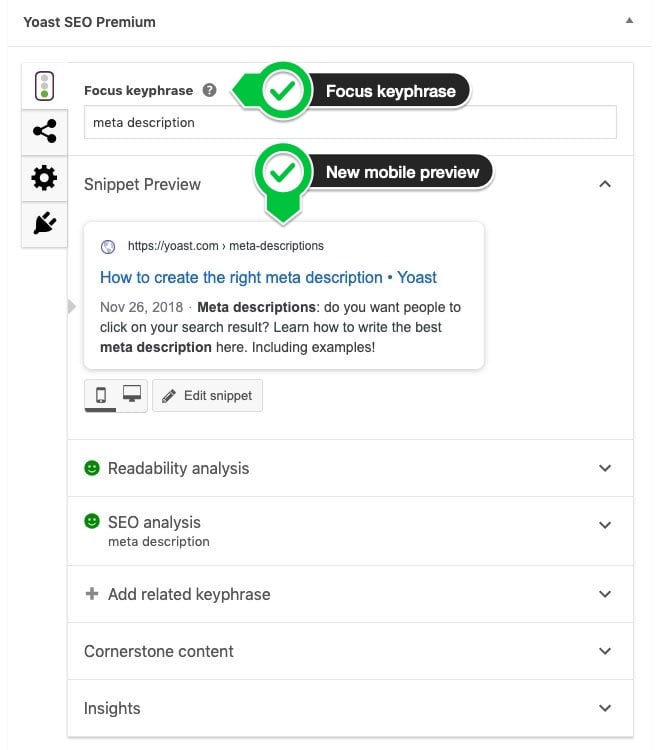
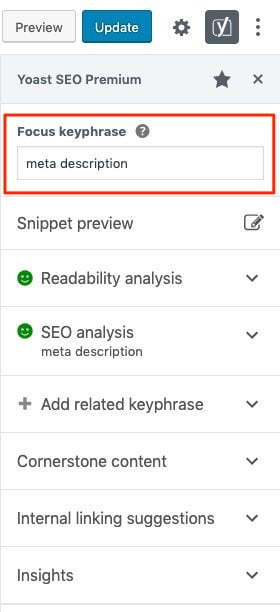
The focus keyphrase field in the block editor
We’re cleaning up the interface of the meta box and snippet preview to improve user experience and discoverability. In the previous release, we moved the focus keyphrase input field to a new location, right at the top of the meta box. Now, this all-important feature has the prominent place it deserves. You can see the new location of the focus keyphrase in the meta box in the screenshot above.
In the block editor, you’ll find the field at the top of the sidebar. See the screenshot on the right. It works the same as before, but it is now in a much more prominent place.
Only a little bit of Schema this time
After all the Schema structured data additions and finetuning, we’re taking it a bit easier in Yoast SEO 11.5. Regarding structured data, the only thing we’ve changed in this release is take out the primary image for a page of the WebPage piece and move it into its own graph piece. This way, it easier for search engines to discover the relation between the image, the page and the entities.
Update to Yoast SEO 11.5
Yoast SEO 11.5 isn’t a huge release, but the updated mobile snippet preview alone is worth the price of admission. The snippet preview is an essential tool to help you stand out in the search results, so use it to your advantage!


Site map is update automatically b yoast seo ??? Need help
Updated now! Its awesome..
Sounds like a useful feature, but just like the release of Yoast SEO v.11.2, which prompted the rapid release of v.11.2.1 to fix it (and thanks for doing that), the meta box is now blank for us with this new release (WordPress v.4.9.7). Other plugins / theme unchanged.
Updated, looks great.
The plugin is unusable now, since it covers the top chunk of my posts, therefore I can’t edit them. How to fix it?
today i update 11.5.0, but not see favicon
The favicon is visible in the new mobile snippet preview. This emulates the one Google uses in the mobile search results
Just now updated my blog with this yoast version.
Nice, but for some reason the google search is not showing the favicon I have uploaded. Now I now it is not a problem with the browser. I must have some problem in my wordpress :(
Hi, For some reason I don’t get the option to update from 11.4 to 11.5 on our plugin page. Any idea what could be the reason for this and how to solve it?
Hi Peet. Did you manage to update yet?
My website has a problem when I updated to version 11.5.
Just updated. But not able to see favicon in the snippets.
Read carefully…
“In this release, we’re using the default favicon Google uses when they can’t find a favicon on your site. In a future release, we’re going to extract the favicon from your site and show it here, right in the snippet preview. How cool is that.”
Yep, default favicon for now ;)
I just updated its and its cool