WordPress SEO Premium 1.2

As I announced yesterday on the Dradcast, we released a new version of WordPress SEO premium. This is another feature packed update with a lot of things people had been asking us for. Let me go through the list of new features:
Import redirects from your .htaccess file
If you have a lot of redirects in your .htaccess file and find it a hassle to manage, you can now import them into WordPress SEO, just go to SEO → Import & Export and you’ll see this:
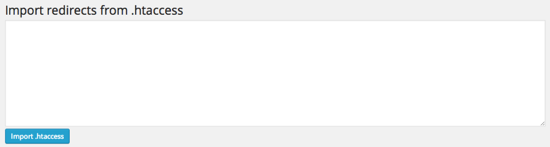
Just copy / paste your redirects and they’ll be imported!
Write redirects to .htaccess file
Once you’ve imported your redirects, you can then also write them back to that file using the plugin. This means you have the best of both worlds: your redirects are as fast as can be because they don’t need WordPress to load up, but you can manage them from inside WordPress!
Choose the redirect type
Up until now, every redirect you created with the plugin was automatically a 301 redirect, also known as a permanent redirect. We realize that sometimes you’d rather do a temporary redirect, (a 302 or a 307) so we allow you to choose the redirect type now:
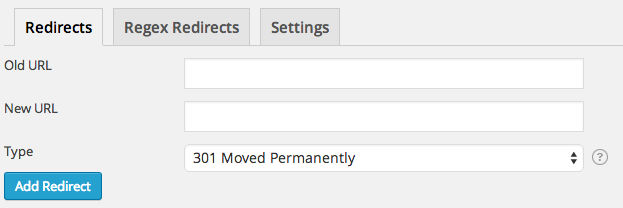
Catching post slug and category / tag slug changes
When you change the slug of a post, WordPress automatically creates a redirect for you from the old post URL to the new post URL. The issue is that it’s rather hard to change that redirect at that point, should you want to. So we intercept that and now we create the redirect in WordPress SEO premium, so you can change it should you want.
Even worse, if you change the URL for a category, tag or other custom taxonomy, WordPress does absolutely nothing to prevent users from getting 404s. WordPress SEO premium will now automatically add a redirect from the old URL to the new one for you.
Redirect when deleting posts / terms
Similar to when you change the URL, when you delete a post, tag or category, the old URL for that post, tag or category would at that point go to 404 not found page. WordPress SEO premium will now offer you the option of redirecting that URL to another one if you remove a post / page from the trash:

Miscellaneous bug fixes
Of course we’ve also asked some bugs to go away and we’ve updated the core WordPress SEO plugin to the latest version, so there’s lots of good stuff to play with!
If you haven’t bought WordPress SEO premium yet and this has convinced you that we’re doing cool things, go here and buy it!


The redirecting deleted posts sounds great, might actually upgrade to premium for this feature :)
Thanks for your great plugin. I love it. Could you add some new features or considerate them as :
– 404 errors log to create 301 redirection because Google webmasters tools doesn’t index all pages sometimes and if we can have internal 404 logs as redirection plugin it would be very useful to complete the system
– Maybe extend input size width for edition of URL and New URL (seems to be very small).
Hi,
where we can submit request feature for yoast premium ?
Plugin WordPress 1.5.3.3 has mistake: count of russian keywords in text of page is 0
Complete text in russian:
????????? ? ???????? Opera ????? ?? ??????? Ctrl+F, ????????? ? ???? ??????? ??????: ?? ??????????? ???????????? ????? ????????? ????????? ?????, ?? ???????? ????????? ??????? ???????? ???? ? ????? ???????? ? ??????? ????????? ??????? ???????? ???? ?????? 0% ??? ???????? SEO! ? ? ?????? ?????????? ?????? Yes (N), ??? N ????? ????? ????????? ????????? ????? ?? ? ?????? ????????, ? ??? ??????: ????? ??????? ?? ??????? ?? ??????????? ??????? ?????.
?? ???????? HTML ???? ?????? ????????? ???????????? ????? ????????? ????????? ????? HTML ? ????? ?????? ????????? ????????? ????????? ????? 3,17 %. ??????????, ??? ???? ?????? ????????? ?????? ???? ?????? ? ????????? ?????????, ?? ???? ?????????? ?? ??????????, ????????, ???????????, … ??????.
Please use automatic translator!
It is already a great tool, the free one so why should I buy a premium version?
I think this might work for big and popular blog owners. What do you think?
We use Yoast SEO plugins on all of our client sites, no matter what.
So…do we NEED the premium for all clients at Mindbrew, or can we make it with the non-premium plugin?
Convince me! I want to get it…but I feel like it is already such a great tool.
Is link dropping really helpful to the blog post discussion? Yoast don’t need to convince you to buy the premium version. Look at both the free one and premium one and see if the extra features you will need to use or not. It’s nothing complicated
Yoast,
You have never steered me wrong and in fact dissuaded me from buying your local plugin b/c you thought I didn’t need it.
My business has an English site with about 200 posts that I use for biz, and a Spanish site with 150 or posts. Big business generators. Is it a no-brainer for me to buy this seo premium plugin?
I have been using a plugin called 301 redirects for when I decide to delete a page but lately (thankfully) I haven’t used that plugin much.
Also, your seo plugin in the snippet preview shows that the title tag is the proper length but google displays about 2 characters less than your plugin says is good. Thanks!
IMO, the premium SEO plugin is a must-have for anyone running a business website.
Hi Joost! When we redirect the “OLD URL” to “NEW URL” its the old url will gone in google result? or google will replace the old url to the new one? im not sure. Thanks
One reason I purchased the “WordPress SEO Premium iis to better manage slugs.
However, I still cannot change a wrong slug or sub folder.
For example: INCORRECT: http://www.homedestination.com/tips-twin-cities-homeowners/what-to-spend-your-money-on-during-a-kitchen-remodel.html SHOULD BE: http://www.homedestination.com/tips/what-to-spend-your-money-on-during-a-kitchen-remodel.html
How may I change this?
The premium version doesn’t have any new features for slugs. You can use the bulk edit title editor to edit links. I don’t think this is the place to get support on the plugin btw.
Since you purchased the premium version you can get email support.
These are good updates. However you seem to avoid your biggest issue which is lack of compatibility with Google Universal Analytics. When is this going to be addressed?
Here’s the thread: https://github.com/Yoast/google-analytics-for-wordpress/issues/6
People are still asking for the code from google analyics plugin to be pulled into WPSEO.. I commented on that thread back in Nov ’13. Still waiting.
That’s not going to happen. They’re separate plugins and will remain so.
We haven’t implemented Universal Analytics for a reason:
https://kb.yoast.com/article/125-universal-analytics
This is a pretty big issue, admittedly. I recall seeing a discussion in the repository about Universal Analytics. I believe the ultimate sentiment was that UA would be integrated/implemented later as a plugin rewrite was occurring.
David, I understand but there seems to be no actual timeline. This is critical to my clients so I am waiting with baited breath.
“Critical”? Excuse me but, why?
1) Universal analytics is able to capture more demographics on the traffic hitting our clients site
2) We are Google Partners. As a part of this program we are supposed to employ Google best practices which now includes using Universal analytics.
3) MOST IMPORTANTLY our customers expect support for this and want it.
It is understandable that you may not be done as this is I assume a fairly complicated update to support. It would really help us (my company and others who have interested clients) if we could give a general time line. It would be really appreciated if you could help out in this way.
Do I need to make .htaccess file writable in order to import? I’m getting a “.htaccess import failed: No redirects found.” message.
Apologies Yoast. I’ve submitted issue through KB contact form. Thanks.
Forgot to mention. I am using v 1.2.0 with WP 3.9.1 Thanks.
Love this worth the price is salty was cheaper and would buy many more profits
Love the new features! Been using Redirection plugin for some time but these new features make it obsolete.
I am seeing issue with Webmaster Tools > Date Detected, not listing URLs in chronological order – either earliest to latest, or vise versa.
Thanks for the continued great work.
Yoast Seo premium creates redirects automatically when “Update” WooCommerce products even if the product links does not change..
This bug is still occurring as of June 17, 2014. When WooCommerce activated and permalinks are in use, updating *any* post type will result in an erroneous 301 redirect to the homepage for the post in question. Premium support has acknowledged that this is a bug.
But not for everyone using WooCommerce, only ones using certain other plugins… Which makes it slightly harder to fix.
Interesting… Once I reported that the issue went away after disabling WooCommerce, I was told it was a known bug and to keep my plugins up to date. I listed all of the other installed plugins and would have investigated the issue further if I had known there was more to it.
I think the issue may reside somewhere along WPSEO_Post_Watcher>detect_slug_change lines 45-65. There’s a simplified ternary on 58 that especially catches my eye. I think that may be where a possible edge case needs accounted for.
Thanks!
Can you please send us details for this problem through the contact form (top right of the page) on our knowledge base: https://kb.yoast.com?
Thanks in advance!
It looks like premium is getting a nice boost in functionality. Expanding the footprint a few more features and I may have to splurge and spring for the Premium!
Great job Joost, is there a product roadmap available or any inclination as to what will be added or improved next?
Thanks!
Correction. Just splurged and bought both the SEO premium plugin and Video SEO plugin. Sent an email for support on the video SEO plugin. Hoping to hear back from your support team soon -it will be a great test of Yoast’s ‘premium’ support. I’ll post back later with a support review.. may be fitting all things considered.
Sounds interesting :) Cant wait to upgrade my Plugin now!
Well, as Maneksh said..it would be great if your plugin has functionality to count hits on redirect so that we can keep track of visitors. Especially for affiliate product sites it would be useful!
Thanks
Hey Ryan,
as I said to Manesh above, we’re not going to do that, sorry :)
I have always updated my yoast plug-in a soon there are a new update,, but after one of the new updates have caused a general error on all my pages on my website, so I am waiting in the future to update my yoast plug-in, until I am convinced it will also works well on my site.
Otherwise a good product
However, I think there comes a update to offen sometimes several times a week, that is to much.
Kingbo, I’m sorry but I disagree :)
Check this:
https://kb.yoast.com/article/81-plugin-version-numbers-and-frequent-updates
For 301 redirect i am using Gocode. This plugin can track the redirect hits. Is there any option to track the redirect on your premium SEO plugin?
No we’re not going to do that, sorry. That’s not an SEO feature but an affiliate feature and to be fairly honest, I think you shouldn’t do a counter on the redirect but have a click tracker on the link…