What are variables?
Optimizing the SEO title and meta description of every single one of your products or categories is a lot of work. The Yoast SEO plugin makes these processes easier for you! In Yoast SEO, you can use variables to set templates for your SEO titles and meta descriptions. After setting a template, the plugin will generate an SEO title and a meta description following that template for each of your products and categories!
How Yoast SEO can help you with this
- Effortlesly generate SEO titles and meta descriptions
- Easily edit large batches of SEO elements
- Use more than 50 available variables
Yoast SEO helps rank your online store
Unlock powerful features and much more for your Shopify site with the Yoast SEO app!
How can Yoast variables help you?
A variable is a name or a symbol that stands for a value. For example, Yoast SEO uses the variable sitename to get the site name from the site itself. In this way, you don’t have to type in this information by hand.
✅ Easily generate SEO titles and meta descriptions
With Yoast SEO, you can use these variables to set templates for your SEO titles and meta descriptions. After you’ve come up with a template, the plugin will generate and optimize all of your SEO titles and meta descriptions.
Setting a template in Yoast SEO
So, how do you set a template for your SEO titles and meta descriptions? You go to the ‘Search Appearance’ settings of Yoast SEO and click ‘Content Types’. Then, you can change the template for all of the content types you have on your site, like posts, pages, and taxonomies.
You can change the templates to whatever you feel fits your goal. You can check this article for a step-by-step explanation of how to modify default snippet templates in Yoast SEO.
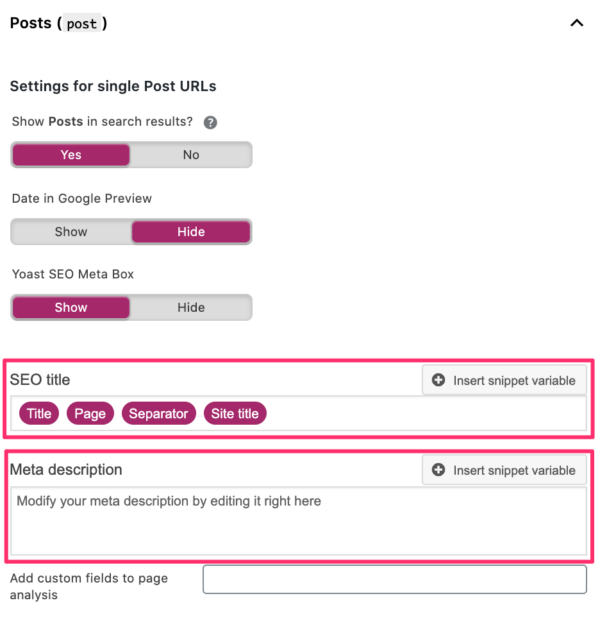
For posts on yoast.com, this template leads to SEO titles like this:

✅ Easily edit large batches of SEO elements
This also means you can easily change large batches of SEO elements. If you would change your site’s name, you would normally have to change your SEO titles to reflect your new name manually. But if you use Yoast SEO’s variable sitename in your SEO title template, the variable will get the new name, and you won’t have to edit every single one of your SEO titles manually. This saves you a lot of time!
✅ Use variables to edit the metadata of a single product
If you want, you can also use variables to edit the SEO title and meta description in the Google preview in Yoast SEO. Just click ‘Google preview’ in the Yoast SEO sidebar while editing your product page, and you’ll find the SEO title and meta description according to the variables you’ve chosen. Here, you’ll get the option to override that metadata with a custom-made variant if you think that will attract more clicks in the search results.
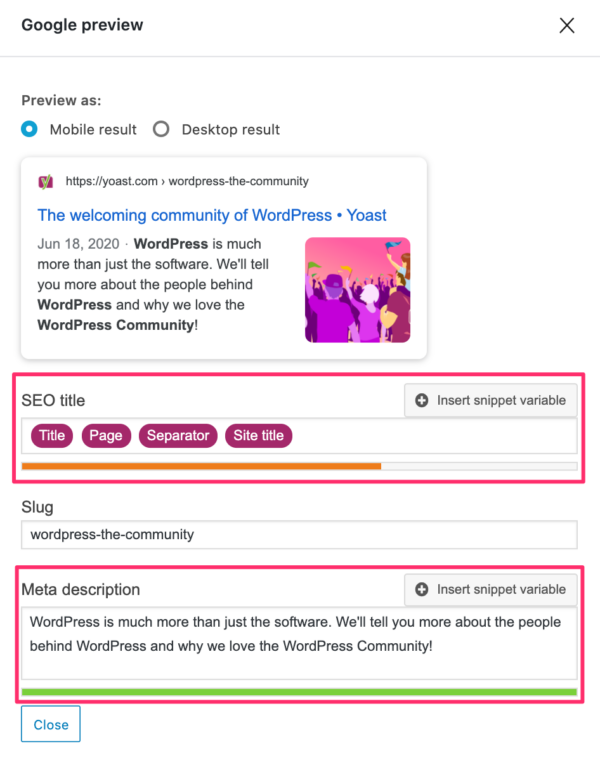
✅ Use more than 50 available variables
Yoast SEO supports a wide range of variables and those can be used for almost any situation.
Yoast SEO helps rank your online store
Unlock powerful features and much more for your Shopify site with the Yoast SEO app!

