Check what your products and categories look like on Google
If you want people to click on your site in the search results, you have to make sure your content looks good there. You need an enticing SEO title and an awesome meta description that convince people to visit your site! That’s why Yoast SEO comes with a Google preview, which shows you what your product or category will look like in Google’s search results. Including price and availability information!
The Google preview in Yoast SEO helps you!
- See what your products will look like in the search results
- Make sure your search results are enticing to click
- Fine-tune your SEO title, meta description, and slug
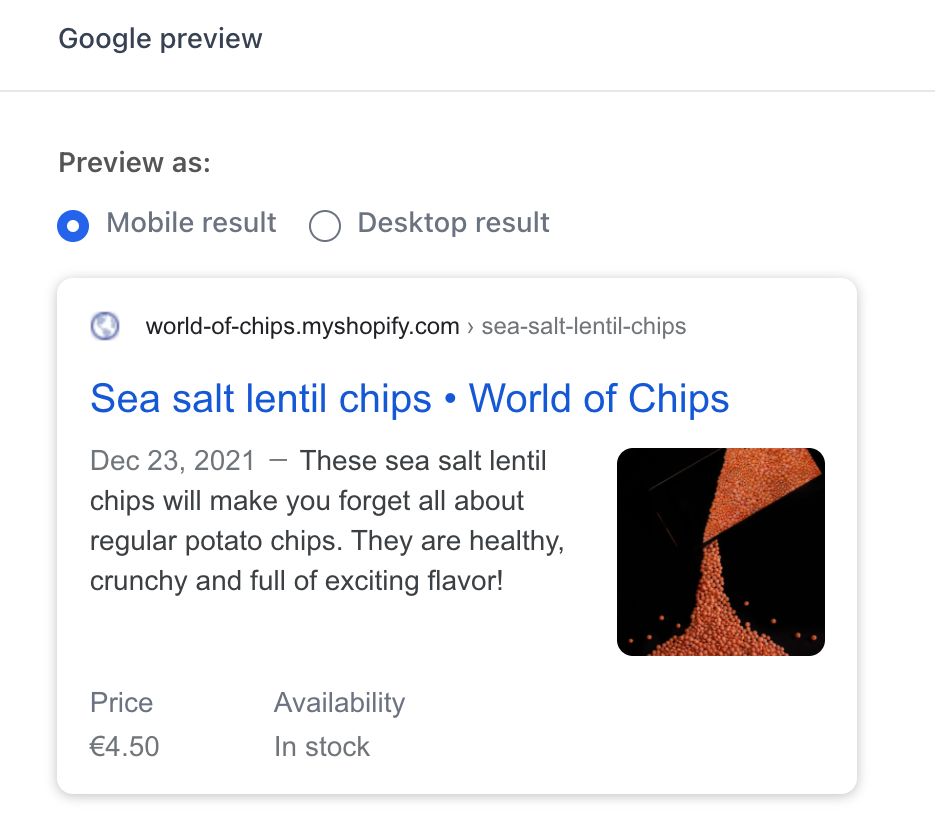
Yoast SEO helps rank your online store

Unlock powerful features and much more for your Shopify site with the Yoast SEO app!
What can you do with this preview?
✅ Preview how your products and categories will look in the search results
The Google preview in Yoast SEO allows you to see what your product, category, or blog post will look like in Google’s search results, before publishing it. You can see the desktop result, but you can also see what it will look like on mobile. Since Google presents the results differently on a desktop and a mobile device, it makes sense to check both previews before you publish a post.
✅ Optimize your SEO title
The SEO title is the title of your page you’ll see in Google’s search results. With the Yoast SEO plugin, you can make sure your SEO title entices people to click your site in the search results.
Yoast SEO allows you to set a template for your SEO title. This means you can come up with a template and you won’t have to think about it anymore, your title will be optimized automatically! However, if you do want to change or fine-tune something for an individual product or category, you can easily edit the SEO title in the Google preview.
✅ Write an awesome meta description
The meta description is the short text you see below the SEO title. Yoast SEO allows you to optimize your meta description so it includes your focus keyphrase.
When you search for a specific phrase, Google will show that phrase bold in the meta description in the search results. But it actually goes one step further. Once it has decided which pages will rank for your search, it tries to find part of the page that includes that exact term. If your meta description doesn’t contain the keyword searched for, it’ll grab a “random” snippet from your page that does.
This is one of the reasons why it helps tremendously if you know what the most searched for keyword for a product or category is likely to be. So you can use it in your meta description!
✅ Make sure your slug is short but clear
The slug is the part of a URL that identifies a particular page on a website in an easy-to-read form. It’s the part of the URL that explains the page’s content. In the example above, the slug is ‘keyword-research-ultimate-guide’. Yoast SEO allows you to optimize your slug in the Google preview.
Make sure your slug is as short as possible but to include the most essential words and, at least, the focus keyphrase. A short slug means it’s easier to share and including the keyphrase will help Google and users to see what product you offer.
Yoast SEO helps rank your online store

Unlock powerful features and much more for your Shopify site with the Yoast SEO app!

