What are sessions in Google Analytics?
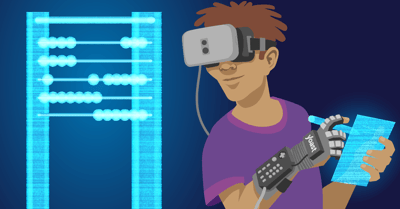
I remember my first time in Google Analytics. As a data lover, I enthusiastically clicked my way through the numerous tabs. Seeing terms like sessions, pageviews, users, bounce rate and so on. Being so enthusiastic, I didn’t really think about what these terms actually mean. And that’s pretty important, because without knowing what Google Analytics’ definition of the term is, you might draw the wrong conclusions. In this post, I’m going to discuss an important term in Google Analytics: a session.
Google is replacing the current Universal Analytics with Google Analytics 4 in 2023. Check out our post about How to prepare for Google Analytics 4
What are sessions in Google Analytics?
If you think of the term session, what do you think it means? My definition is that it is a period in which a certain thing happens. Keep your own definition in mind and check if it equals Google Analytics’s definition of a session:
A session is a group of user interactions with your website that take place within a given time frame.
Cool, it’s pretty much the same as my definition. And that helps me with understanding what I’m looking at when dealing with sessions in Google Analytics.
Let’s break it down. If a visitor or user enters your website a session begins. Google Analytics records it and collects data from the very start. Within that session, a user can do a lot of things on your website that Google Analytics records, for instance, view pages, buy products, fill out forms and so on.
When does a session end?
Looking at the definition, you see that a session has a given time frame. This implicates that it can end after a certain period and that you can adjust when the session ends. A session can end because of one of three reasons:
- After 30 minutes of inactivity
- At midnight
- Campaign change
1. After 30 minutes of inactivity
By default, a session ends when a user did nothing on your site for 30 minutes straight. For example, a user looks at a page on your site, then reads a blog post and leaves that open without doing anything on that page for 30 minutes, the session ends. If after, for instance, 29 minutes a user interacts with the page, by clicking on a link or a menu item or something like that, the very same session is extended by another 30 minutes. So every time you interact with the site, the session is extended. If you don’t do anything for 30 minutes, it ends.
There are cases where 30 minutes is too short. If you have very long articles, for instance, people need more time than just those 30 minutes. There are also cases in which 30 minutes is too long, for instance for product pages in a shop. Luckily you can adjust the session timeout. Go to the admin section, at property level you’ll see an item about Tracking info. There you can find session settings:
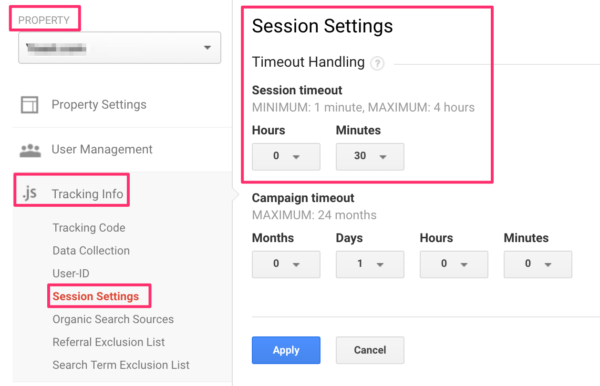
As you can see, the minimum you can set is 1 minute, the maximum is 4 hours. If you want to have an idea about how long an average session on your site is, go to your audience tab, click overview and you’ll see a summary with a couple of statistics like Avg. Session Duration:
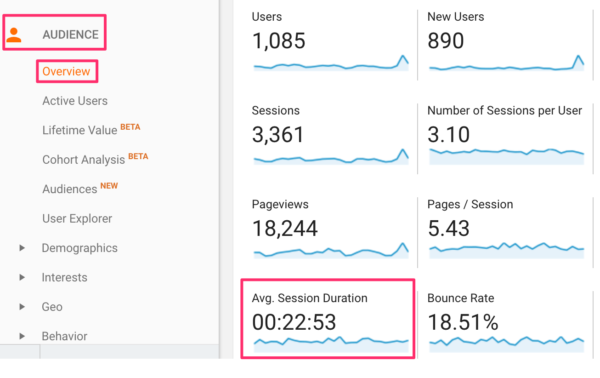
Before drawing conclusions, please check the date range you’ve set. Check for a month, or compare a couple months to see if the duration doesn’t change that much. You can use this information to set the right session timeout. Usually it makes most sense to set it at the average session duration.
2. At midnight
The second reason a session can end is simply because a new day is beginning. If a user is on your website and reads a post at 11:58 PM for instance, that session ends at 11:59:59 PM and a new session begins at 12:00 PM.
3. Campaign change
Users of your site come from different sources, like Google, Facebook or email. Sometimes they arrive on your site following a specific campaign link, for instance, if you’re running an AdWords campaign or you’ve added a utm_campaign parameter to a URL in your newsletter. Let’s say a visitor lands on your website by a certain AdWord paid keyword, then Google Analytics stores that campaign in its data. But if that same user goes to your site via a different campaign, the first session ends and a new session starts.
Now what?
Just knowing how much sessions you’ve got, isn’t that interesting per se. It gets interesting when you compare it with something. For instance, if you compare last month’s sessions with the month before that. Does it follow the same trend? And if you see a spike in sessions, do you know what caused that spike? Or compare weeks, do you see a drop in sessions in the weekends? You can also compare sources, which source drives most sessions to your site? And how many pages per session does every source have? What’s your most successful source of traffic when it comes down to sessions? There are a lot of questions you can ask yourself. My tip: ask the question first, then open up Google Analytics and try to find the answer.
Conclusion
If you want to be able to analyze your Google Analytics data you have to understand what the variables of this tool mean exactly. A session is a group of actions of one user in a given time frame. It starts when a user enters your site and it ends after a certain time of inactivity, a change of campaign or at midnight. You can set the time after which it should end, depending on the average time a user spends on your site.
Now go have a look at your sessions! Do you see anything remarkable?
Read more: Understanding bounce rate in Google Analytics »


Hola, me interesan mucho los consejos de yoast, casi a diario me llegan al email, el problema es que vienen en inglés, no se si hay alguna manera de poder verlos en castellano sin tener que traducirlos.
Saludos.
Hola Manel, Gracias por tu mensaje. Que bien que valoras a nuestro consejo. Lo siento pero ahora no tenemos el capacidad para traducir todo en Castellano. Saludos.
Yes, It is very important for us.
Thanks. I was wondering what “session” meant in Google Analytics.
Analytics is a great tool very complete. I still discover new features even if I work on it every day!
I didn’t know about the inactivity function; I had always wondered what happens to the analytics if someone had to step away from the computer for a while in the middle of browsing. Thanks for the information.
No problem Michael!
This post corrects my earlier assumptions about sessions. would like to know more about key fundamentals of user interactions statistics.
Good on google analytic. We like to know more about it when related to Keyword organisation and it helps
Pretty neat explanation of sessions. By the way, it would be helpful if you guys shared an article on Time spent statistics shown in google analytics ?.
Thank you! And also a thanks for a new blog post idea ;)
Hi Annelieke,
Wow this is an awesome post! You’ve got everything covered and it’s really helpful for people who are new to analytics. One thing I would advise is that if employees go on to their website regularly, this will also greatly impact sessions data too. So it’s worth looking at setting up an IP exclusion to prevent any statistics form being distorted. This of course will only be able to be implemented if your IP is static.
Hi Alex, thanks for the kind words! That’s a very good advice indeed, you want your data to be as clean as possible!