How to create a video website

There are many reasons why you may want to create a dedicated website for your videos. Perhaps you’re selling a course that you want to put behind a paywall. Maybe you’ve created a video series or podcast that requires its own branded home. Or maybe you just want to create an immersive environment for users to consume your video content, without the typical distractions of YouTube.
Whatever your goal, you can take two approaches to achieve this. You either use the automatically generated pages from a video hosting service or e-learning platform, or you build a dedicated website then embed your videos across it.
Using a video hosting service or e-learning platform
If you don’t want the hassle of maintaining a website, this is the way to go. By using a video hosting service or e-learning platform, you can easily store your videos. These services are also useful if you want out-of-the-box monetization options for a video course.
Vimeo Showcases & Collections
Vimeo offers two ways of building out a quick video website:
- Showcases allow you to put together an elevated playlist, which is ideal for a short series. Plus, you get to create a nice looking webpage to accompany it.
- Collections are designed to support Vimeo OTT. This is a subscription service for those looking to monetize a library of video in a simple way. It’s priced at $1 per subscriber per month.
Sprout video
Sprout video offers a lightweight CMS that can be used to create a video website with multiple pages – and applied sitewide to a custom domain of your choice. It’s a great choice if you want a simple plug-and-play solution, and you have a fairly large library of video content that you want to categorise by topic.
If you have some CSS and HTML skills, you can customize Sprout video’s CMS somewhat. However, at that point you may be better off building a custom solution with WordPress.
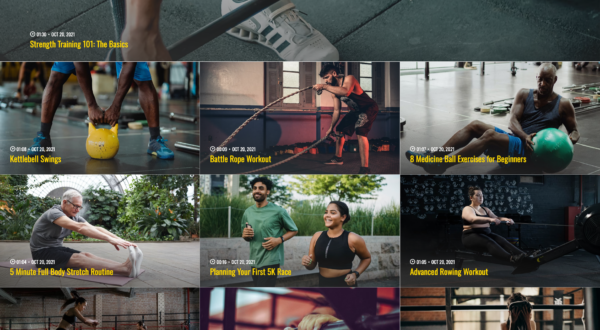
Wistia Channels
Wistia Channels is a great solution if you have serialized video content that you’re publishing regularly, like a podcast. Channels allows you to combine audio and video, and create a branded landing page that looks a bit like a video streaming service. Plus, it includes unique pages for each video.
You can run Wistia Channels on a standard Wistia account subdomain URL. But you can also embed it into any page on an existing website, if you use a simple JavaScript embed code – thereby straddling the options of video hosting service vs. own website.
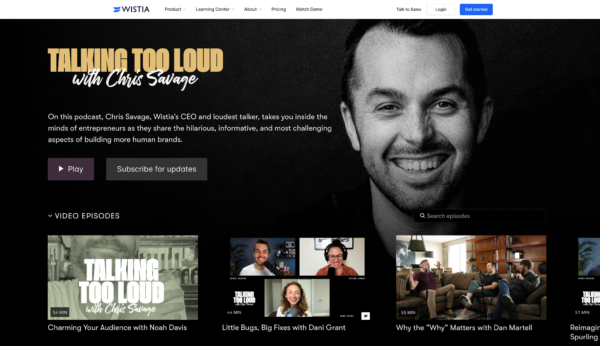
Kajabi
For video courses and courses that include videos alongside written content in particular, Kajabi is a great solution. It allows you to build a quick video website that you can easily monetize. Kajabi has a very simple WYSIWYG CMS that doesn’t require any web development skills to use. Plus, it can be integrated with an existing website.
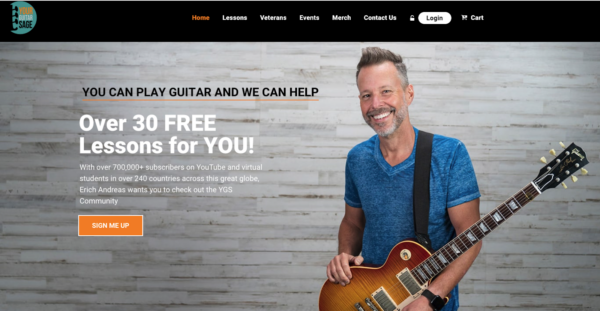
Creating a video website
If you’d like to do something more custom, or integrate your videos as part of a bigger web experience, you could consider creating a website with a more traditional CMS before embedding your videos. The advantage of this is not only in being able to build something precisely to your design and structure specifications, but also in having a web property capable of driving traffic from organic search and organic video sources.
WordPress is the ideal base technology
In the vast majority of cases, the best CMS for creating a video portfolio, series or course website will be WordPress. With thousands of video gallery plugins and integrations with all the major video hosting platforms, WordPress gives you all the options you need for a custom video website. Plus, it’s very simple and requires little technical know-how. You can very simply include videos from almost every platform in any page you created with the Gutenberg editor. Meaning: video can be part of the fabric of your WordPress site out of the box.
And if you use WordPress, you can also use the Yoast Video SEO plugin! The video SEO plugin ensures that your videos are indexed in Google, so you can drive more traffic to your website through video search.
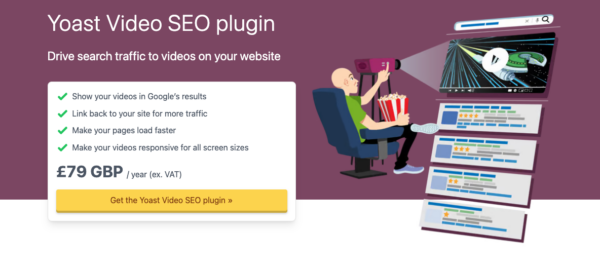
Options for integrating videos in WordPress
If you want to integrate your videos more elaborately within your chosen page types, there are a lot of great options out there.
LearnDash
LearnDash is a great plugin for a course-type video execution. It allows you to include videos from any source, like YouTube or Wistia, then create user playback triggers for course progression.
Wistia Channels
As with the standalone solution, Wistia Channels works really well as a way of creating a video gallery within any other page or page type. It creates unique URLs for every video within the gallery. These URLS are indexable by Google, which is great for your SEO.
All-in-one video gallery
This plugin is a bit like a mini CMS within a CMS. It allows you to build a fairly feature-rich video gallery experience within a WordPress website, bringing in videos from YouTube and elsewhere. All-in-one video gallery is a reasonable solution if you want a simple and traditional catalogue of your videos within a single page.
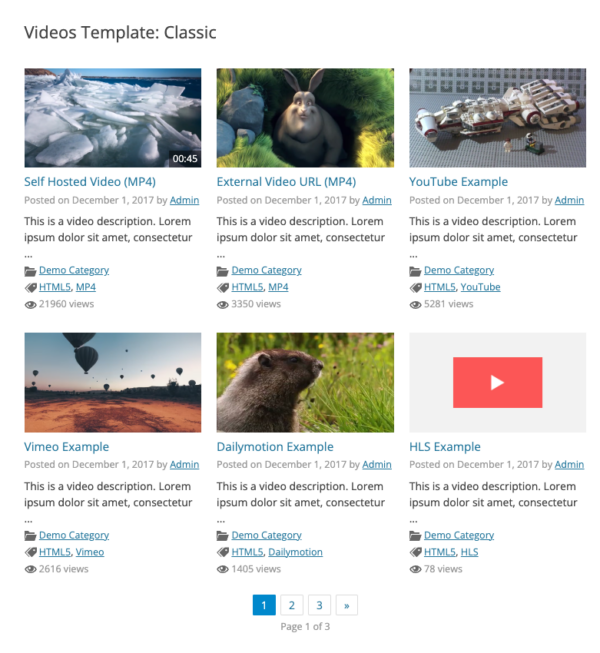
In conclusion: building a video website is fairly straightforward and shouldn’t feel intimidating. Whatever your needs, there are great options out there.
Read more: How to stop videos negatively impacting Core Web Vitals »

