Yoast SEO Tools: Bulk editor
In this article, we’ll discuss the Bulk editor tool of Yoast SEO in your WordPress backend. We’ll explain what you can do with the tool.
How to find the Bulk editor
You can find the Bulk editor tool by going to your WordPress Dashboard, opening Yoast SEO and clicking on Tools. On this page, you’ll find the Bulk editor.
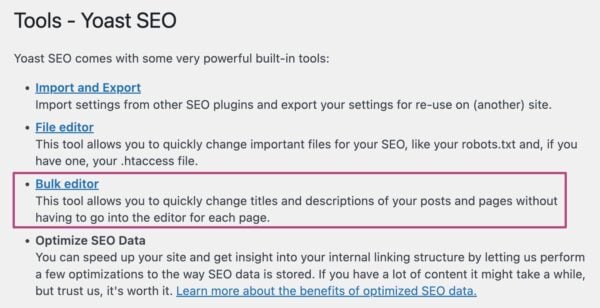
Bulk editor
Use the bulk editor if you want to bulk edit SEO titles and descriptions for all your posts and pages. In the bulk editor, you’ll find two overviews: under Title you can edit SEO titles; under Description, you can edit meta descriptions. Every post or page is on a separate row, so you can edit the SEO titles of all of your posts and pages easily in one overview.
If the Existing Yoast SEO Title field in the Bulk editor is left blank, this means that there is no custom title for the post or page. However, if you’ve set a default title template in the Search Appearance settings, that title is used.
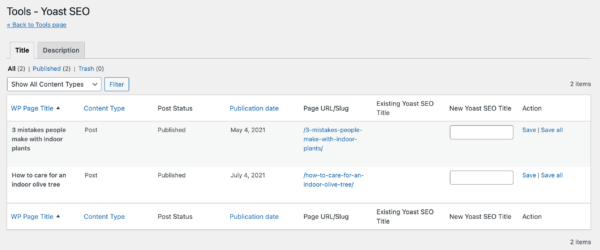
If you really want to optimize your posts and pages, edit the individual posts and pages and optimize them in the Yoast SEO sidebar, using the specific feedback.The bulk editor is really meant for bulk editing only the SEO title and meta description for a large amount of content in a short amount of time.
Did this article answer your question?
Still having issues?
Try searching for your issue below

