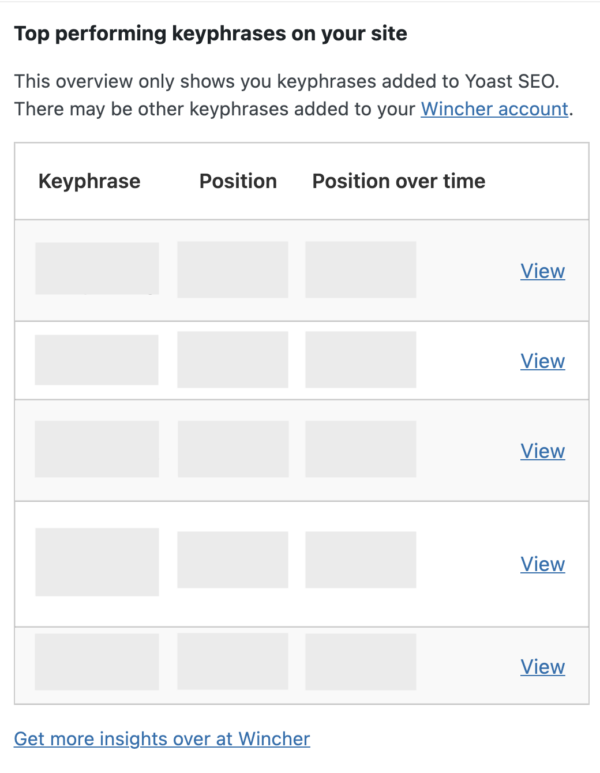How to use the Wincher keyphrase performance tracker integration in Yoast SEO
If you want your content to rank, you need to work on it continuously. So, after you’ve done your keyword research, written fantastic content, and published it, there is still something you can do. You can track how your posts and keyphrases are doing in the search results, so you can spot opportunities to improve them and get better rankings.
Wincher in Yoast SEO makes it possible to track the ranking positions of your keywords easily. Using the new keyphrase performance tracker, you’ll better understand how your posts rank over time. Knowing where you stand in the search results will let you discover if your content works. You’ll see if the improvements to your content have an effect and if you are on your way to outrank your competitors! In this article, we’ll explain how to use the Wincher keyphrase performance tracker integration in Yoast SEO.
Compare Yoast SEO free and premium
You can use the Wincher integration with both Yoast SEO free and Yoast SEO Premium, but you also get extra benefits if you have a paid plan for Wincher. In this table, you can find a clear overview of how you can use this feature with different combinations.
| Yoast SEO free | Yoast SEO Premium | |
| Wincher free | Track 1 keyphrase per post, up to 5 keyphrases in total | Track 5 keyphrases per post, up to 5 keyphrases in total |
| Wincher paid plan* | Track 1 keyphrase per post, up to 500-10,000 keyphrases in total | Track 5 keyphrases per post, up to 500-10,000 keyphrases in total |
How to use the keyword tracking integration in Yoast SEO
To use Wincher in Yoast SEO, follow these steps.
- Install and Activate Wincher
- In your WordPress Dashboard, go to Yoast SEO

- Under Integrations, check that the Wincher integration is enabled
The toggle will show a purple checkmark when it’s enabled. It’ll show a gray crossmark when it’s disabled.
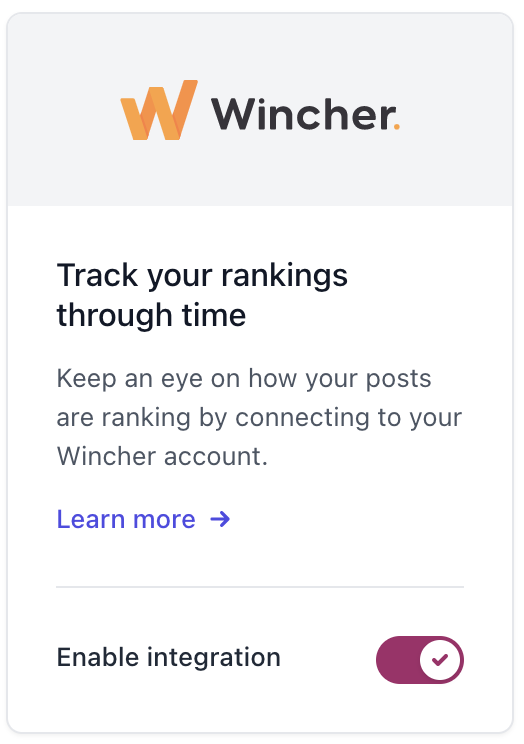
- Go to any of your Posts
- Open the Yoast SEO sidebar
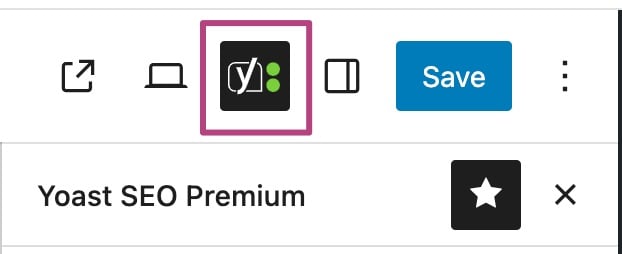
- Go to Track SEO performance
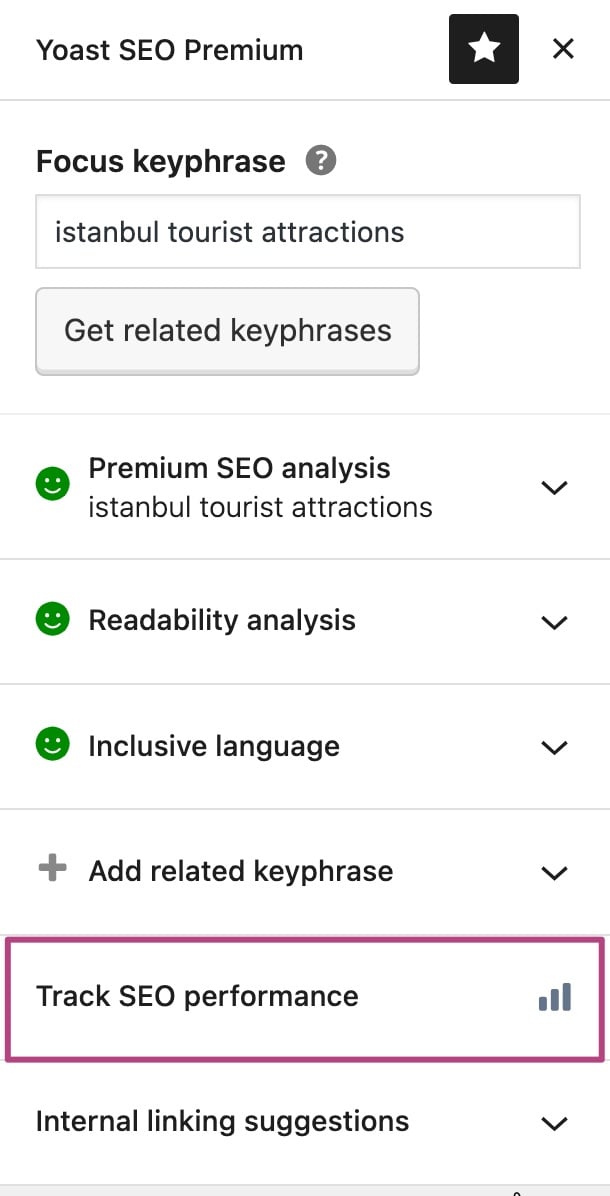
- Click Connect with Wincher
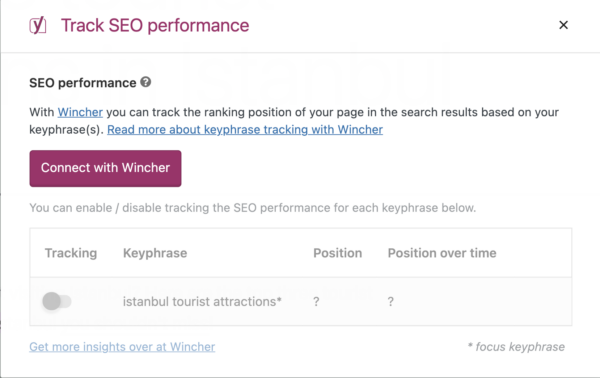
- Log in or create an account with WIncher
- Tick the Keyphrase box to start tracking your keyphrases
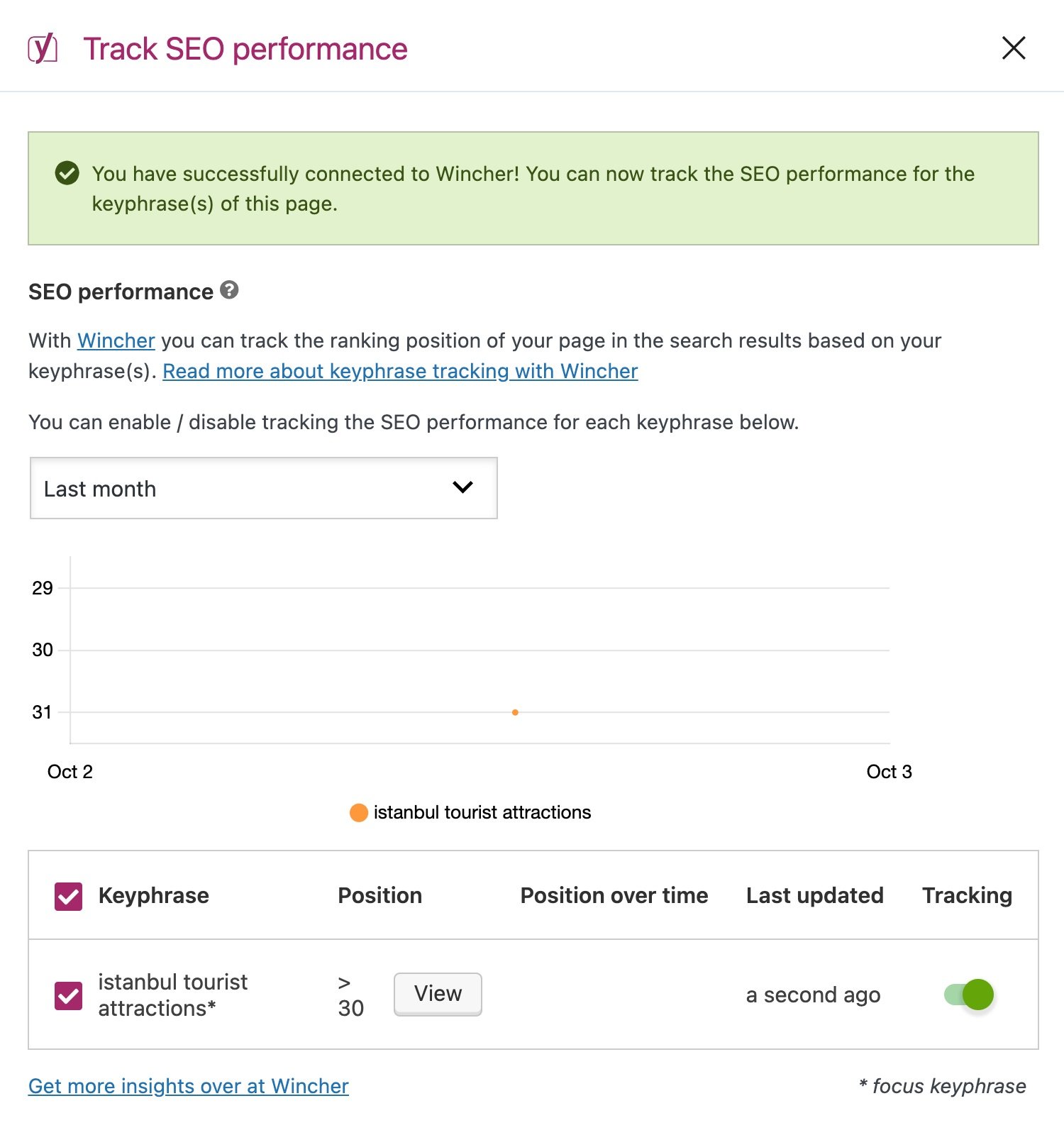
- Click Get more insights over at Wincher to see more information
Please note that the information in this image has been obscured for privacy reasons.
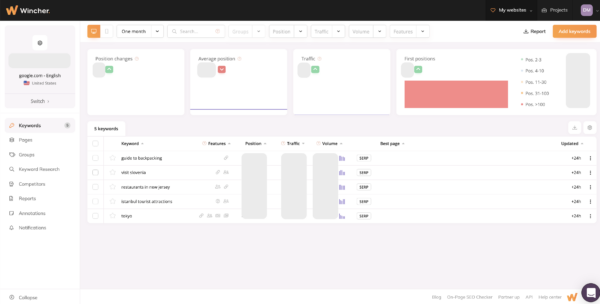
Easily add keyphrases to track before publishing
If you are working on a draft and you have forgotten to add keyphrases to track, Wincher will remind you after you hit Publish and let you add them with a click of a button.
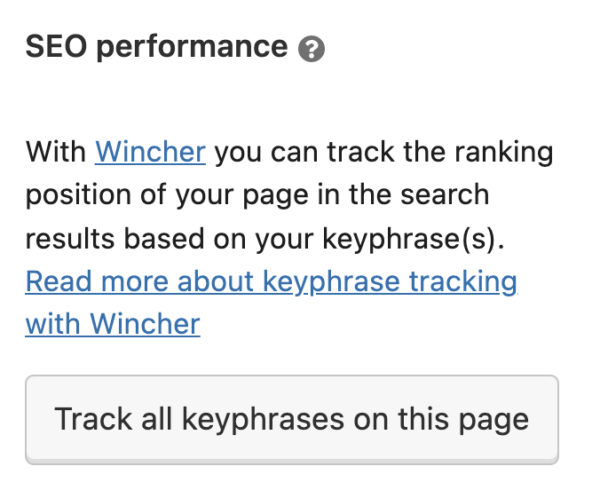
Track the Wincher insights on the WordPress Dashboard
When you have connected Wincher to your site and added keyphrases to track, a Wincher widget also appears on the WordPress Dashboard. The widget provides a quick overview of how your keyphrases are performing.