How to change the title separator in Yoast SEO
In this article, we will explain where and how you can change the title separator symbol in Yoast SEO. This separator symbol will show up automatically wherever you have used the snippet variable %%sep%%.
- Log in to your WordPress website.
When you’re logged in, you will be in your ‘Dashboard’.
- Click on ‘Yoast SEO’.
On the left side of your screen, you will see your admin menu. Click on the ‘Yoast SEO’ menu item.
- Click on ‘Settings’.
The ‘Yoast SEO’ settings will now expand providing additional options. Click the ‘Settings’ menu item.
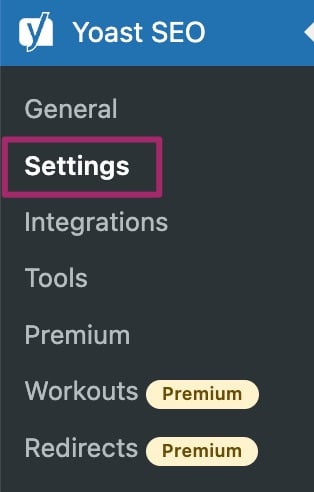
- Click the ‘General’ menu item, and then ‘Site basics’.
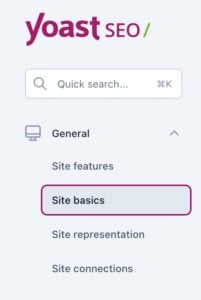
- Select the separator symbol you prefer below ‘Title separator’.
Click the symbol you would like to use. The symbols are all shown in the size they’ll appear in the search results.
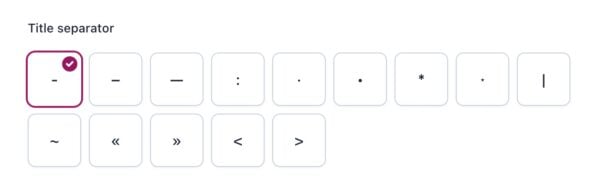
- Click ‘Save changes’.
Don’t forget to save your changes.
Why can’t I choose my own separator?
While we have considered adding an input field to have you choose your own separator, we’ve decided against this. We’ve tested a fair few separators, including ones that used to be popular like ~, ♥ and ✓and we’ve found that Google doesn’t show these in the search results anymore. The set we’re letting you choose from has been tested and works in the search results at this point.
If you truly want to add your own separator, you can use the wpseo_separator_options filter, which receives an array to which you can simply add your own option.



