Theme modifications with Yoast SEO for Shopify
When you install Yoast SEO for Shopify, we’ll modify some of the theme files. We do this to improve your website’s appearance in the search results. We understand that this can be difficult, so here we’ll try to explain it as best (and simple) as we can.
What theme modifications does Yoast SEO make?
Adding meta tags
Meta tags give search engines information about a page, but that data isn’t visible to your visitors. In the simplest sense, meta tags are data that describe other data. So, we output meta tags for your titles, meta descriptions, and social posts. These help your site appear better in the search results. Of course, we’ll make sure not to add duplicate meta tags by disabling any tags that may already exist.
If the meta tags were stored in Shopify, we can keep some of them active. We respect the SEO work you already did and the time you’ve spent writing SEO titles and descriptions. To fall back on the data already there, we set the default template to Shopify SEO description and Shopify SEO title.
If the SEO app you used stored the data outside the Shopify fields, you’d need to import that data. We have a guide that can help you with that!
Changing the appearance of your titles and meta descriptions
SEO titles and descriptions can contain multiple elements. For instance, an SEO title can be made up of the page’s title, a separator or a divider, and the site’s name.
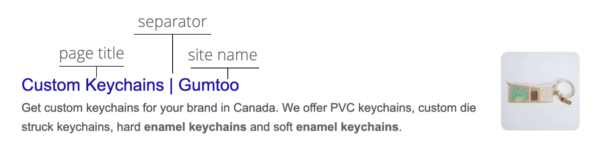
The appearance of the title may vary depending on your theme. However, you can change it in Yoast SEO! Go to Settings, and then you can find templates under Content settings. You can use our variables or manually set templates for all your content types’ titles and meta descriptions there.
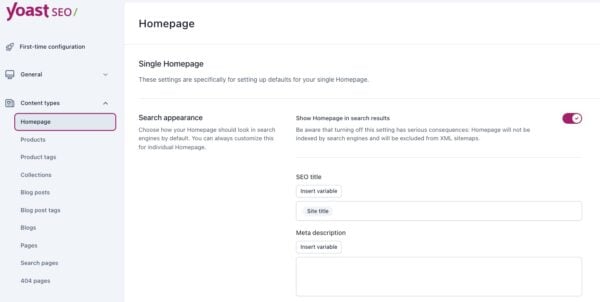
Structured data
We’ll also add structured data with Schema.org, so your content will get an increased chance to show up in search engines as rich results. Structured data gives search engines rich information about your pages and your site. That makes it easier for them to show the right content in the results and display it better. For instance, in the example below, the rich result includes details about the product such as color, body, ratings, price, and availability.
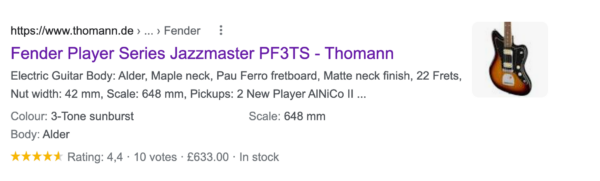
A lot of Shopify themes and apps add Schema.org output to your website. However, they output information about the elements of your site individually, as separate pieces. That makes it more difficult for search engines to understand your site. Yoast SEO has a state-of-the-art approach to structured data with Schema.org. We make a story with it and tell search engines how a product relates to the other elements on the page and how those elements are related to your organization. We put all that data in a single graph that search engines can easily read and understand.
How to remove the theme changes
You can remove the theme changes if you want by uninstalling Yoast SEO. By uninstalling, you’ll remove the theme modifications but but maintain the content optimizations you made since installing Yoast SEO.
If, for some reason, you are unable to use the Yoast SEO settings to uninstall the app automatically, you can also reach out to our support for assistance.

