Shared opening hours in Local SEO
In version 13.9 of the Local SEO for WordPress plugin, we’ve introduced shared opening hours for businesses with multiple locations. In this article, we’ll explain when and how to use this feature. Moreover, we’ll explain how override shared opening hours.
What are shared opening hours?
Shared opening hours only work when all of your locations are part of the same company. With Local SEO, you can set the same opening hours for your locations. The Local SEO plugin uses the opening hours to output the correct site-wide LocalBusiness schema. You can also learn more Schema output for Local SEO for WordPress.
How to set shared opening hours
Follow the steps below to set shared opening hours.
- In your WordPress Dashboard, go to Yoast SEO

- Go to Local SEO
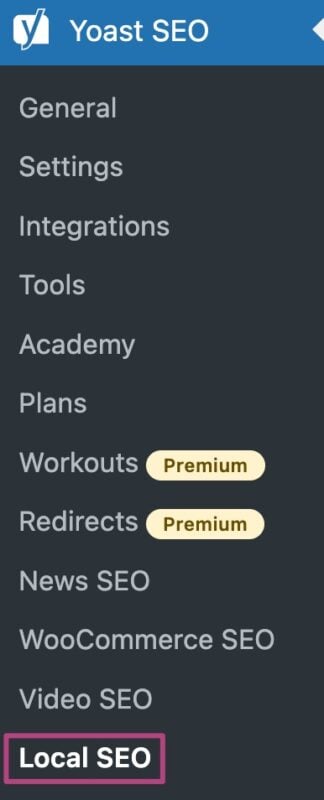
- Go to Business info
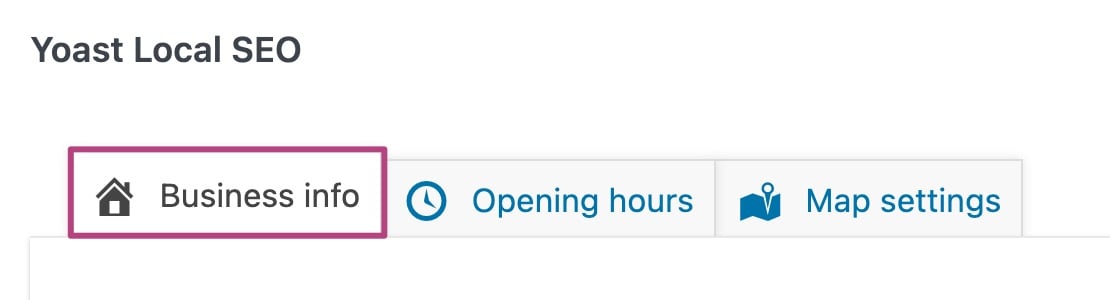
- Toggle My business has multiple locations, All locations are part of the same business and All locations are part of the same business to Yes
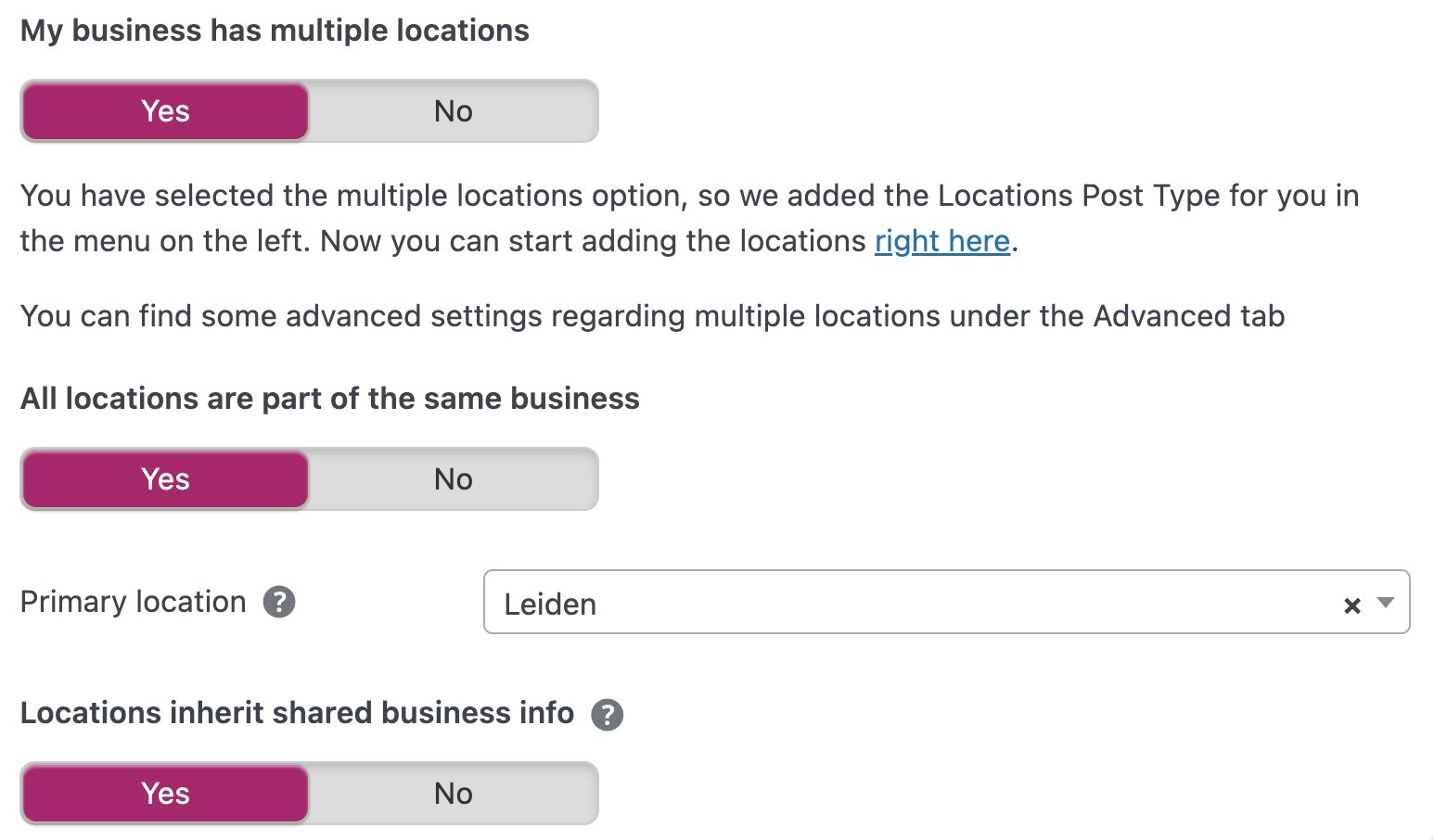
- Click Save changes
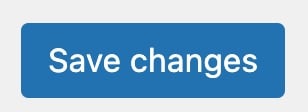
- Go to Opening hours
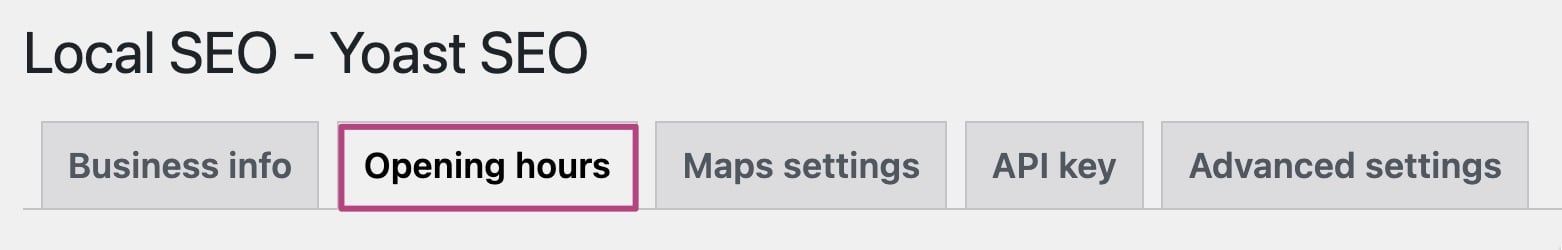
- Toggle Locations inherit shared opening hours to Yes
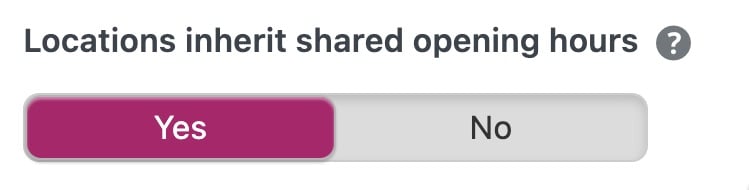
- Fill in the shared opening hours
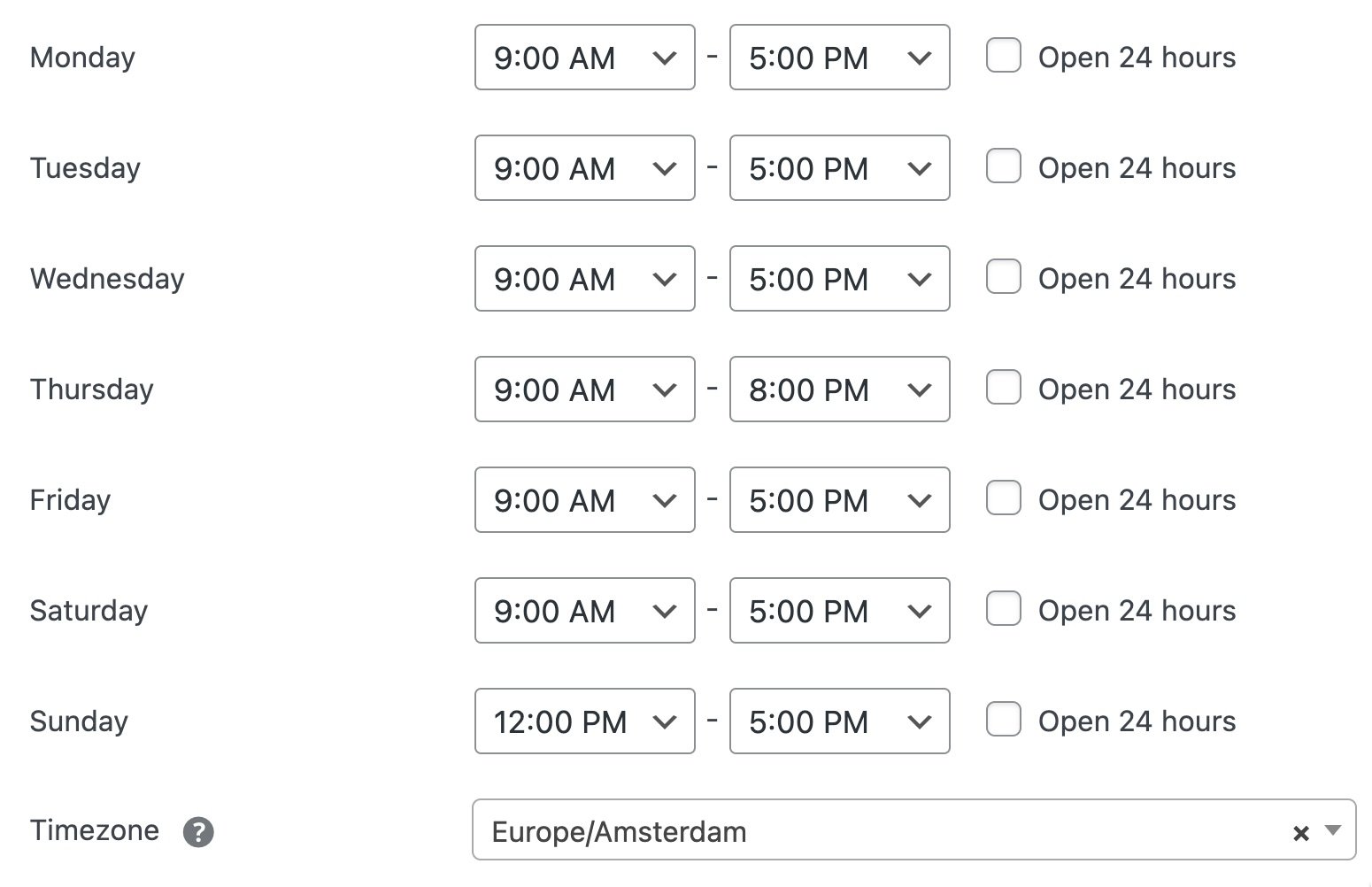
- Click Save changes
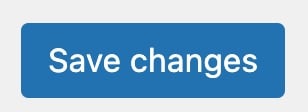
How to override shared opening hours
- In your WordPress Dashboard, go to Locations
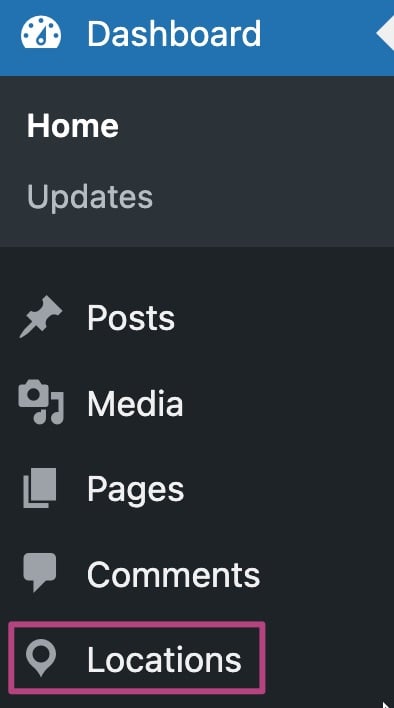
- Open the location you want to override opening hours for
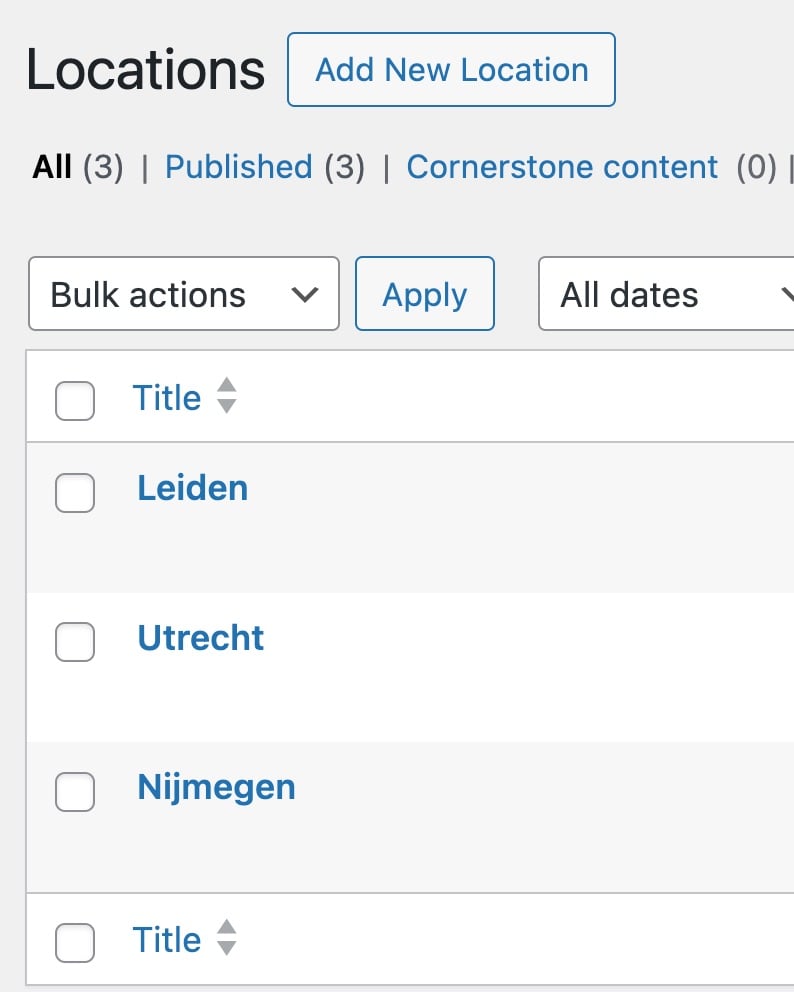
- In the Yoast SEO metabox, go to Opening hours
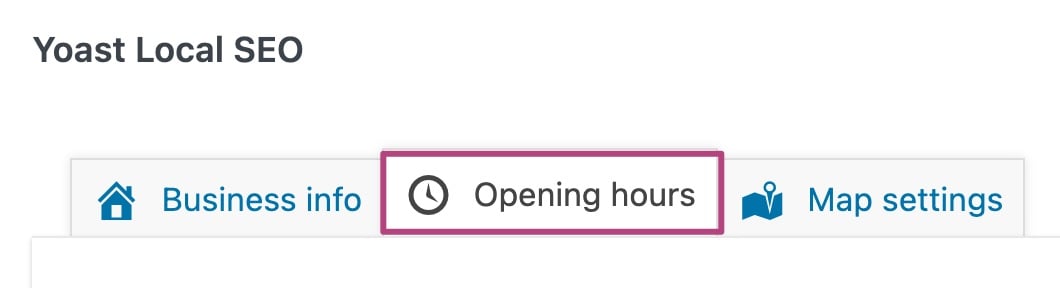
- Tick the box Override to override the default opening hours
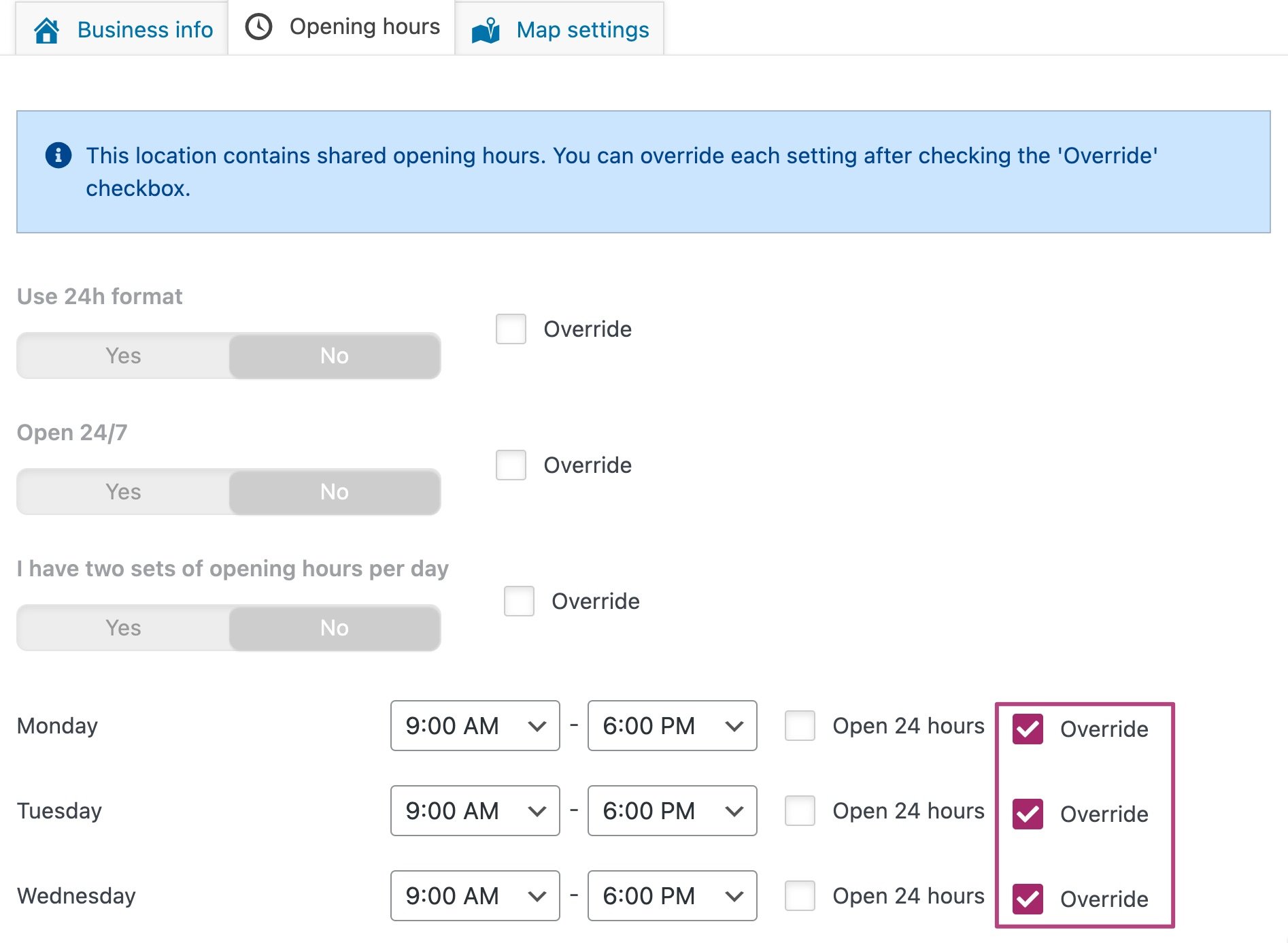
Did this article answer your question?
Thanks for your feedback!
Still having issues?
Try searching for your issue below

