How to use Yoast AI Brand Insights
With Yoast AI Brand Insights, you can see how your brand is represented in AI answers. You can use this tool to see how your brand appears, and how it compares to competitors. In this article, we’ll explain where you can find Yoast AI Brand Insights, what information you should fill in, and how to run the brand analysis.
How to use Brand Insights
- Purchase Yoast SEO AI+ or upgrade your existing subscription
- Go to MyYoast
- In the menu, go to Brand Insights
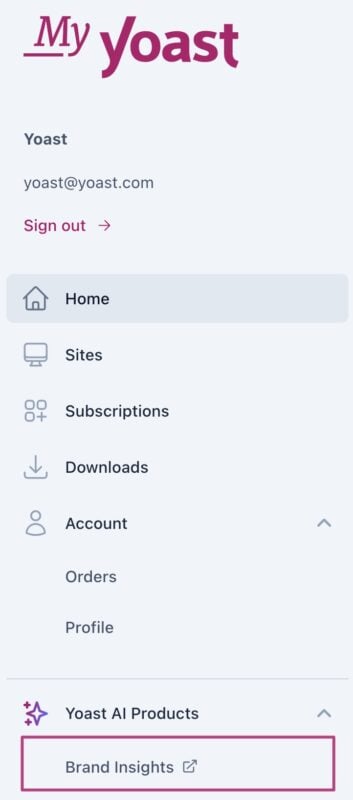
- Click on Start your first analysis
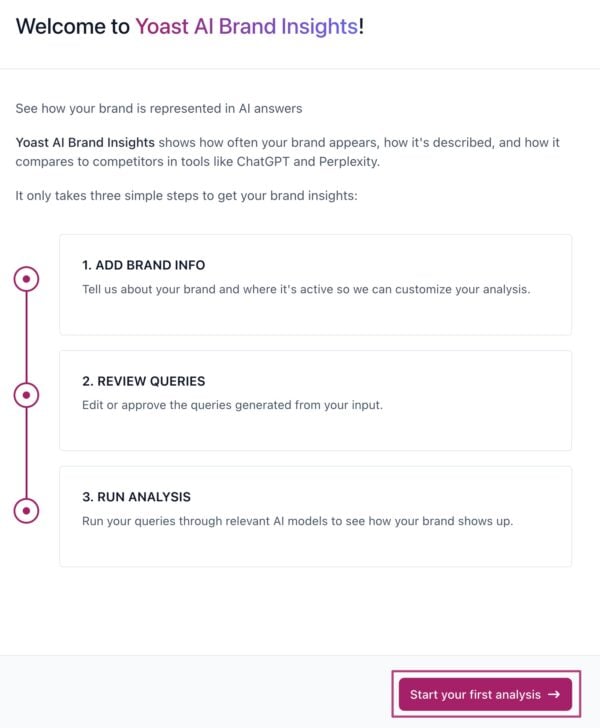
- Fill in your Brand info and Location info
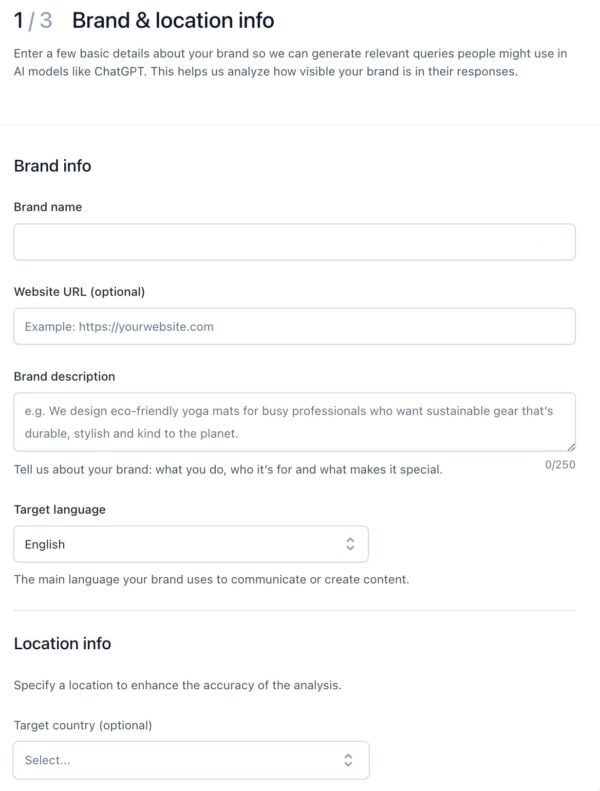
- Click on Generate queries
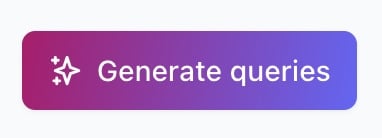
- Accept, edit or regenerate the queries
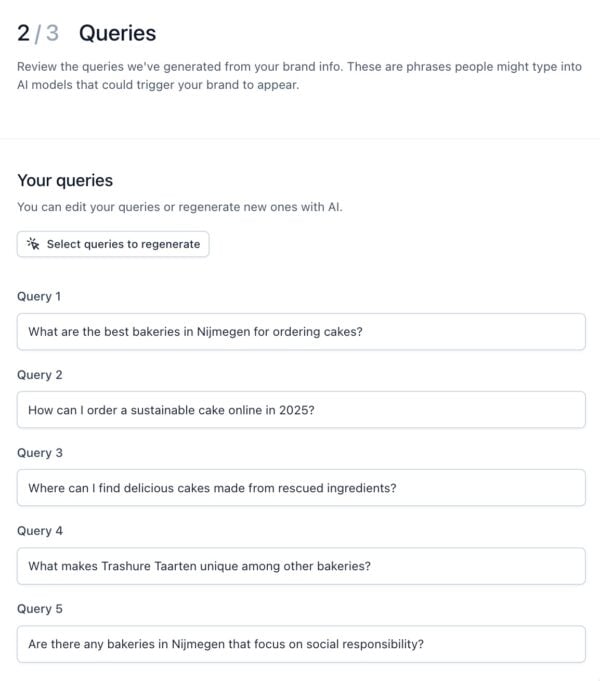
- Click Run analysis
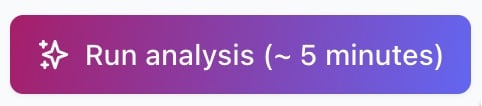
- Wait for the analysis to finish.
The analysis will take around 5 minutes.
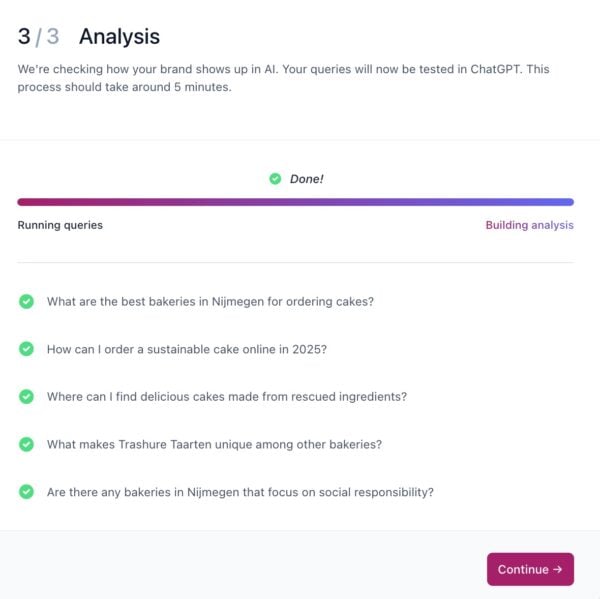
- Choose your AI platform of choice
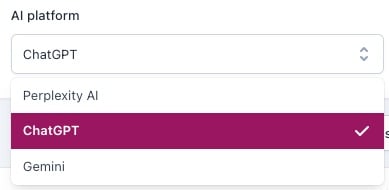
- Assess your brand analysis
You can find information about the visibility, mentions, sentiment and citations about your brand, plus a ranking of your competitors.
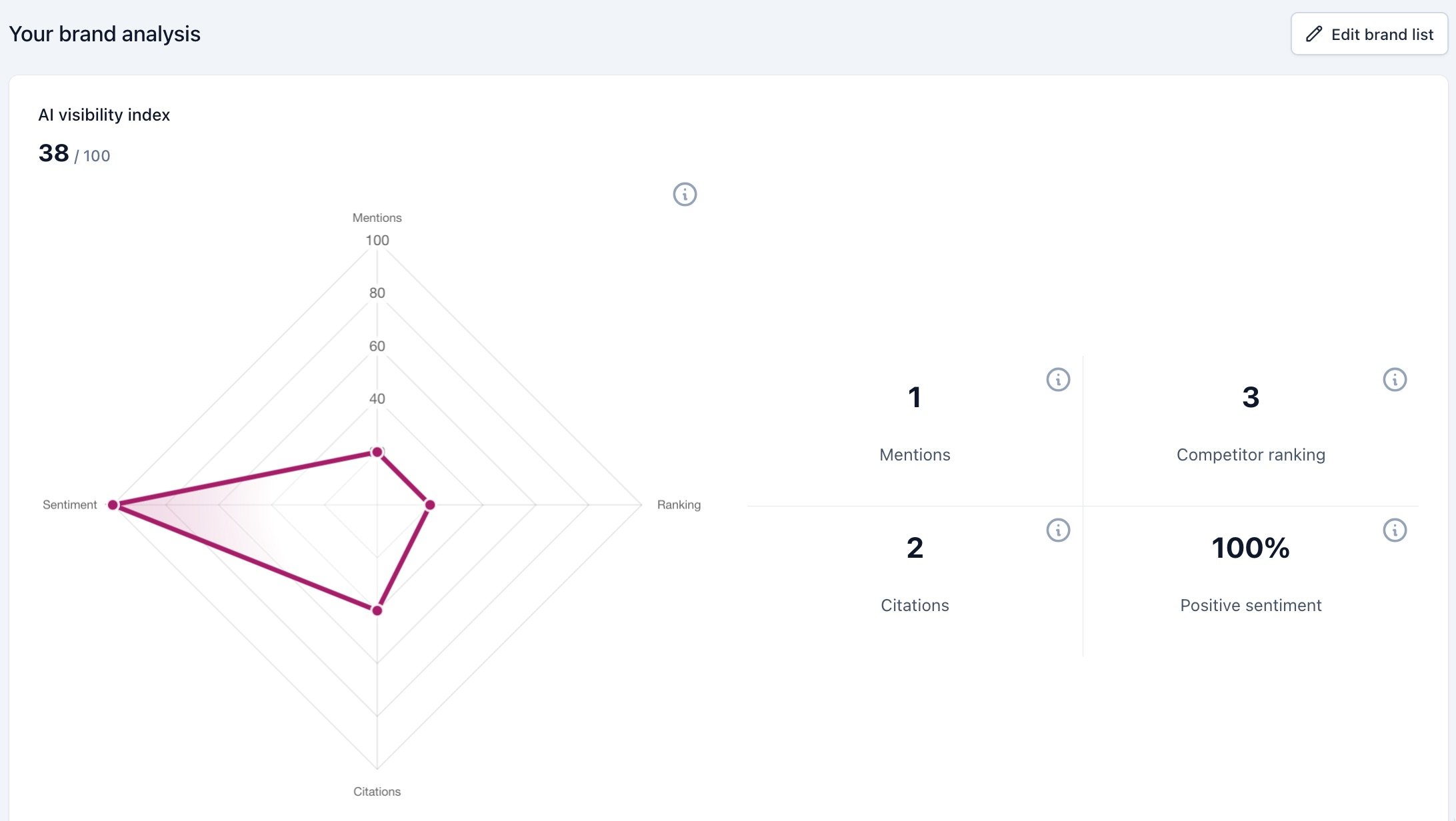
How to add a new a brand
- In MyYoast, go to Brand Insights
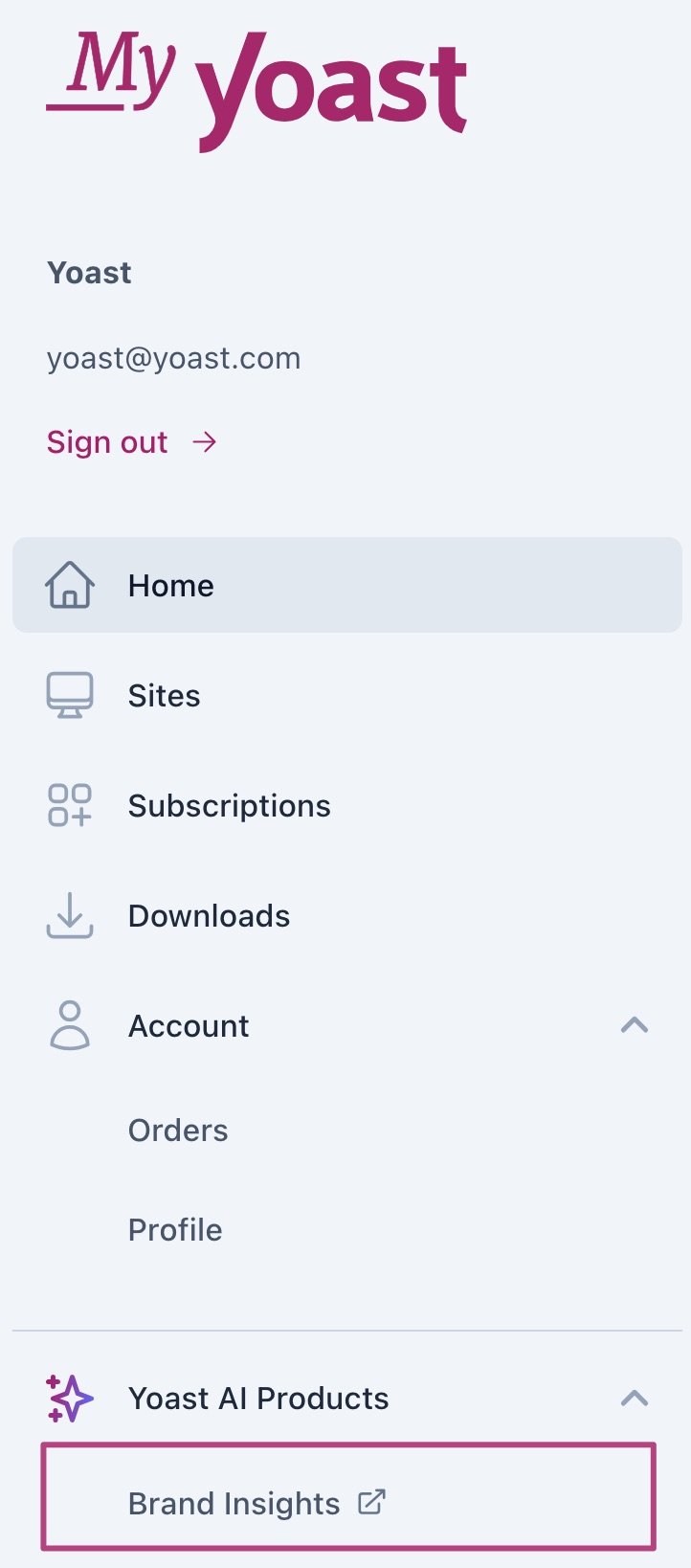
- Go to Brand analysis
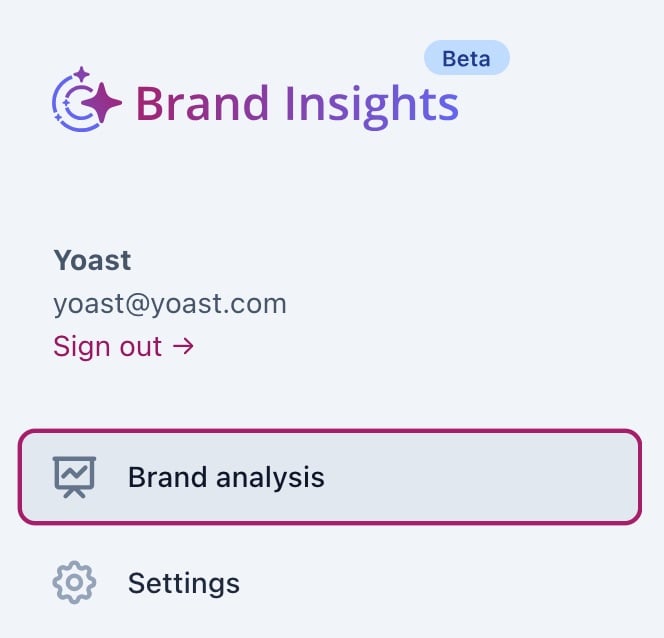
- Click Analyze a different brand
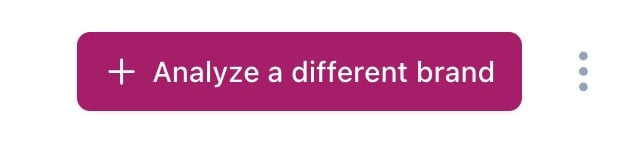
- Complete the brand analysis
How to deactivate or delete a brand
- In MyYoast, go to Brand Insights
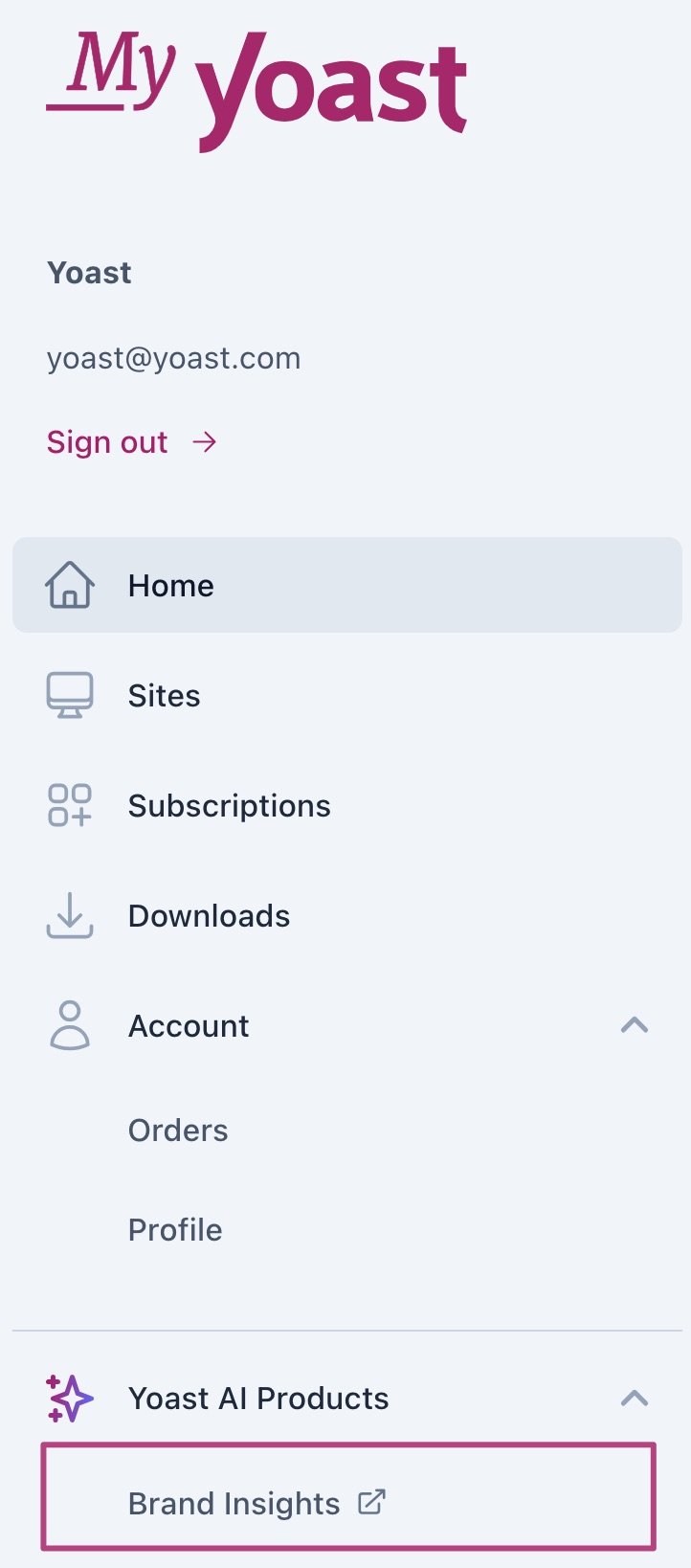
- Go to Settings
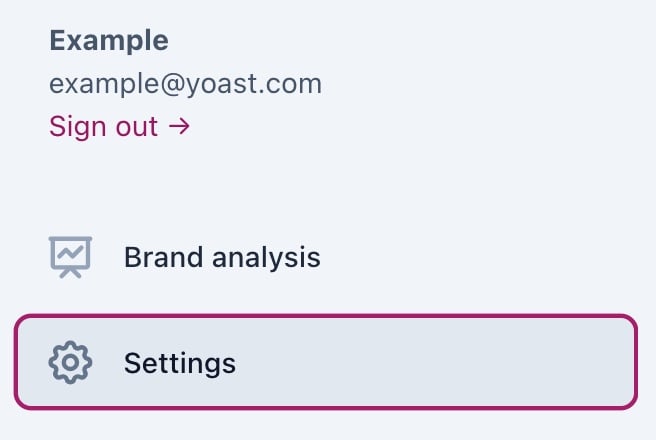
- Under Brands, slide the toggle to Off
The toggle will show a grey crossmark when it is off.
- To permanently delete the brand, click Delete brand
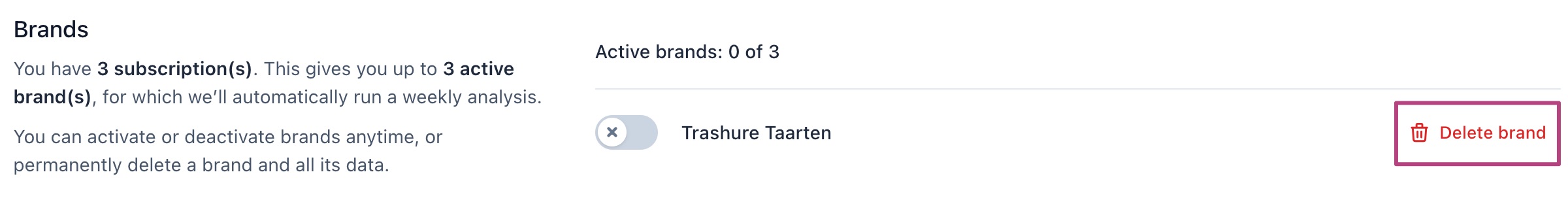
- If you want to add a new brand, follow the steps under How to use Brand Insights
How to permanently delete your Brand Insights data
- In MyYoast, go to Brand Insights
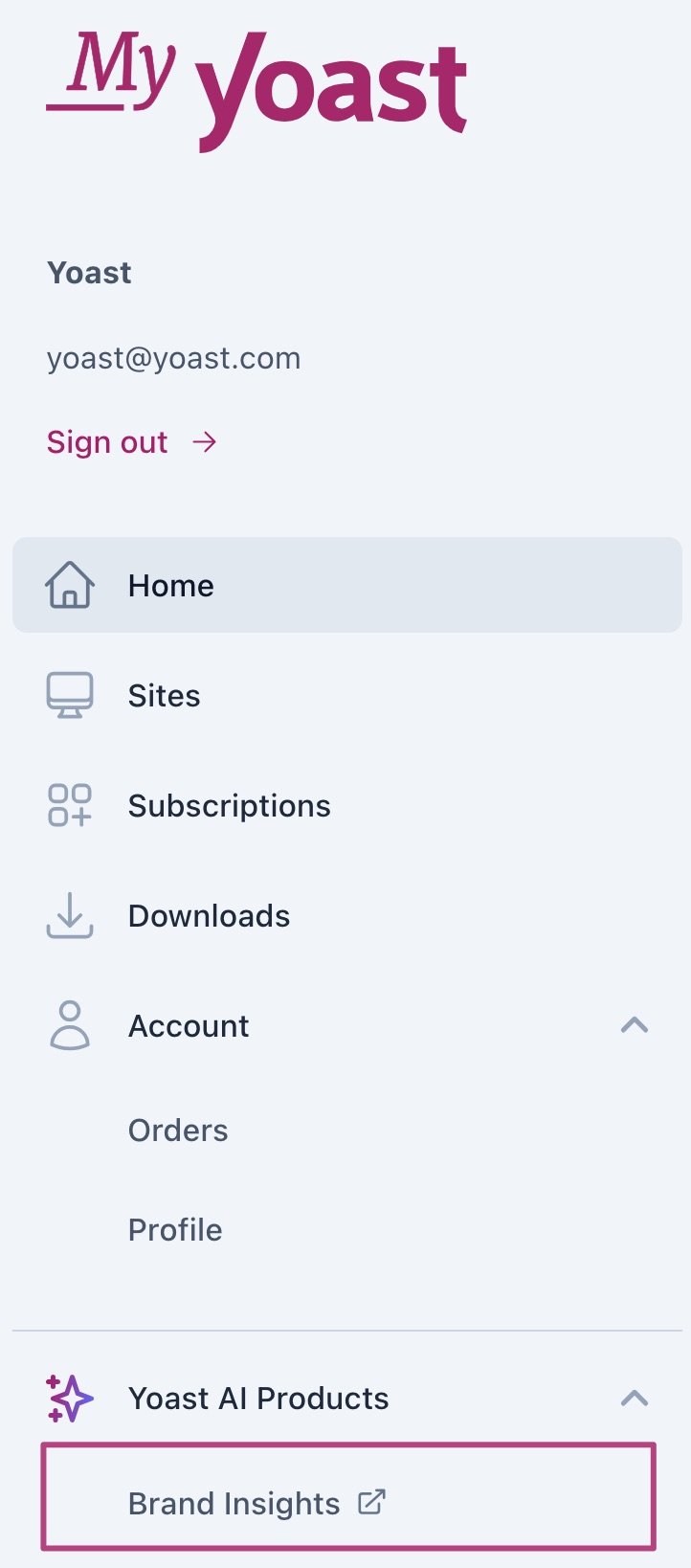
- Go to Settings
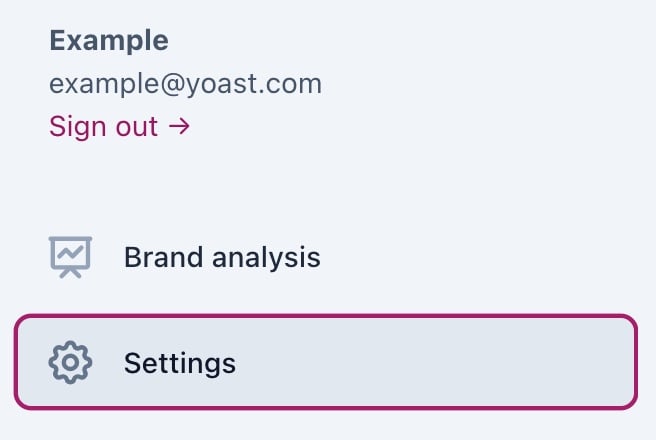
- Under Delete all data, click Delete all data
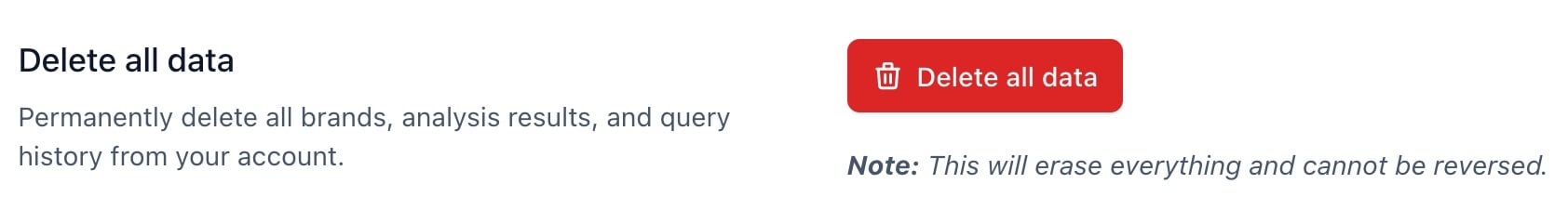
- Type DELETE ALL and click Yes, delete all data to confirm
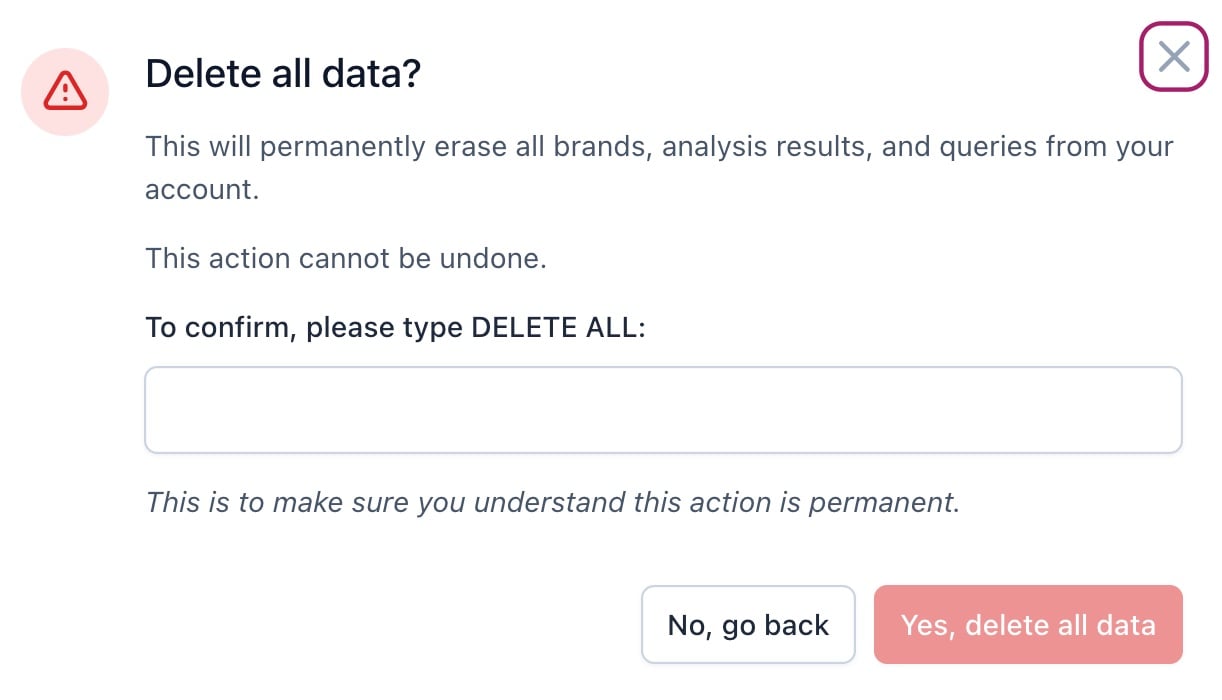
I have a problem with Brand Insights
Please check that you have a valid subscription for Brand Insights and check in the Settings that your Brand is set to active. In some cases, there may be no or few results for your queries, or your brand could not be found. Follow the tips provided on the page to make your content accessible for LLMs. If you encounter other issues, please contact Yoast Support.
Did this article answer your question?
Still having issues?
Try searching for your issue below

