How to change your name on the Academy certificate
Want to change your name on your Yoast SEO Academy certificate? In this article, we’ll explain how you can change your name, so that you can show off your certificate on social media!
Follow the steps below to change the name on your certificate.
- Log in to MyYoast
Your Yoast SEO Academy and MyYoast account are the same.
- In the sidebar menu, go to Account and click on Profile
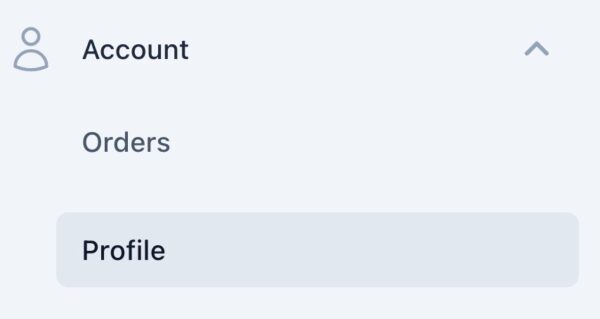
- Under Personal info, change your first name and last name
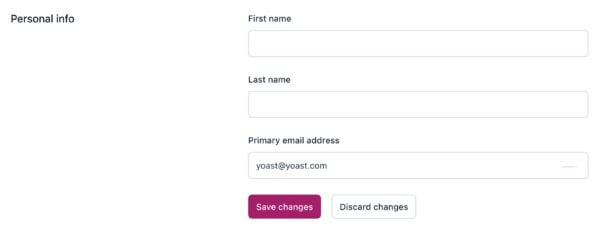
- Click Save changes
You can now download or print your certificates with your chosen name.
Did this article answer your question?
Thanks for your feedback!

