How to change the WooCommerce shop page meta data
Want to change what your WooCommerce shop page looks like in search engine results? With Yoast SEO, you can change your WooCommerce shop page meta data, such as your SEO title and meta description. If you want to change the breadcrumb title, please follow these steps. In this article, we’ll explain how you can change the WooCommerce shop page meta data with Yoast SEO.
- Log in to your WordPress website
When you’re logged in, you will be in your Dashboard.
- Go to Yoast SEO
On the left-hand side, you will see a menu. In that menu, click on Yoast SEO.
- Go to Settings
The Yoast SEO settings will expand providing you with additional options. Click on Settings.
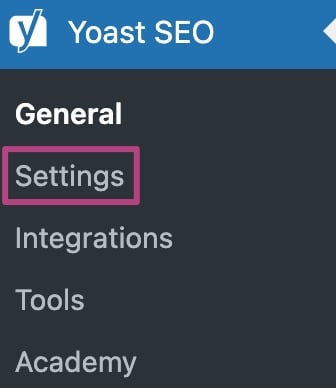
- Under Content types, go to Products
You will see an additional menu on the left. First, click on Content types. Then, click Products.
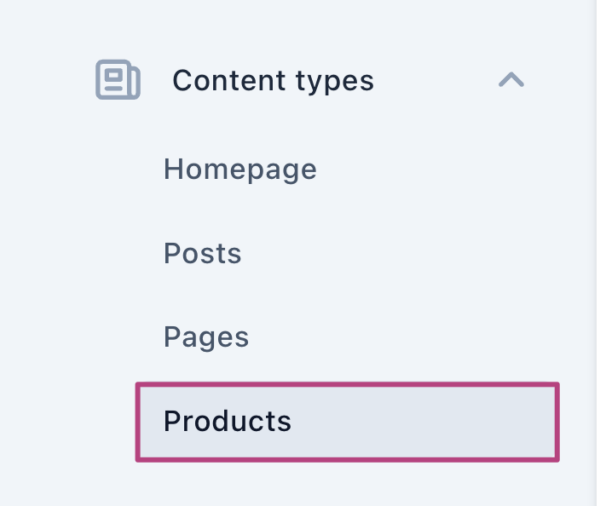
- Click Shop page at the bottom of the page
Scroll down to the bottom of the page. Below the heading Products archive, you will see the link Shop page. Click the link to edit your shop page.
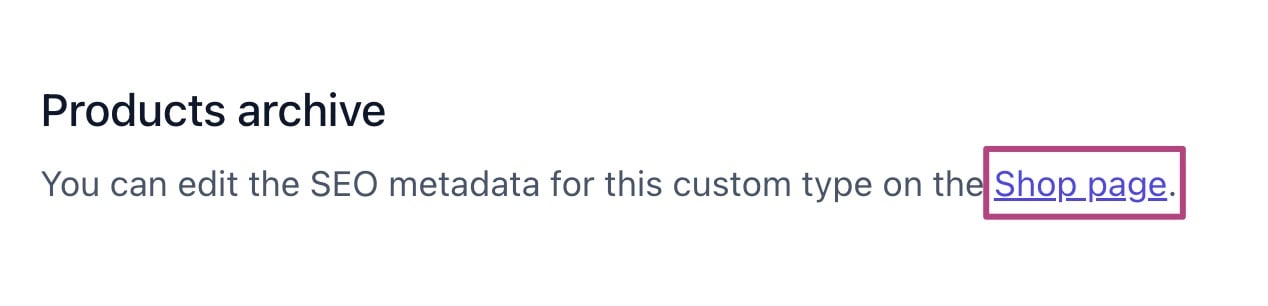
- Open the Yoast SEO sidebar
Click the Yoast SEO icon to open the Yoast SEO sidebar.
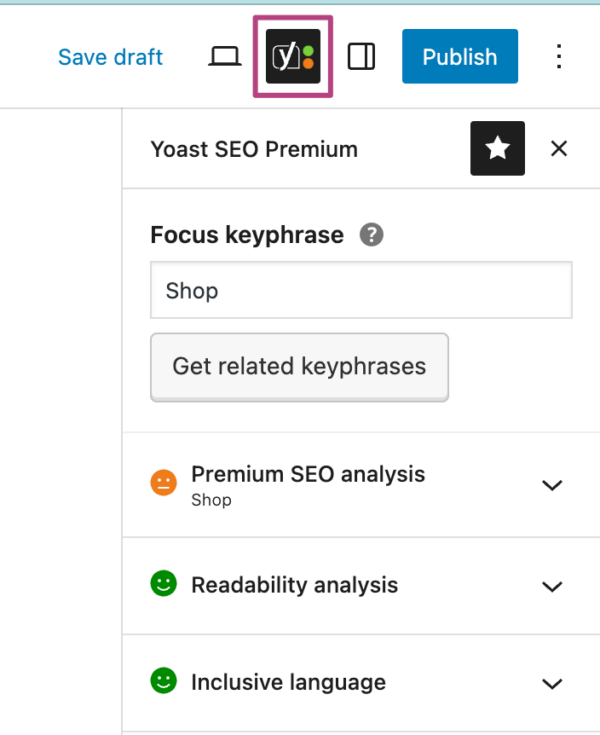
- Open Search appearance
A modal window will open.
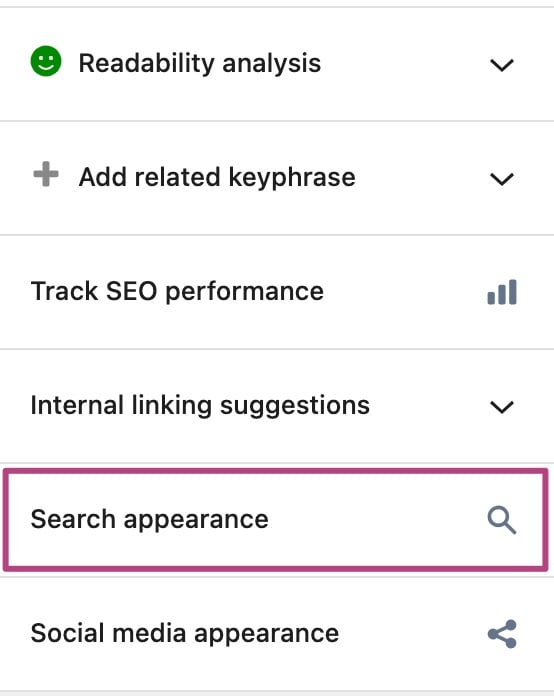
- Add or change the SEO title and meta description
You can type directly into the input fields, and/or you can click the buttons to insert snippet variables.
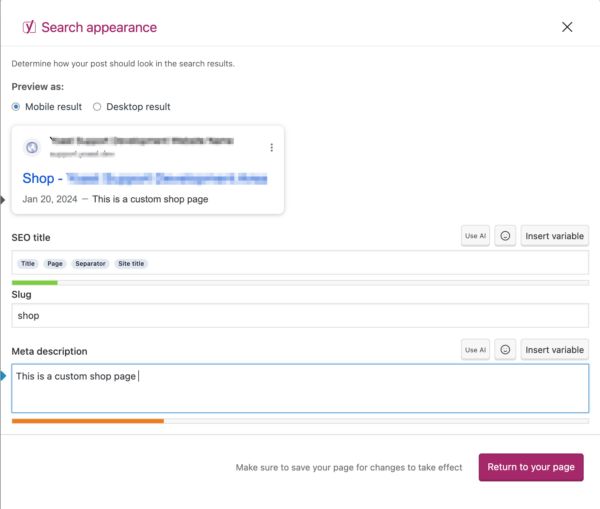
- Return to your page and then click Update
First, click the button to Return to your page. Then, click the Update button.
Did this article answer your question?
Still having issues?
Try searching for your issue below

