Google Search Console: video schema report
Google Search Console notifies webmasters of issues with their video schema. If your site’s video schema report shows errors, we’ll help you determine where the issue occurs and what support team can help you resolve the issue. We will use the term ‘error’ throughout this article but please note that the same process can be used for warnings that appear in Google Search Console. I
- Determine which product on your site outputs the video markup
- Determine if the error occurs inside the Yoast SEO video markup
- Locate and fix the cause of the error
- Validate the fix in Google Search Console
Is the error caused by the Yoast SEO video schema markup?
Before starting, you will need to have at least one URL that is listed in the Google Search Console has having a video error.
- Go to the Schema Markup Validator
- Paste the Google Search Console URL with the video error
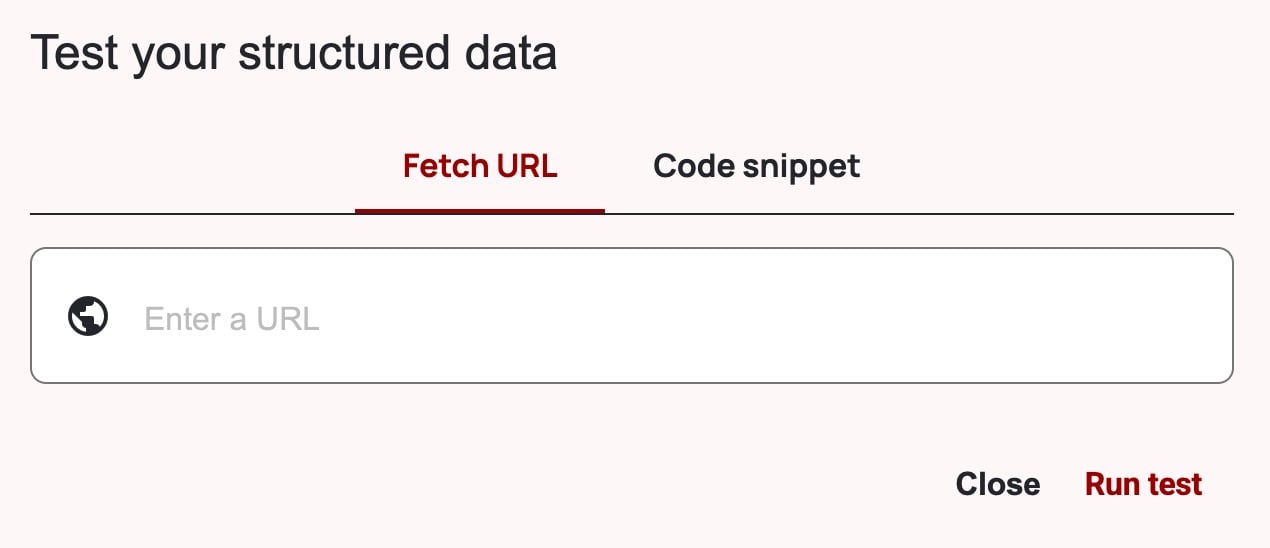
- Click Run test
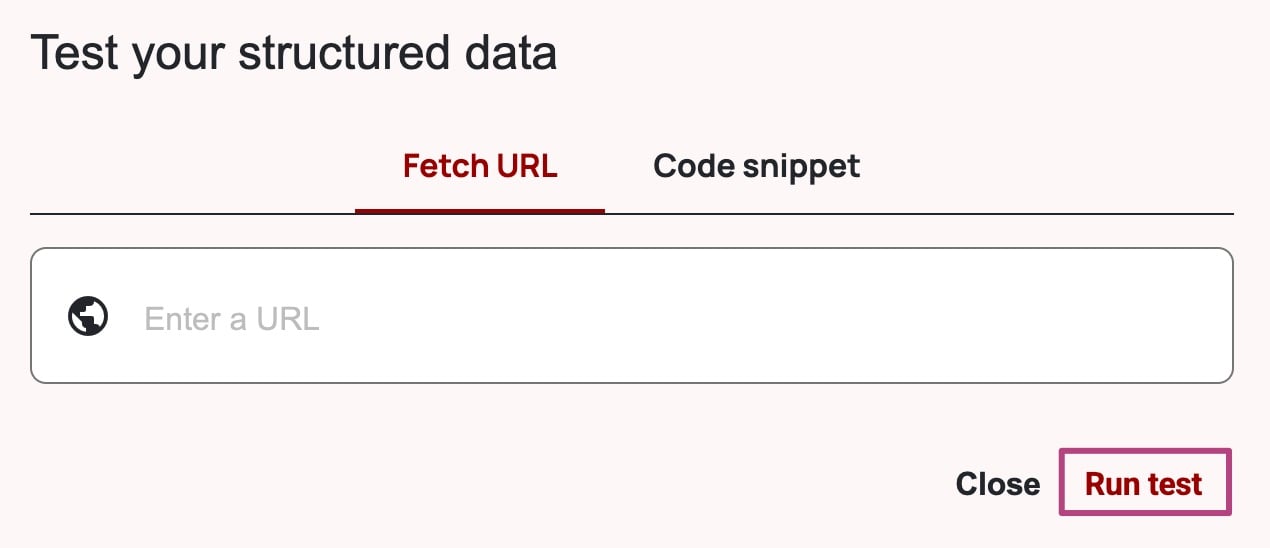
- Yoast SEO Video outputs Schema under Articles
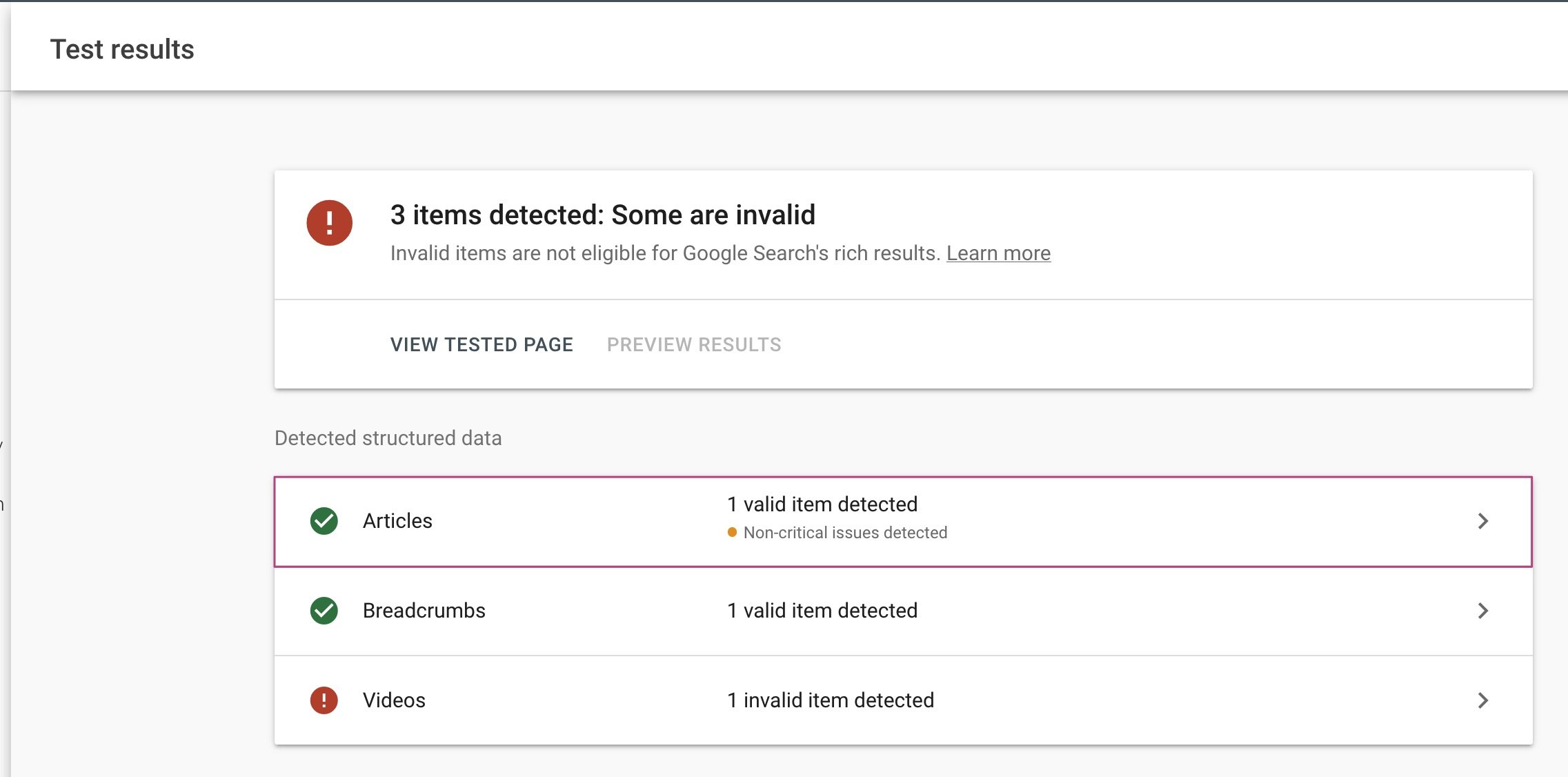
- An error under Videos is caused by another plugin or theme
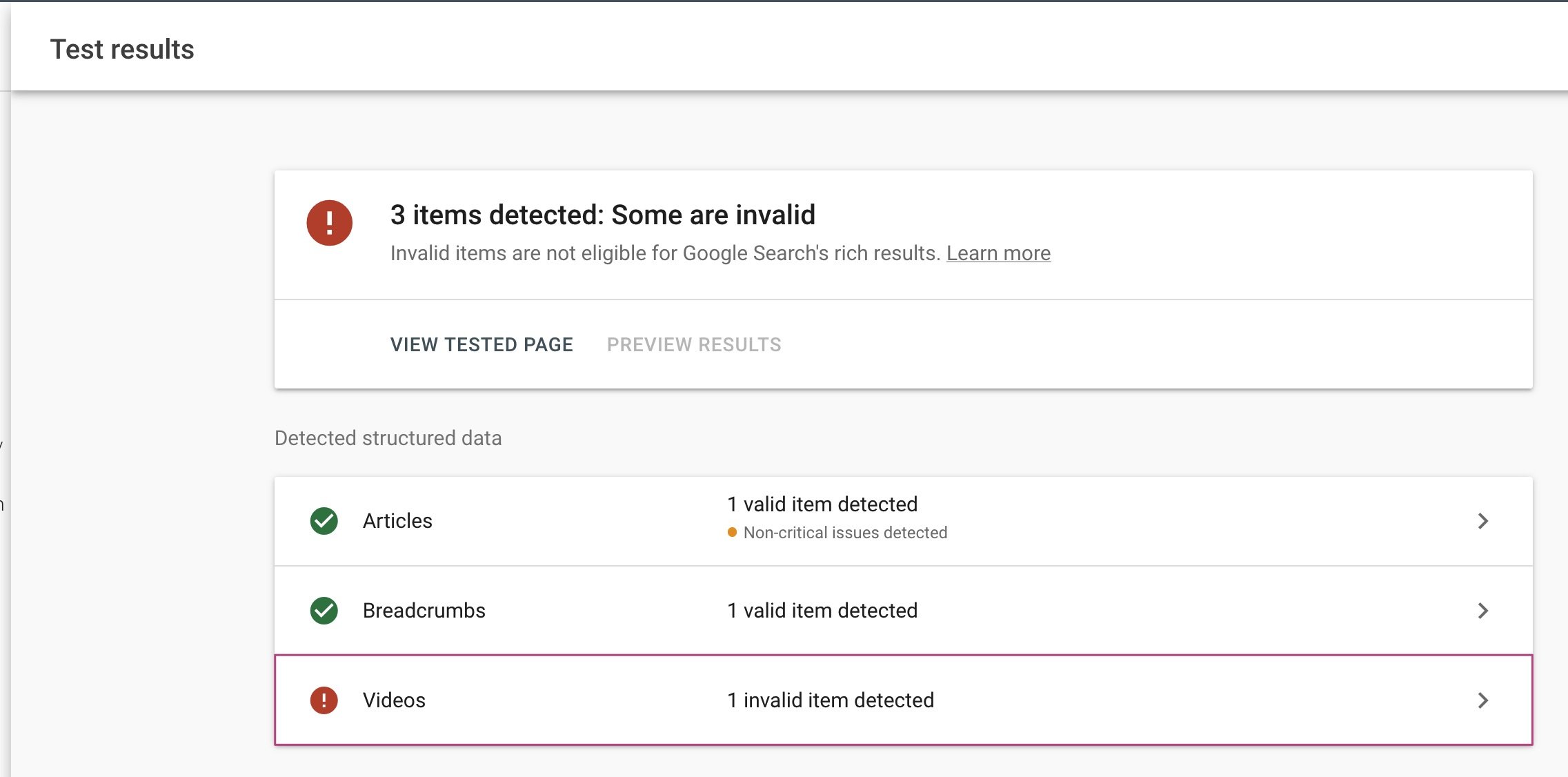
On the left side, you will see the underlying source code used to display this specific URL. On the right side, you will see all of the schema markup found for this specific URL.
Common errors and solutions
Missing field ‘thumbnailURL’
Yoast Video SEO outputs this element automatically. In the Yoast SEO sidebar, under Video, you can also customize the thumbnail.
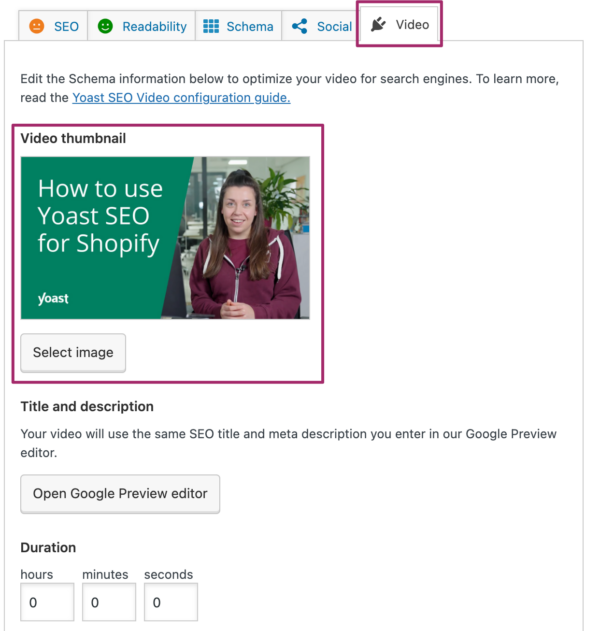
Missing field ‘name’
Yoast Video SEO uses your SEO title to output this element. Make sure you’ve added an SEO title.
Missing field ‘description’
Yoast Video SEO uses your meta description to output this element. Make sure you’ve added a meta description.
Missing field ‘uploadDate’
Yoast Video SEO pulls this element from the database. This is the upload date or published date for embedded videos.
Other error not listed above
Please contact support for further assistance.

