FAQ: The AI features in Yoast SEO for WordPress
In Yoast SEO 21.0, we’ve introduced the first AI feature in Yoast SEO Premium: an AI-powered title and description generator for posts and pages. With Yoast SEO 21.6, this feature has also become available for products if you are using both Yoast SEO Premium and Yoast WooCommerce SEO. In Yoast SEO Premium 22.3 and 23.7, the generator works for categories and tags for both posts and products. With Yoast SEO 22.3, we are adding Yoast SEO Optimize to our family of AI features.
In this article, we’ll answer the most frequently asked questions about these features.
In WordPress, we currently have the title and description generator for posts, pages, products, plus categories and tags, which falls under the AI Generate features. We also have Yoast AI Optimize, which provides AI-powered suggestions to SEO-optimize your content.
The AI features are exclusive to the Premium version of Yoast SEO and the Premium bundles. They are not available in the free version of the plugin.
If you want to use the AI title & description generator for post, pages, categories and tags for posts, or Yoast AI Optimize, you need the newest update of Yoast SEO Premium. Do you want to use the AI generator for products or categories and tags for products, then you will need both Yoast SEO Premium and Yoast WooCommerce SEO. You can find all products and bundles in our shop.
Find out how to use the AI Generate title & description generator in WordPress.
Right now, using the AI features is free if you have the right subscription. Want to use the title and description generator? You need Yoast SEO Premium for posts, pages, categories and tags for posts, plus Yoast WooCommerce SEO for products plus categories and tags for posts. For Yoast AI Optimize, you need Yoast SEO Premium. However, we must consider fair ways to maintain our current pricing while continuing to offer sustainable innovation. For this reason, we have introduced the spark counter which tracks your interactions with our AI features.
There is currently no limit on the number of sparks you can generate. Of course, the general Yoast AI rate limits apply. The counter resets on the first day of every calendar month. Our internal research on usage tells us that this number will not pose a challenge for the vast majority of our customers, allowing for flexible and uninhibited use across all our AI features.
Please check our article on Common AI feature problems and errors. Here, you can find the solution to your problems.
There are rate limits in place to prevent any single user from overwhelming the system with an excessive number of requests. Read more about the rate limits for the AI features in Yoast SEO.
Currently, this feature is included in Yoast SEO Premium and both Yoast SEO Premium and Yoast WooCommerce SEO. There is currently no limit on the spark counter which tracks your AI feature usage, but this may change in the future.
You can use the AI features for both new and existing content. The AI title and description generator is available for posts, pages, products, categories and tags on your WordPress site. Yoast AI Optimize is available for posts and pages in WordPress.
Our AI features are tailored towards your site. The AI-generated title and description assist you in creating optimized titles and descriptions to improve your content’s visibility and click-through rates. Similarly, Yoast AI Optimize aims to improve your keyphrase usage. However, the quality of suggestions may vary and do not directly impact your search engine rankings. You can use Yoast’s SEO analysis to finetune the generated suggestions and tailor them to your specific content needs.
Yes, you have full control over the generated suggestions. You can review the AI-generated titles and descriptions and fine-tune them until they resonate with your content. To do so, select the suggestion of your preference and apply it to your content. Then, edit the suggestion in the Search appearance or Social appearance preview in Yoast SEO.
For Yoast AI Optimize, you can discard or accept the suggestions, and continue editing your content to suit your needs.
Yes, the AI features support all languages. However, the performance may vary for lesser-resourced languages compared to English.
We have set a few rate limits to ensure a smooth experience for all of our users. Read more about the rate limits for the AI features in Yoast SEO.
Unfortunately, no. In order to create a secure connection, wp-json/yoast/v1/ai_generator/callback needs to be publicly accessible on your website. If we cannot reach it, we cannot establish a connection and the AI features will not work on your website. Check Common AI feature problems and errors for more information.
The AI features in Yoast SEO uses the OpenAI API. This service helps generate the suggestions you see. Your data’s safety is important. When you use the AI title & description generator, your data is handled carefully following OpenAI’s API data privacy and data usage policies, as well as our own terms of service and privacy policy. We strongly advise against inputting any personal or confidential information when using this feature to ensure your privacy.
The AI features are turned on by default after the Yoast SEO 21.6 update. You can disable the feature by going to your WordPress backend and navigating to Yoast SEO > Settings > Site features. Look for the AI features block and switch the toggle next to Enable feature to turn it off. If you want to enable the feature again, switch the toggle to turn it on.
If you wish to withdraw your consent for the AI usage terms, we’ve made the process straightforward for you. Navigate to Users and then to Profile in your WordPress dashboard. When you scroll down, you will find a Revoke Consent button. By clicking on it, you will withdraw your consent.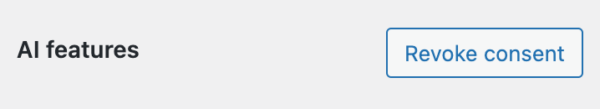
We’ve gone through the most frequently asked questions about the AI features in Yoast SEO for Shopify. If you have any other questions about this feature, please contact our support team.



