You are not receiving updates or support!
You’ve got a notification saying you’re not receiving updates or support. That means your subscription is not activated, you have no product subscription, or the subscription needs to be renewed. As a result, your plugin won’t be up-to-date, you won’t have access to new features and updates, you’ll be vulnerable to security issues, and you can’t contact support for help. In this article, we’ll explain how you can resolve this notification.
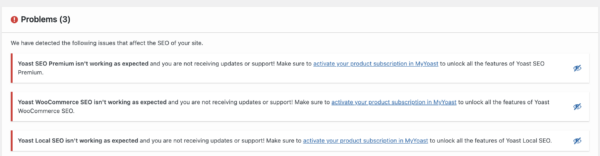
Activate your product subscription in MyYoast
If you have a valid subscription, you need to connect your site to your subscription. This help article shows how to connect your subscription.
Renew your expired product subscription
If you bought a Yoast subscription more than one year ago, it’s expired and you must renew it. Please note that you can only renew a subscription if it expired less than 30 days ago.
You’ve worked hard to grow your SEO, don’t lose that momentum!
Renew your subscription now to keep access to AI-powered writing tools, redirect manager, bonus tools like Local, Video, and News SEO, and much more. Without renewal, your Premium features and updates will stop, and you’ll lose 24/7 expert support.
Buy a new product subscription
If you didn’t buy a subscription yet or it expired more than 30 days ago, you have to buy a new subscription.
Buy a new Yoast SEO Premium subscriptionI still have a problem
Please don’t hesitate to contact the Yoast support team if you have any questions. You can do so by sending the support team an email or through the support overview.
Did this article answer your question?
Still having issues?
Try searching for your issue below

