How to disable the Insights feature
In the Insights tab, you’ll find useful insights into your content, like the Flesch reading ease score, word count, reading time, and the prominent words feature if you have Yoast SEO Premium. This feature is enabled by default. Follow the steps below to disable or enable the feature.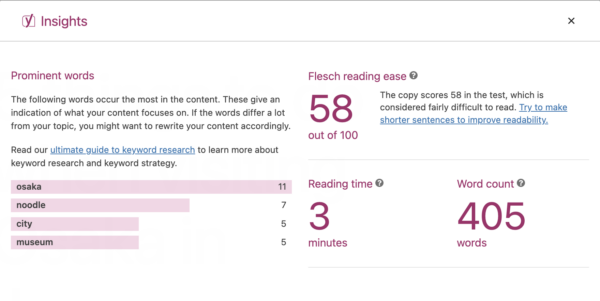
- In your WordPress Dashboard, go to Yoast SEO

- Go to Settings
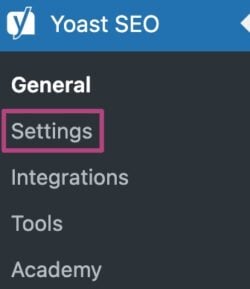
- Under Content optimization, toggle the Insights switch to Off
The toggle will be a grey crossmark when it is off.
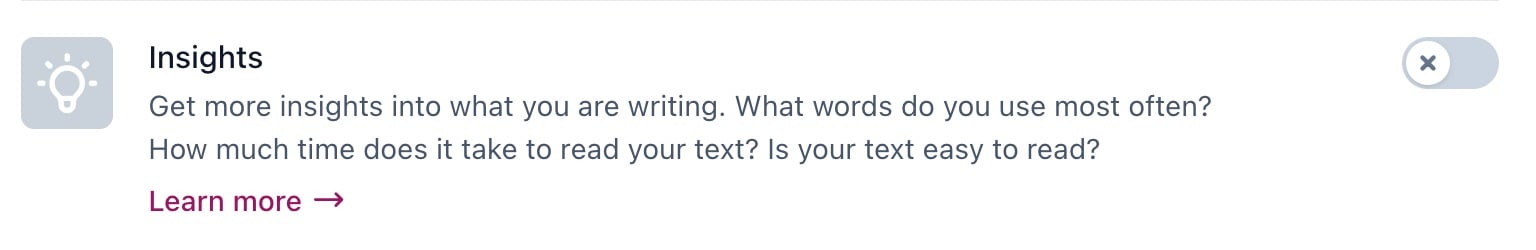
- Click Save changes
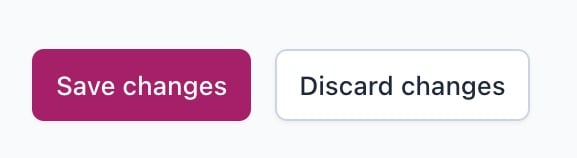
Did this article answer your question?
Thanks for your feedback!

