You need to renew your subscription!
You’ve received a notification that you need to renew because your product subscription has expired. Quickly fix this to use all Yoast features again. Without a valid subscription, you won’t have access to new features and updates; you can’t contact support, and you’ll be vulnerable to security issues.
If your subscription expired less than 30 days ago, you can simply renew your subscription in MyYoast. Did more than 30 days pass after your subscription end date? You’ll need to buy a new subscription.
How to renew your subscription directly
You’ve worked hard to grow your SEO, don’t lose that momentum!
Renew your subscription now to keep access to AI-powered writing tools, redirect manager, bonus tools like Local, Video, and News SEO, and much more. Without renewal, your Premium features and updates will stop, and you’ll lose 24/7 expert support.
How to renew your subscription in MyYoast
Want to renew your Yoast SEO subscription? Follow the steps below.
- Log into your MyYoast account
- Go to Subscriptions
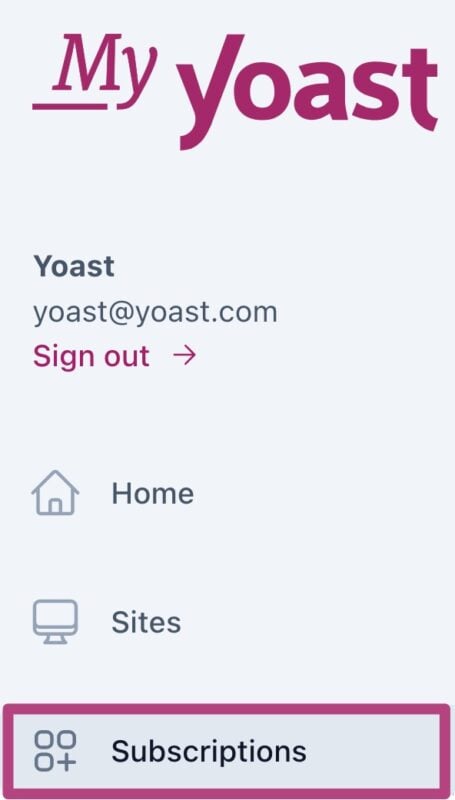
- Find your expired subscription and click on Manage
If you cannot see your subscription, it expired more than 30 days ago and you must buy a new one.
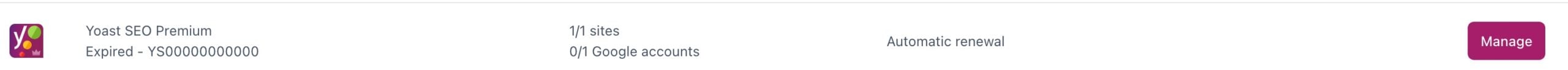
- Under Subscription actions, click Renew subscription
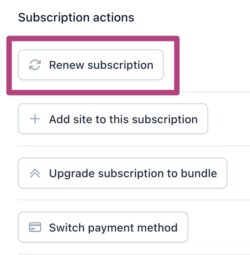
- In the check-out, complete the payment to extend your subscription
How to buy a new subscription
You can’t renew your subscription if it expired more than 30 days ago. In this case, you need to buy a new subscription.
Buy a new Yoast SEO subscriptionWant to renew your subscription for other Yoast SEO products? Visit our shop for your favorite product!
I have another question or a problem
Please don’t hesitate to contact the Yoast support team if you have other questions or run into problems.
Did this article answer your question?
Still having issues?
Try searching for your issue below

