Why isn’t the Local SEO plugin giving my lat/long coordinates?
If your server doesn’t allow for any outgoing traffic, the Yoast Local SEO plugin will not provide lat/long coordinates for your store. In this article, we’ll explain how you can generate coordinates for Yoast Local SEO using Google Maps.
How to generate coordinates for Yoast Local SEO
You can generate the coordinates yourself, by using Google Maps. Follow the instructions below.
- Go to Google Maps
- Search for the correct location
- Right-click on the location
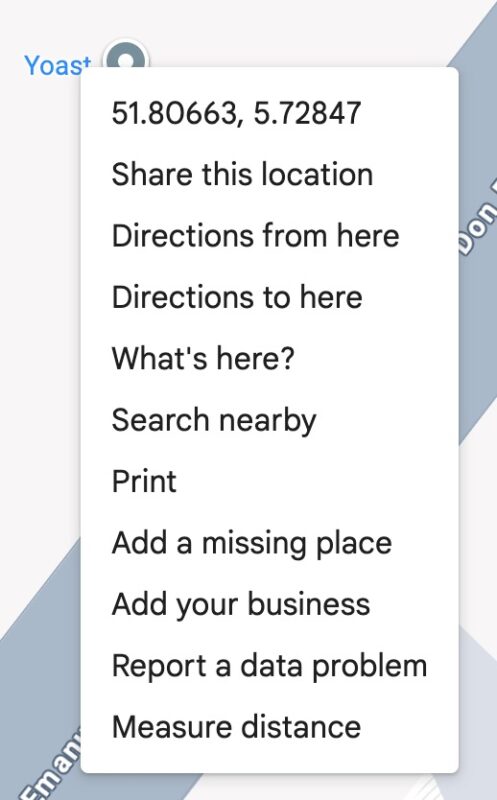
- Click on the co-ordinates to copy them
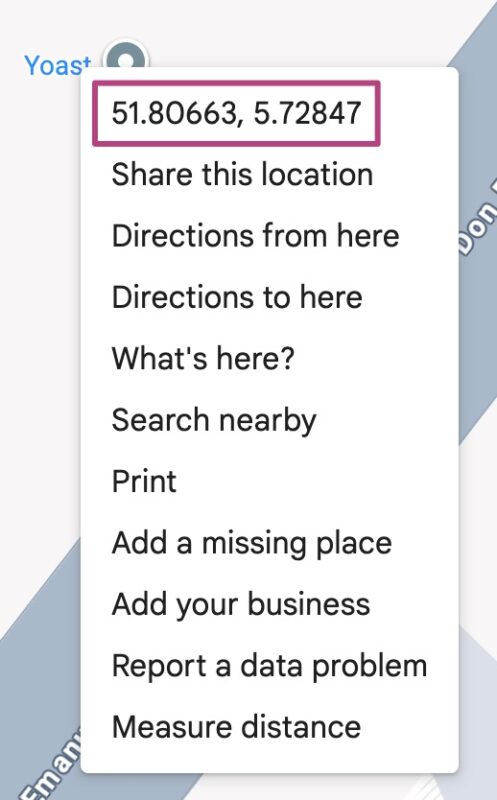
- In your WordPress Dashboard, go to Yoast SEO

- Go to Local SEO
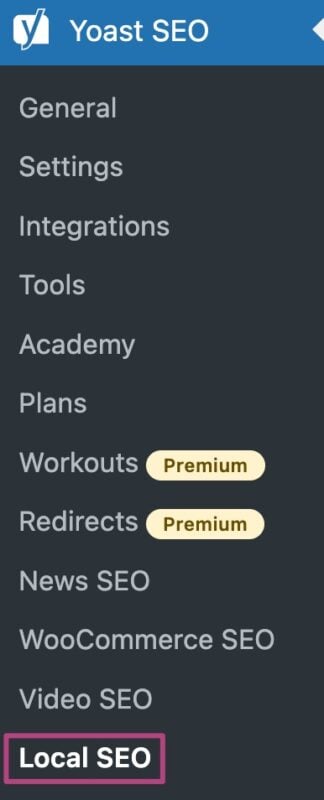
- Under Location coordinates, add the new coordinates
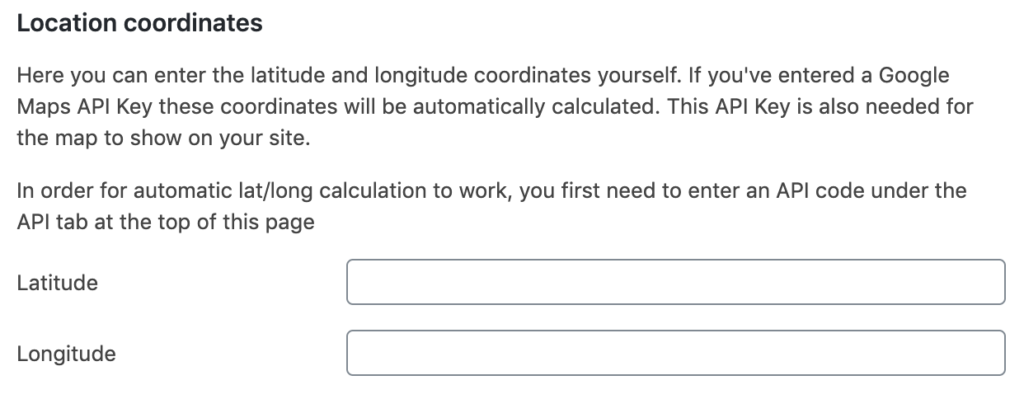
Did this article answer your question?
Thanks for your feedback!
Still having issues?
Try searching for your issue below

