Why does my podcast or RSS feed stop working when Yoast SEO Video is enabled?
You may notice that your podcast or RSS feed may stop working once you’ve enabled Yoast SEO Video. To prevent this problem, we’ve implemented a setting you can simply turn off. As a result, your RSS and podcast will keep working.
To disable Media RSS enhancement, follow the steps below.
- In your WordPress Dashboard, go to Yoast SEO

- Go to Video SEO
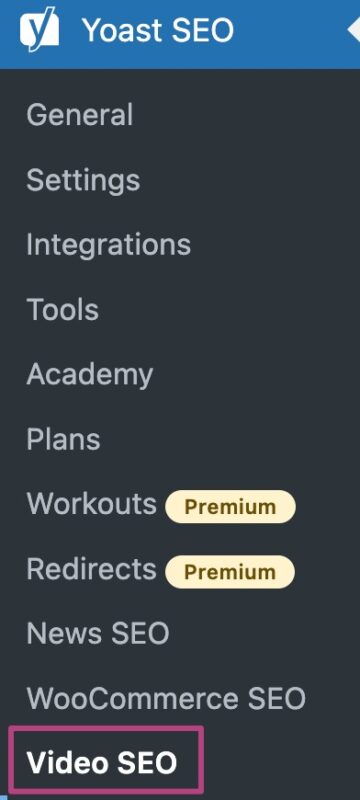
- Check Disable Media RSS Enhancement
To enable the feature, uncheck the box. To disable the feature, check the box.
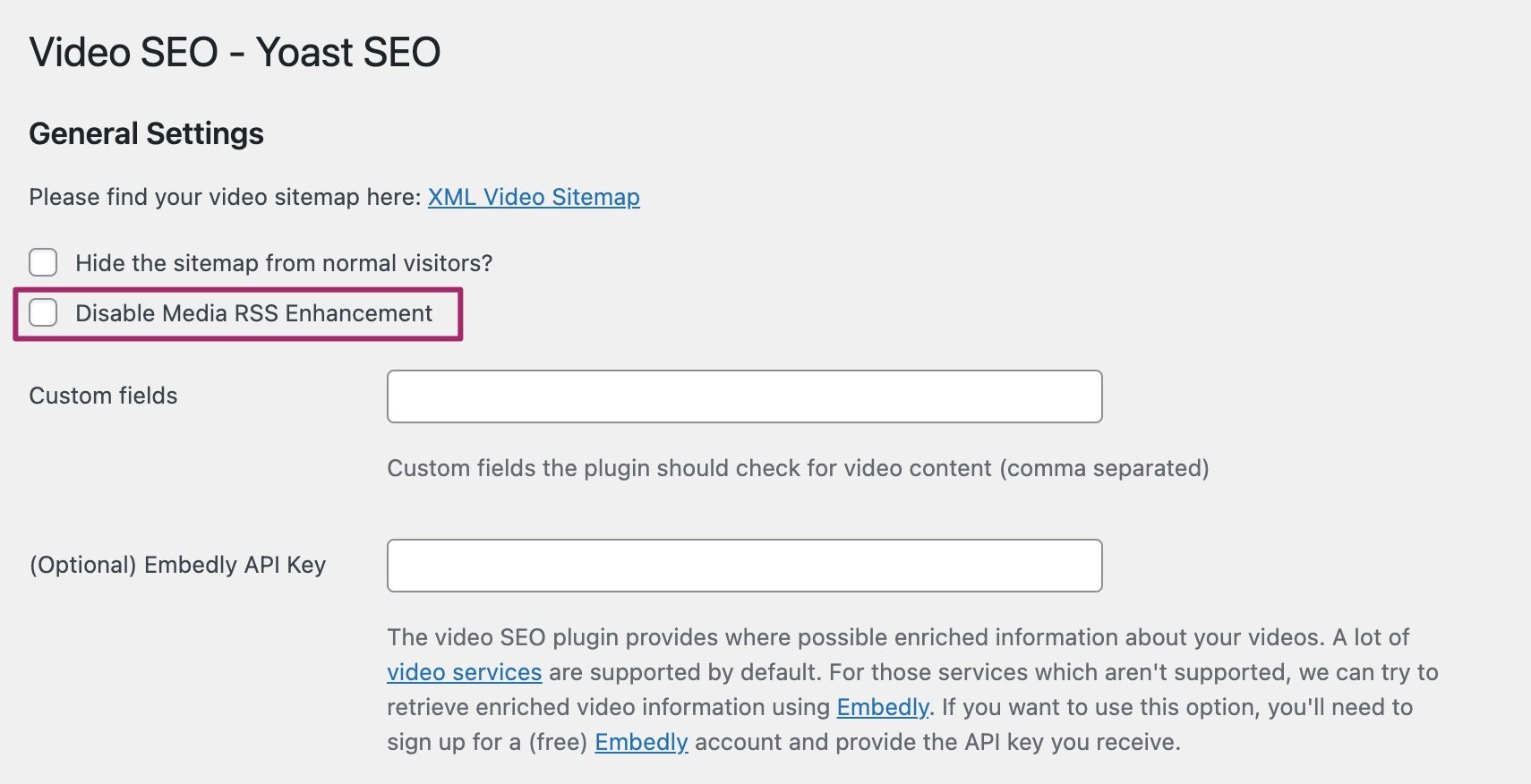
- Click Save changes
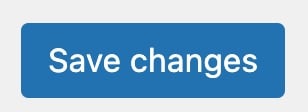
Did this article answer your question?
Thanks for your feedback!

