How to remove Yoast SEO from the admin bar
If you hover over the Yoast SEO admin bar menu while you’re in your WordPress back end, it will show your notifications and the settings of Yoast SEO. However, you may not want it present or need it. In this case, you can also remove Yoast SEO from the admin bar. Please note that you can only change the admin bar if you have the right user role on your site. In this article, we’ll explain how you can remove Yoast SEO from the admin bar.
If you want to remove Yoast SEO from the admin bar, follow the steps below.
- In your WordPress Dashboard, go to Yoast SEO
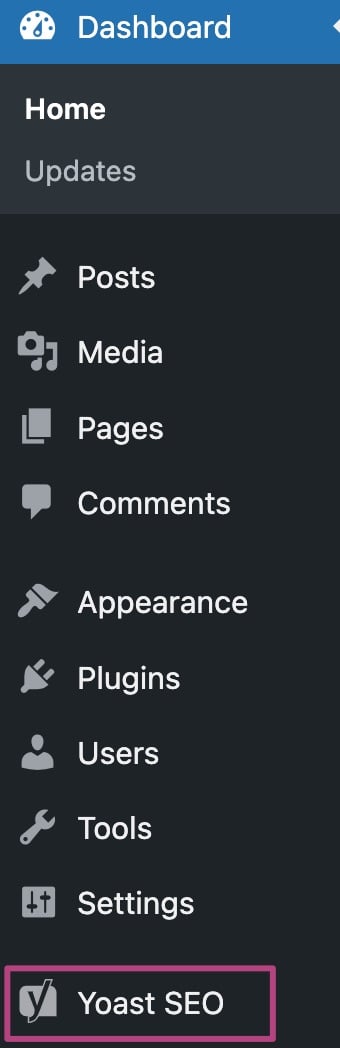
- Go to Settings
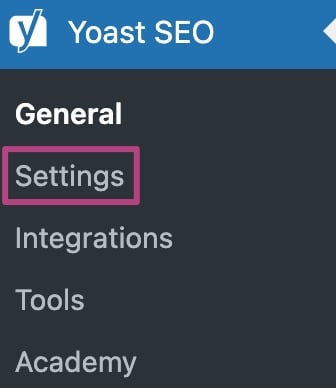
- Under Site features, go to Tools
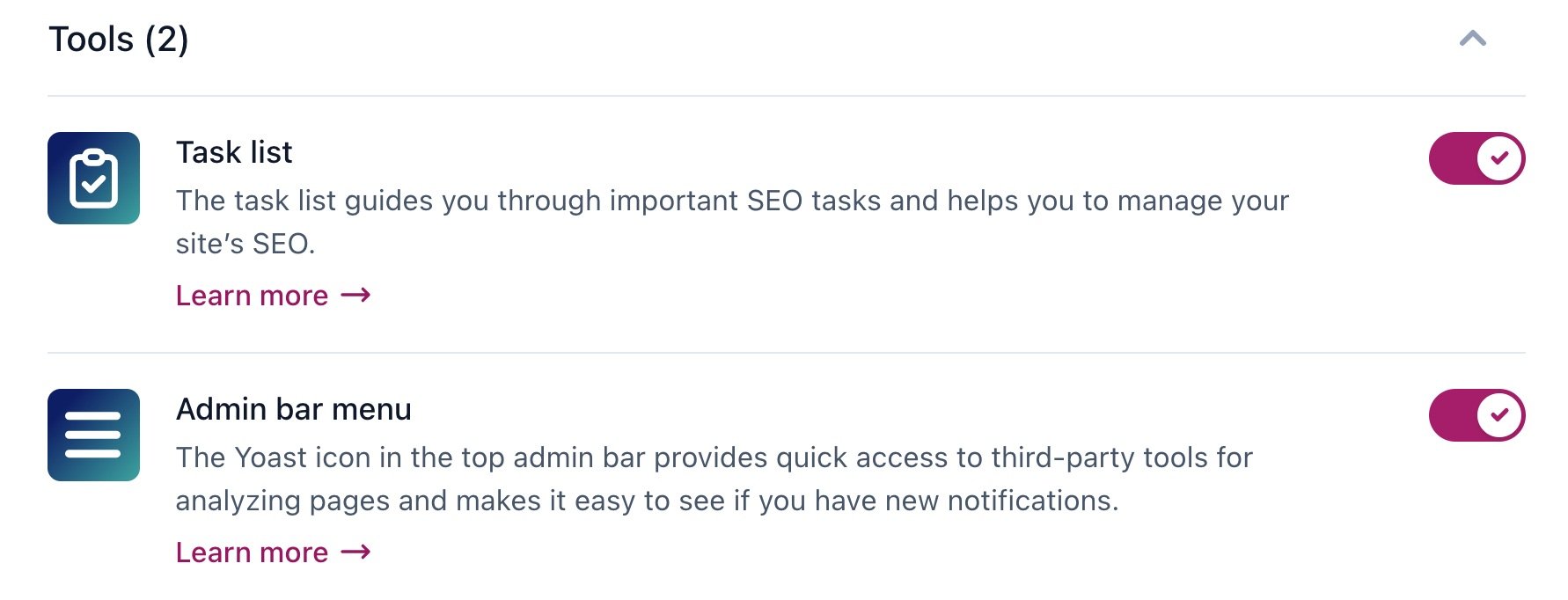
- Under Tools, set the Admin bar menu toggle to off
The toggle will be purple and show a checkmark when it is on. The toggle will show a grey cross-mark when it is off.
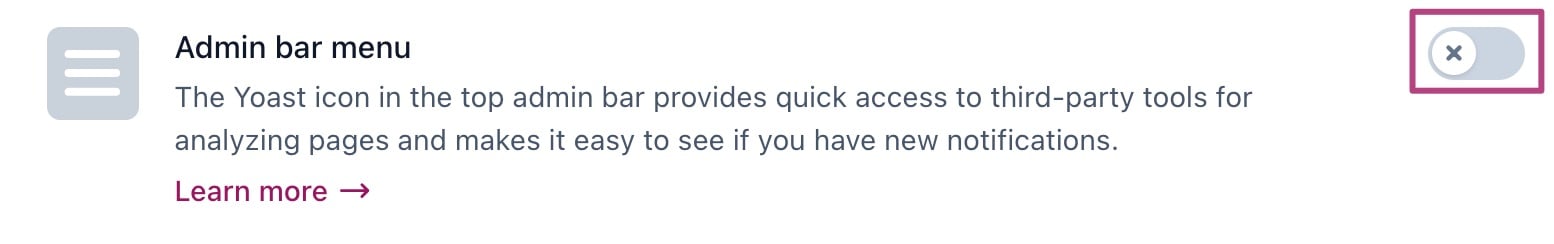
- Click Save changes to save your progress
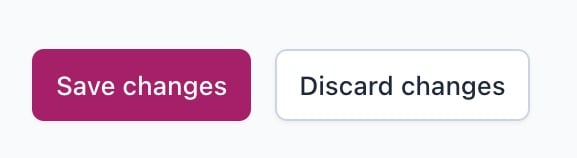
Did this article answer your question?
Thanks for your feedback!

