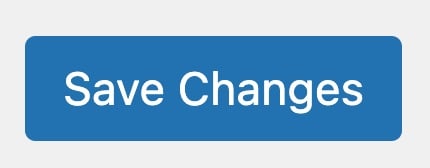Why is the plugin in English when my site uses another language?
Yoast SEO automatically downloads translation files based on the language set for your WordPress installation for all languages other than the default English (US). If you still see English instead of your chosen language, you may need to replace the translation files. In this article, we’ll explain how you can download, remove and update your translation files. We’ll also show where you can find the set language for your site.
How to replace Yoast SEO translation files
- Check your site language
If necessary, change it.
- Connect to your site using an FTP or SFTP program
If you don’t have login information, please contact your host provider to host provider and obtain your host (or IP address), username, password, and port number. We recommend FileZilla, but any FTP or SFTP program should work.
- Browse to /wp-content/languages/plugins
If you are unsure where WordPress is installed, please contact your web host for assistance.
- Delete the Yoast SEO language files,
The translation files follow this format:
{plugin}-{language}.mo
{plugin}-{language}.po
For example, Yoast SEO in Dutch looks like:
wordpress-seo-nl_NL.mo
wordpress-seo-nl_NL.po - In your WordPress Dashboard, go to Updates
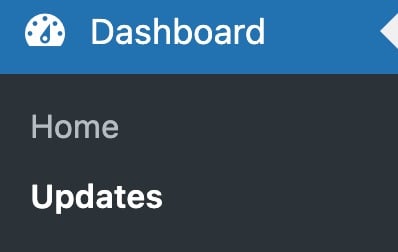
- Under Translations, click Update Translations
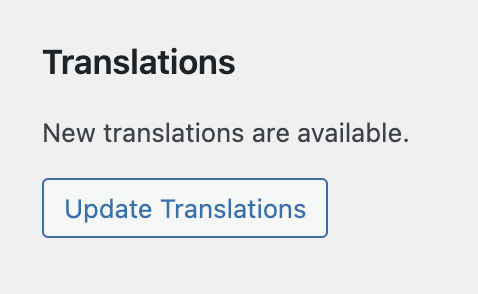
How to check or change the WordPress site language
- In your WordPress Dashboard, go to Settings
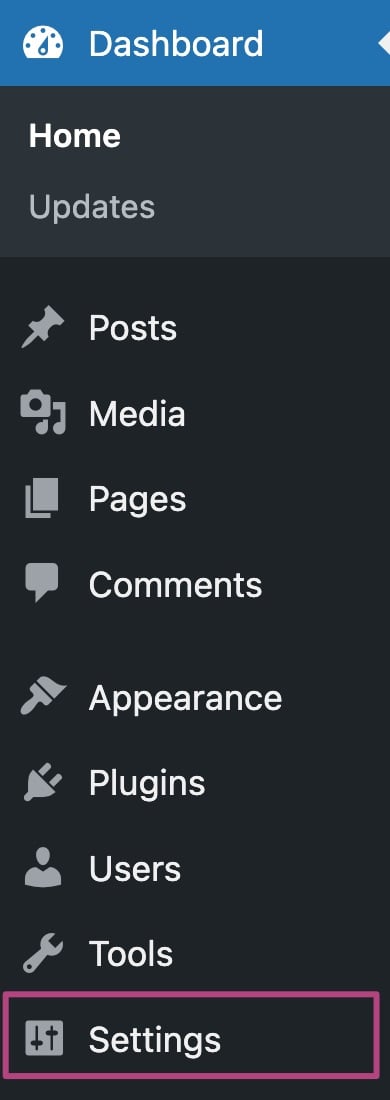
- Go to General
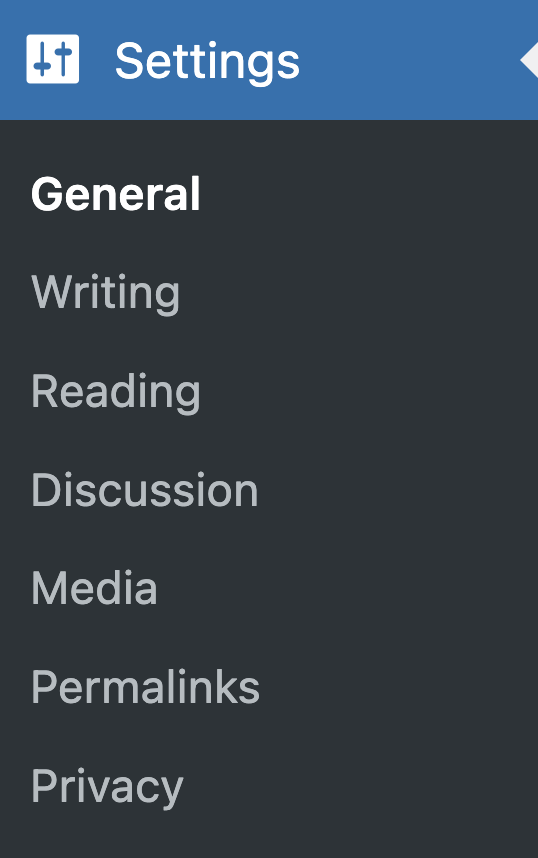
- Under Site Language, select your chosen language
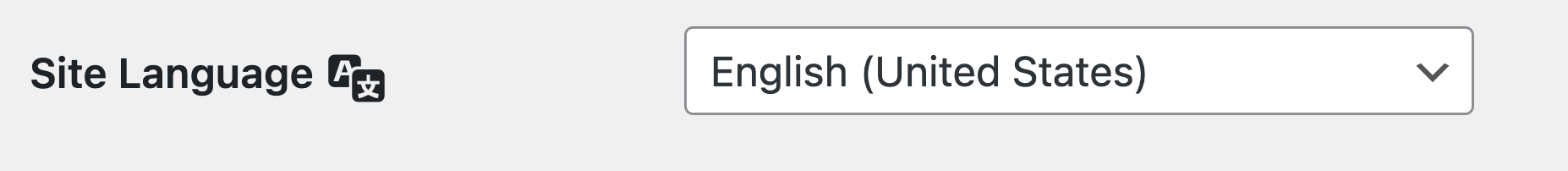
- Click Save Changes