How to import a CSV file for Local SEO
If you have a store with more than one physical location, you can use the Local SEO for WordPress plugin and optimize your listings for all your stores. To do that, you will need to upload a CSV file that contains the necessary details.
If you want to create your own CSV import file for Local SEO, it should look like the example file below. For this example, we’ve used the Yoast offices. You can also download our demo file.
Name,Address,City,Zipcode,State,Country,Main Phone,Secondary Phone,Fax,Email,Description,Image,Category,URL,VAT ID,Tax ID,Chamber of Commerce,Notes 1,Notes 2,Notes 3,Business type,Opening hours monday from,Opening hours monday to,Opening hours monday second from,Opening hours monday second to,Opening hours tuesday from,Opening hours tuesday to,Opening hours tuesday second from,Opening hours tuesday second to,Opening hours wednesday from,Opening hours wednesday to,Opening hours wednesday second from,Opening hours wednesday second to,Opening hours thursday from,Opening hours thursday to,Opening hours thursday second from,Opening hours thursday second to,Opening hours friday from,Opening hours friday to,Opening hours friday second from,Opening hours friday second to,Opening hours saturday from,Opening hours saturday to,Opening hours saturday second from,Opening hours saturday second to,Opening hours sunday from,Opening hours sunday to,Opening hours sunday second from,Opening hours sunday second to
Example Location 1,Don Emanuelstraat 3,Wijchen,6602 GX,Gelderland,NL,213371337,,,,Example Location 1,http://upload.wikimedia.org/wikipedia/commons/2/25/Open_office.png,Offices,http://test1.com,,,,,,,Educational Organization,8:00,12:00,13:00,18:00,13:00,18:00,,,8:00,18:00,,,8:00,12:00,13:00,18:00,8:00,18:00,,,,,,,,,,
Example Location 2,Kasteellaan 22,Wijchen,6602 DE,Gelderland,NL,213371338,,,,Example Location 2,http://upload.wikimedia.org/wikipedia/commons/2/25/Open_office.png,Offices,,,,,,,,NGO,8:00,18:00,,,8:00,18:00,,,8:00,18:00,,,8:00,18:00,,,8:00,18:00,,,8:00,18:00,,,,,,
Example Location 3,Wolfskuilseweg 99,Nijmegen,6542 JD,Gelderland,NL,213371339,,,,Example Location 3,http://upload.wikimedia.org/wikipedia/commons/2/25/Open_office.png,Offices,http://test2.com,,,,,,,,8:30,15:00,18:00,21:00,,,,,,,,,,,,,,,,,,,,,,,,
Example Location 4,Korte Nieuwstraat 6,Nijmegen,6511 PP,Gelderland,NL,213731373,,,,Example Location 4,http://upload.wikimedia.org/wikipedia/commons/2/25/Open_office.png,Offices,,,,,,,,,,,,,9:00,12:00,,,9:00,13:00,13:30,17:00,,,,,9:00,21:00,,,,,,,12:00,17:00,,Things to consider when creating your CSV file
- The first line with headers is obligatory.
- A country should always be an ISO 3166-2 code.
- Opening and closing times must be in 24-hour format.
- The business type is limited to those available here: schema.org/LocalBusiness.
- You can use either comma or semicolon, but it must be consistent and match what you used as a column separator when you import.
How to import the CSV file
To import the CSV file, follow the instructions below. Please note that this process cannot be used to update locations.
- In your WordPress Dashboard, go to Yoast SEO

- Go to Tools
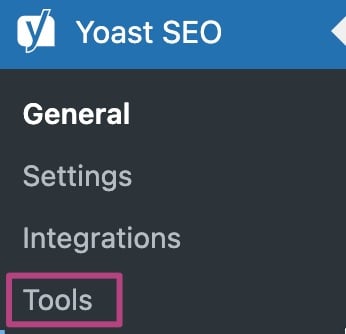
- Click on Import and Export
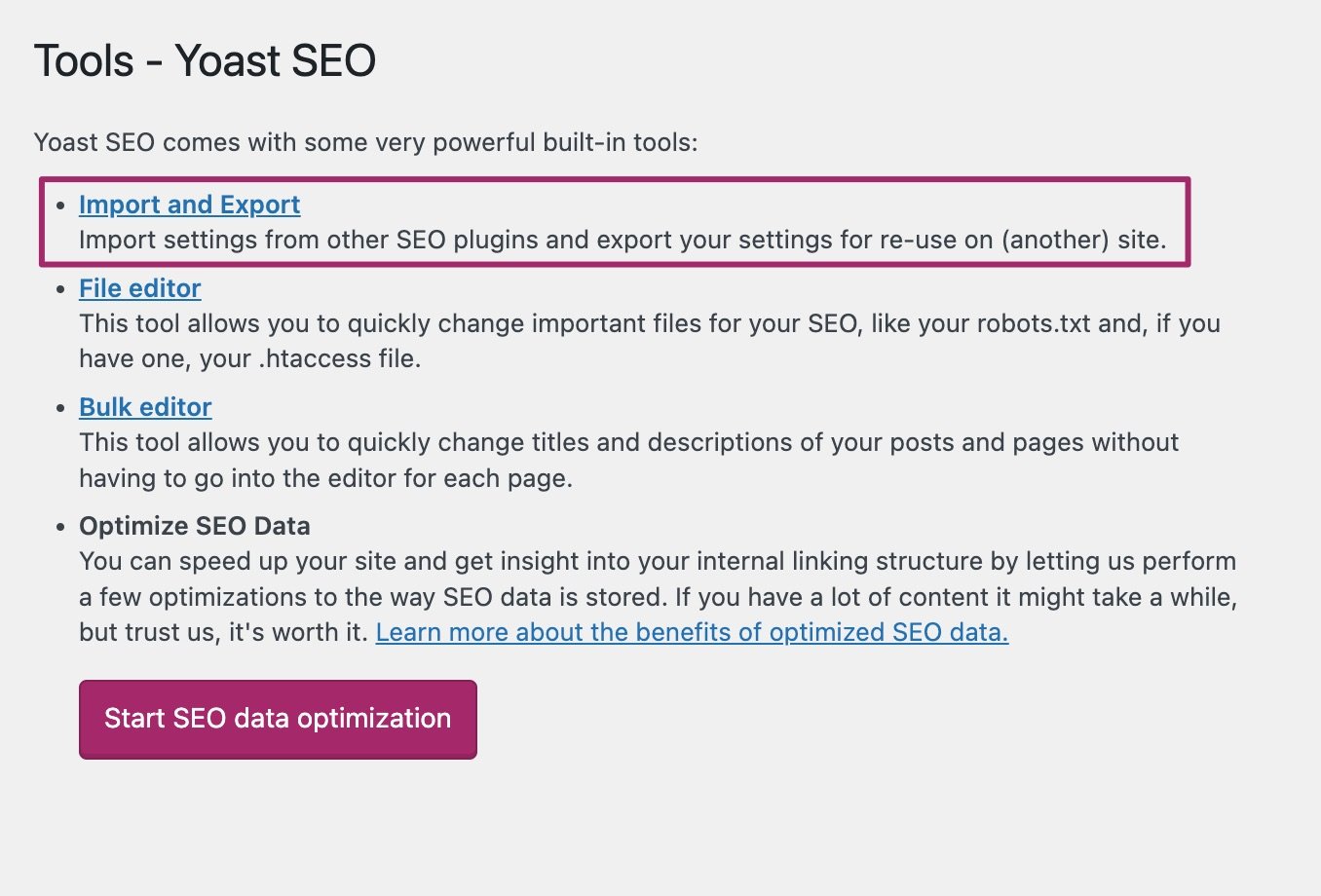
- Select Local SEO
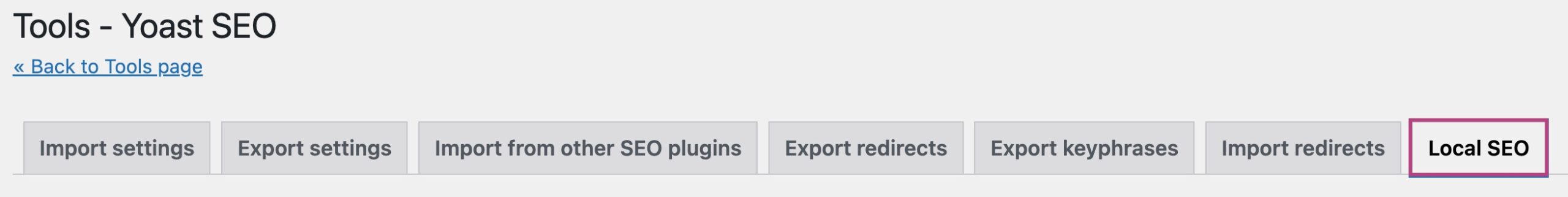
- Under Choose File, upload your file
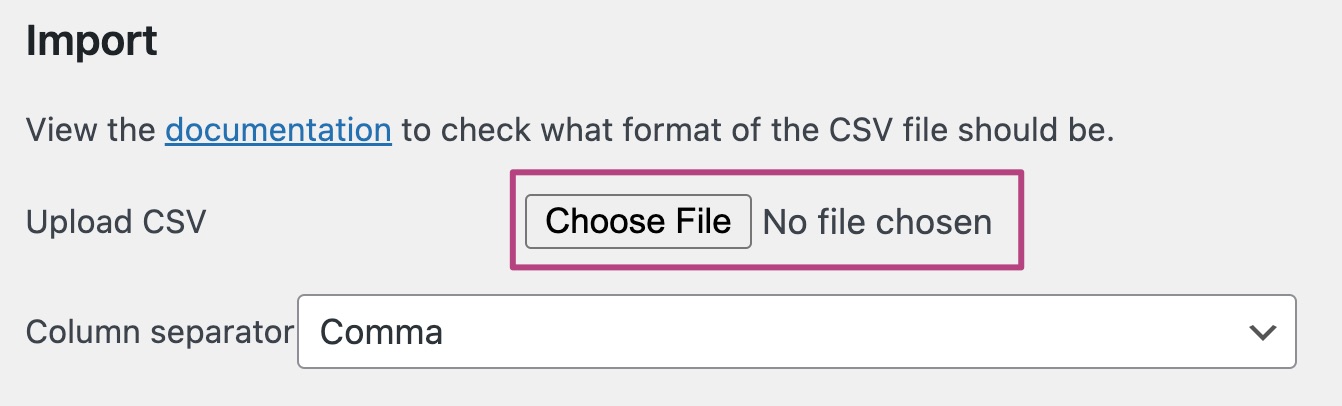
- Under Column separator, choose Comma or Semicolon
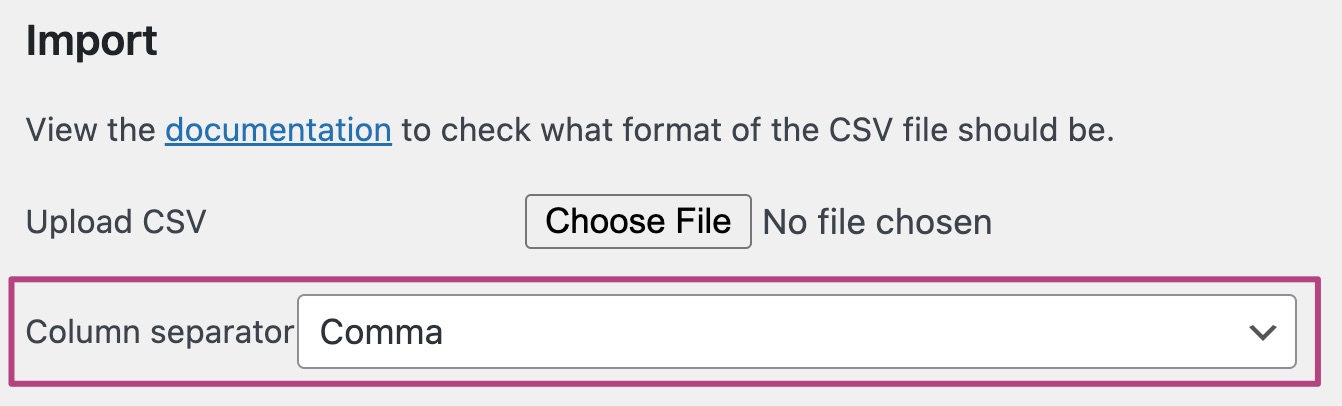
- Click Import
If the import button is not available or grayed out, we do not have permissions to write to your server. Please make sure the “/Path_To_WordPress/wp-content/uploads/wpseo/import/” directory is writeable
Did this article answer your question?
Still having issues?
Try searching for your issue below

