How to use the emoji picker in Yoast SEO Premium
In Yoast SEO Premium, you can add emojis to your titles and meta descriptions. If it fits your brand and the tone you want to set with your audience, emojis can be great communication tools. They can liven up your content and catch readers’ attention. Sometimes, they may even be featured in the search results, making your snippets stand out even more. In this article, we explain how you can use the emoji picker in Yoast SEO Premium
How to use the emoji picker
Using the emoji picker is rather simple: follow the instructions below to add your favourites.
- In your WordPress Dashboard, go to any of your content
- In the editor, open the Yoast SEO sidebar or metabox
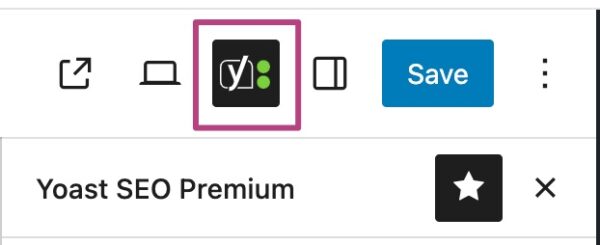
- Open Search appearance or Social media appearance
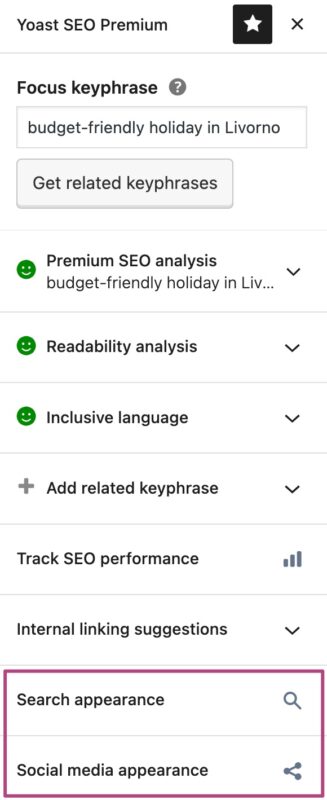
- Click the smiley face button to open the menu
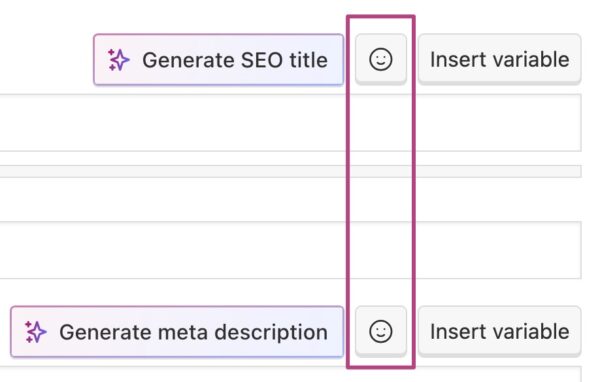
- Click on the emoji to add it to your SEO title or meta description
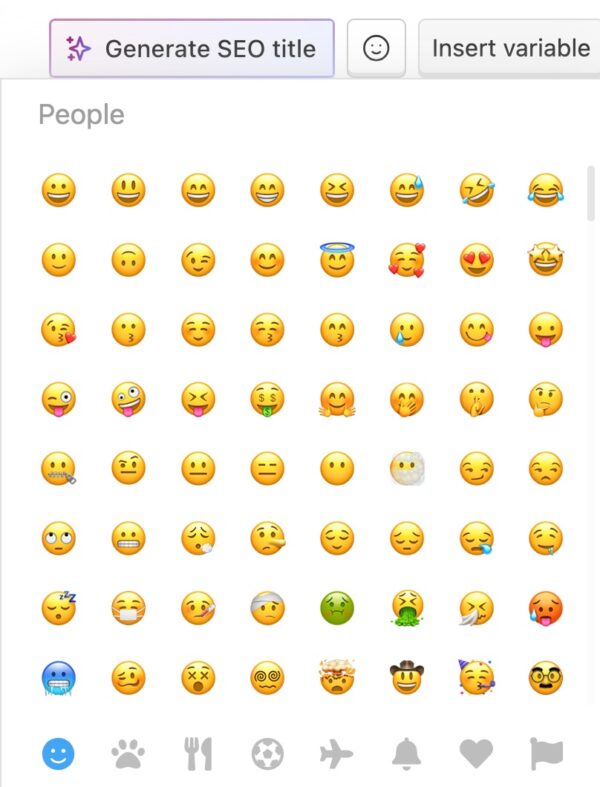
- Alternatively, type
:to open emoji options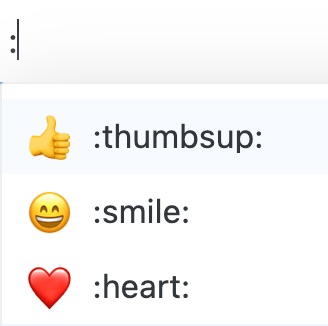
Did this article answer your question?
Thanks for your feedback!
Still having issues?
Try searching for your issue below

