How to noindex individual author pages
You can let search engines know you want to keep your individual author pages out of the search results. This process is also called how to noindex pages. In this article, we’ll explain how you can noindex individual author pages in the WordPress settings if you have Yoast SEO.
To noindex individual author pages, follow these steps.
- Log in to your WordPress website.
When you’re logged in, you will be in your Dashboard.
- Go to Users
On the left-hand site, you will see a menu. In that menu, click on Users.
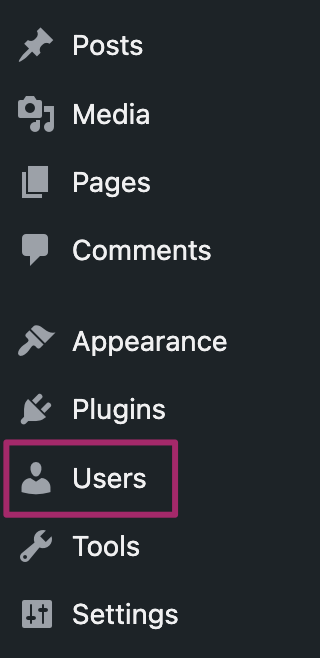
- Click on All Users
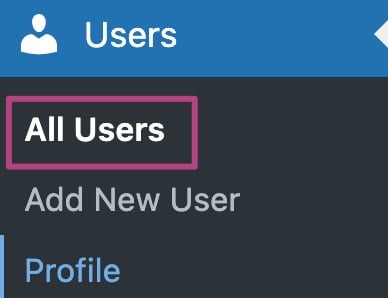
- Select the right author in the Users overview
- At the bottom of the page, check Do not allow search engines to show this author’s archives in search results
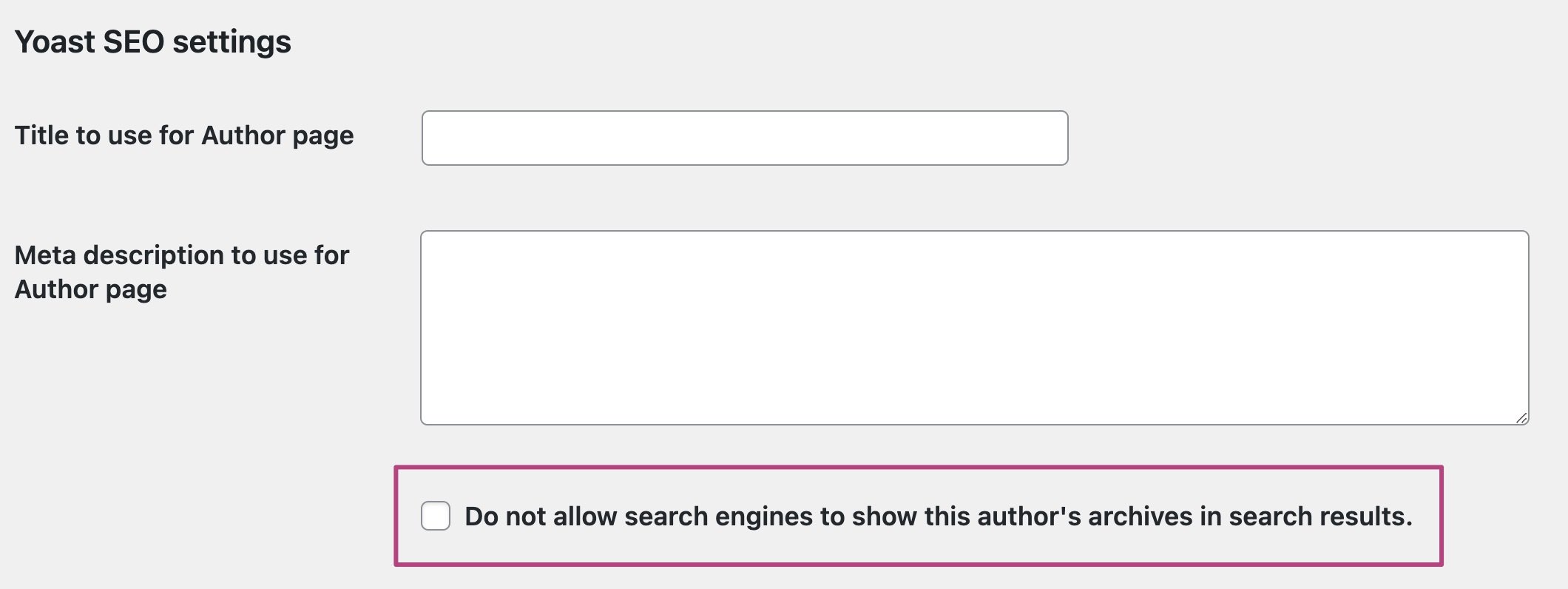
- Click Update Profile or Update User to save your changes

Did this article answer your question?
Thanks for your feedback!

