How to add your website to Yandex Webmaster Tools
Yandex is a popular search engine, so to ensure that your content is visible, you should add your website to the Yandex Webmaster Tools. In this article, we’ll explain how you can connect your website to Yandex Webmaster Tools with Yoast SEO.
With Yoast SEO, you can connect your website to Yandex Webmaster Tools. Follow the instructions below.
- Go to Yandex Webmaster Tools
- Create an account or log in
- Under Site address, enter your site address
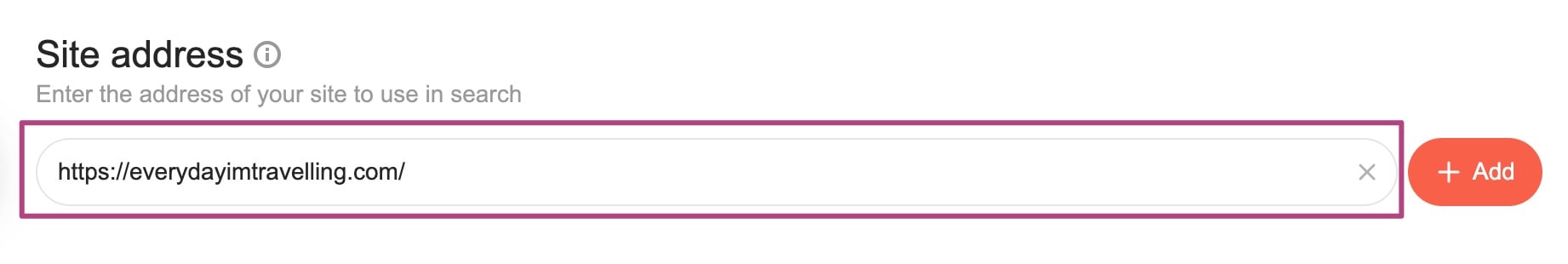
- Click Add
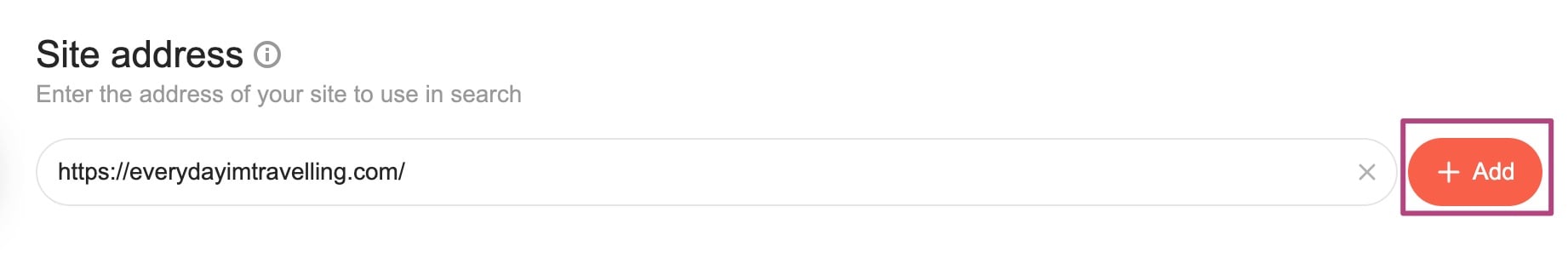
- Go to Meta tag
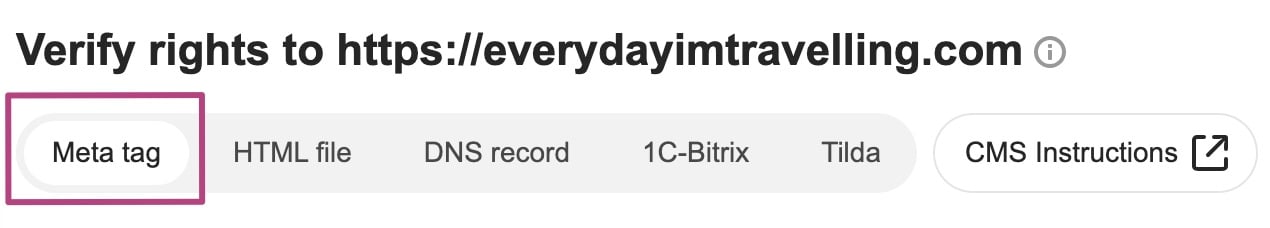
- Copy the numeric code between the double quotation marks
.
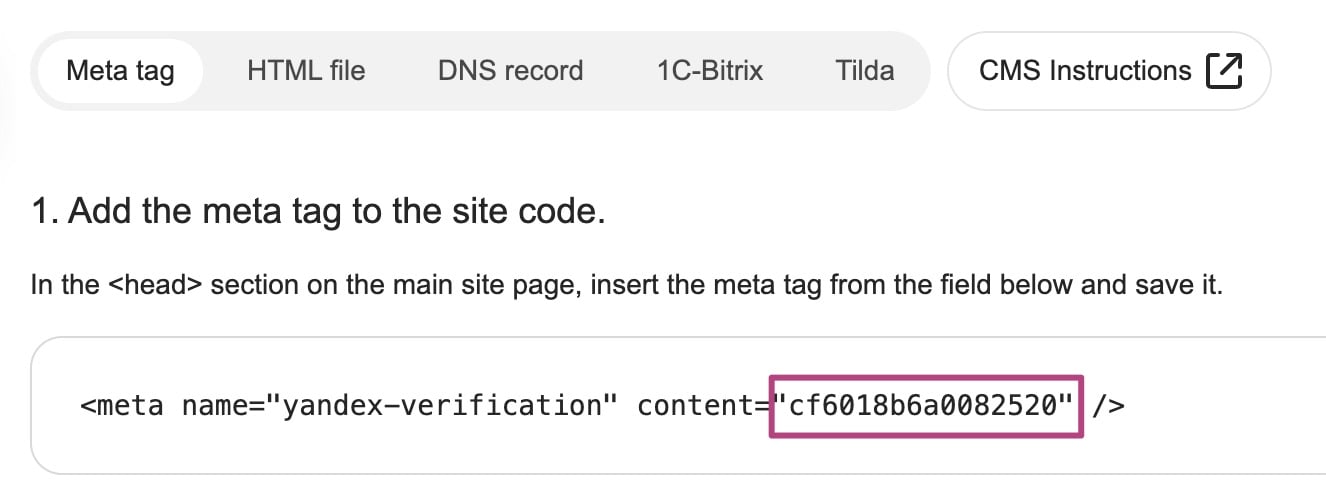
- In your WordPress Dashboard, go to Yoast SEO

- Go to Settings
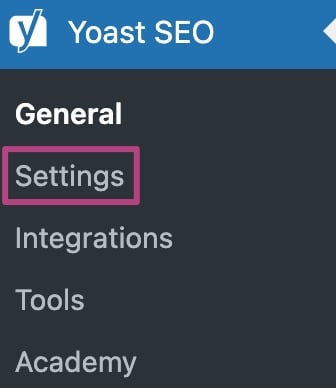
- Go to Site connections
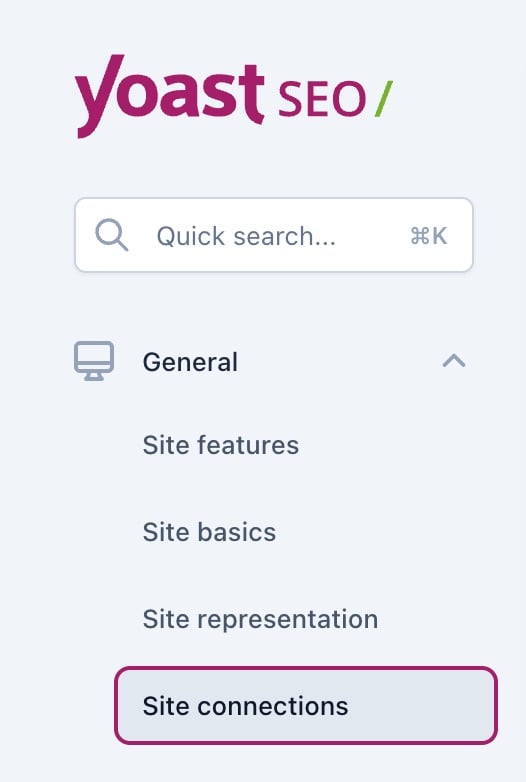
- Under Yandex, paste the numeric code
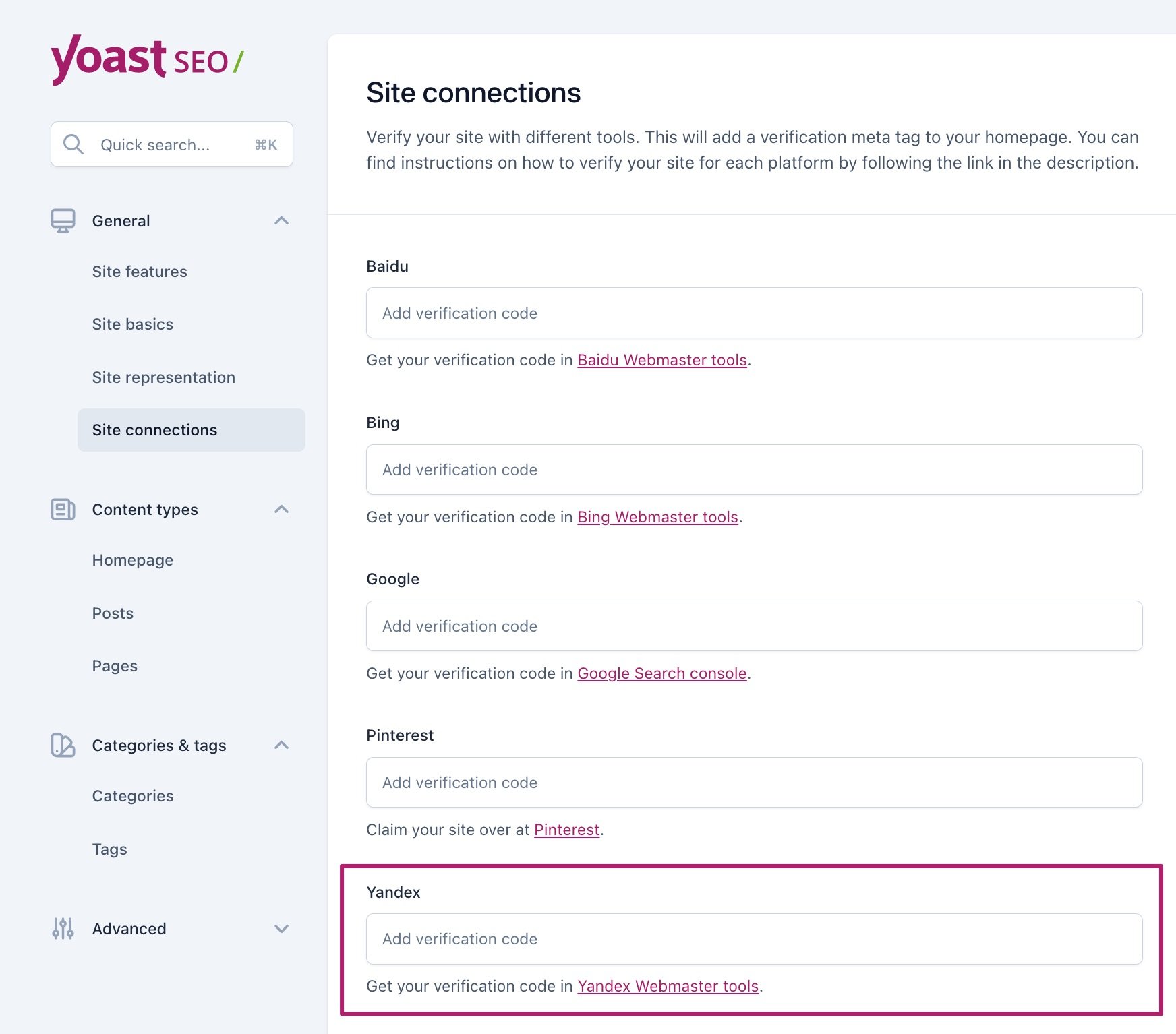
- Click Save changes
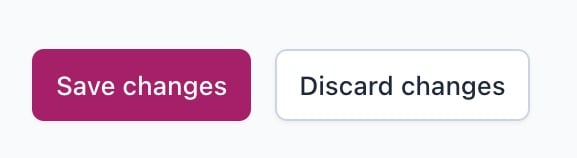
- Return to Yandex Webmaster Tools
- Click Verify to confirm the code
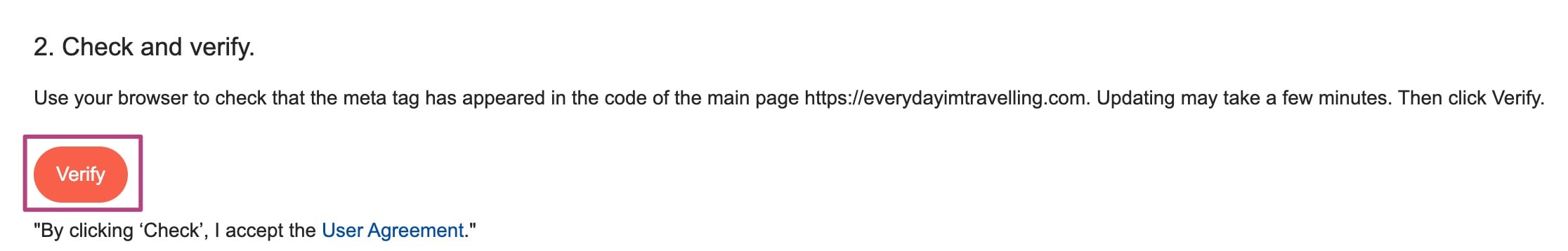
Congratulations! You’ve connected your website to Yandex Webmaster Tools. Now you can use the dashboard tools to submit your sitemap and robots.txt files.
Did this article answer your question?
Thanks for your feedback!

