How to change your WordPress homepage type
In this article, we’ll explain how to change your WordPress homepage type. WordPress has two options for your homepage type: Your latest posts and A static page.
If your homepage is set to Your latest posts, WordPress displays a list of your most recent posts on the homepage of your site. This list of posts is automatically updated as soon as you publish new posts. You don’t have to create this page yourself, WordPress creates this list automatically. Your homepage can also be A static page. This means there’s a specific page used as the homepage of the site, which you have to create yourself.
To change your WordPress homepage type, follow the steps below.
- In your WordPress Dashboard, go to Settings
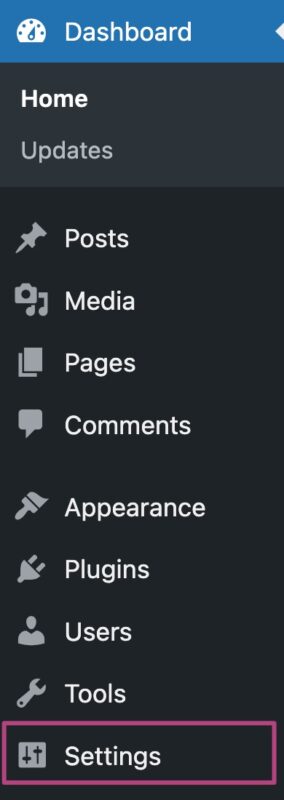
- Go to Reading
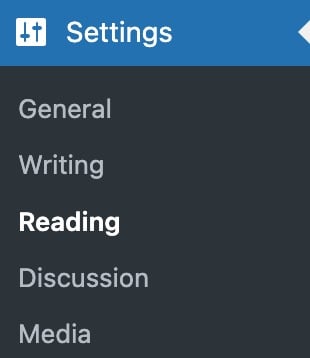
- Choose Your latest posts or A static page
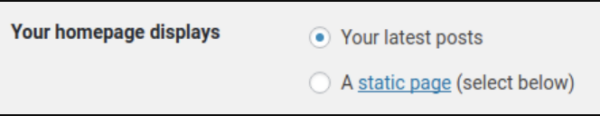
- If you choose A static page, select your Homepage and Posts page
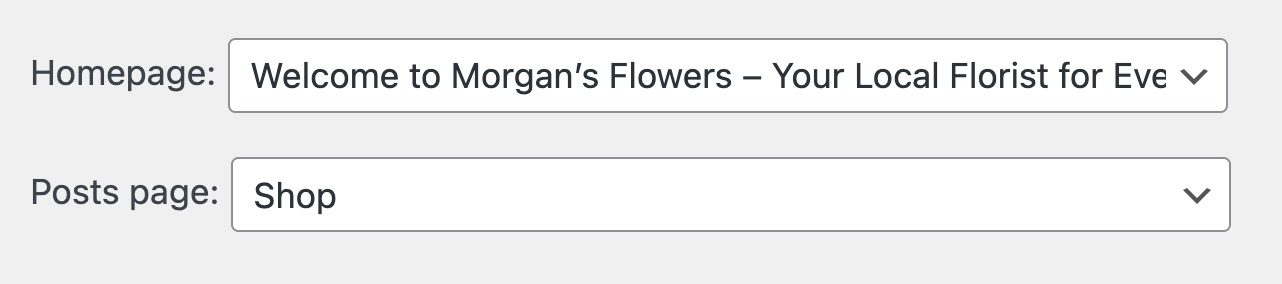
- Click Save Changes
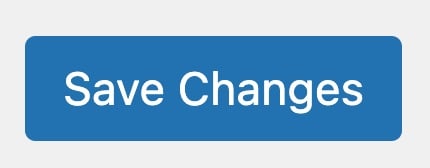
Did this article answer your question?
Thanks for your feedback!
Still having issues?
Try searching for your issue below

