Help beacon notification
With the introduction of Yoast SEO 12.6, we replaced the old Help center with a new beacon. This not only links to the Help center, if you have Yoast SEO Premium, you can also contact Support!
The beacon can be found in the bottom-right corner of every page in our plugin. If you have Yoast SEO, the beacon will look like question mark.

If you have Yoast SEO Premium, the beacon will read Chat with us.
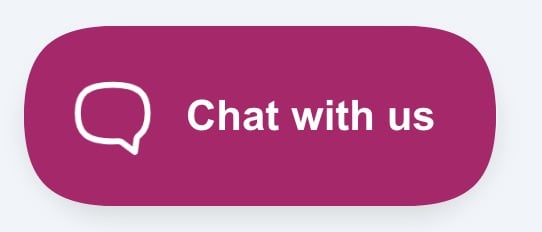
If you use the beacon for the first time, you’ll receive the message below. Select OK to start using the beacon!
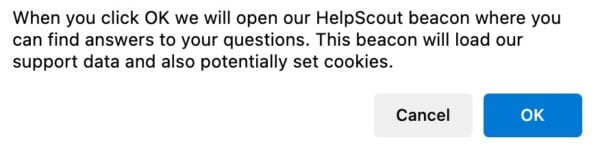
I don’t see the help beacon
Please check that you’re using a Yoast SEO plugin version of 12.6 or higher. In addition, check that your ad-blocker doesn’t block the beacon: disable the ad-blocker or add your website to the allowlist.
Are you using the Microsoft Edge browser? When the notification to start using the beacon has been dismissed twice, the browser will ask if you want to stop the page from creating more messages. If you agree to that, you can no longer open the beacon at all. Restart the browser to resolve this.

