How to update information in Google search results
When you update an article, you want to see the updated version in the search results right now. However, it takes a while before your updated page gets crawled and indexed. Crawling can take anywhere from a few days to a few weeks. Luckily, there are tools in Google Search Console that can help you speed up the crawling and indexing processes. In this article, we’ll explain how you can request that your URL gets indexed through Google Search console so that your information gets updated.
How to request URL indexing through Google Search Console
Google Search Console provides valuable information with a URL inspection, including any issues that prevent content from appearing in search results. This process has also replaced the old ‘Fetch as Googlebot’ function.
- Go to Google Search Console
If prompted, log in using your Google account.
- Choose your website from Search property in the sidebar
If the sidebar does not appear, click on the three-line menu.
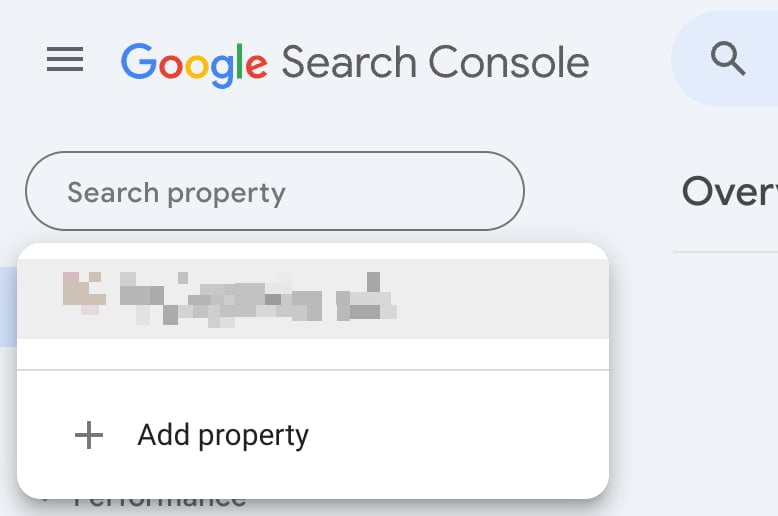
- In the top bar, type the URL
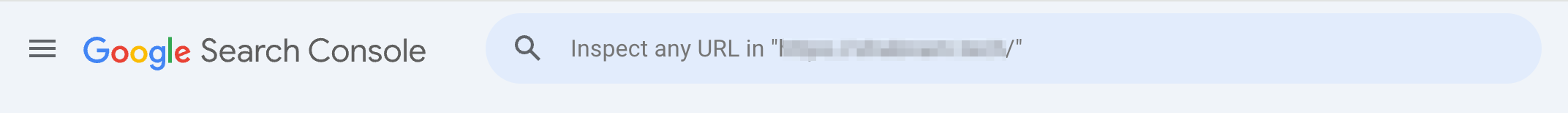
- Expand the Page Indexing section to view the Last crawl date
- If the page has changed since the Last crawl date, click Test Live URL
If the test returns any errors, please resolve these issues first.
- Click Request Indexing

Did this article answer your question?
Still having issues?
Try searching for your issue below

