How to enable llms.txt with Yoast SEO
Want your content to be visible to chatbots? With the Yoast SEO llms.txt feature, you can offer LLMs a preview of your website, highlighting your most important, up-to-date content. This feature makes your website easier for AI models to understand by generating an llms.txt file through Yoast SEO. In this article, we’ll explain step-by-step how you can enable the Yoast SEO llms.txt feature.
How to enable llms.txt
Want to enable llms.txt for you site? Follow the steps below.
- In your WordPress Dashboard, go to Yoast SEO

- Go to Settings
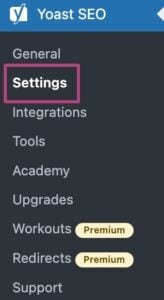
- Go to Site Features
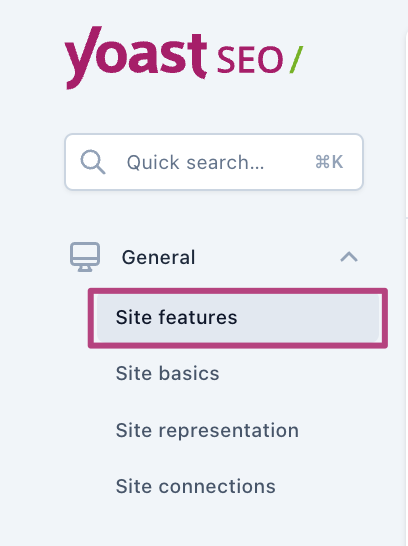
- Under AI tools, go to LLMS.txt

- Toggle the switch to on
The toggle will be purple and show a checkmark when it is set to on. The toggle will show a grey cross-mark when it is off.

- Click Save changes
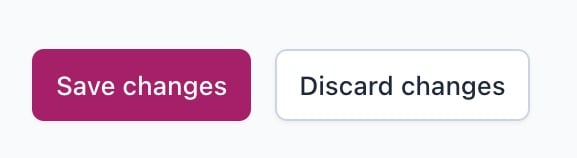
How to customize your llms.txt file
When you’ve enabled your llms.txt file, you can also customize what pages you want to appear in your llms.txt file. Follow the instructions below.
- In your WordPress Dashboard, go to Yoast SEO

- Go to Settings
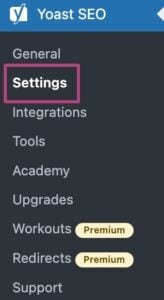
- Go to Site features
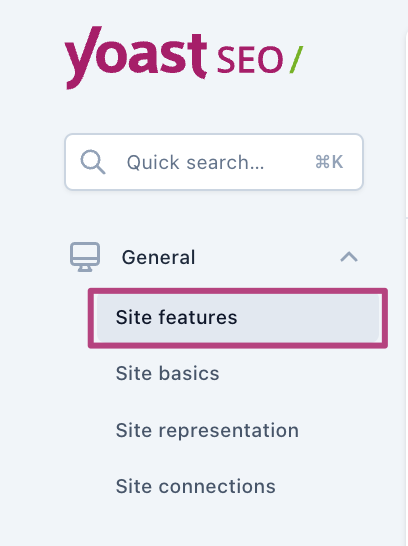
- Under AI tools, go to llms.txt

- Go to Customize llms.txt file

- Select Manual page selection
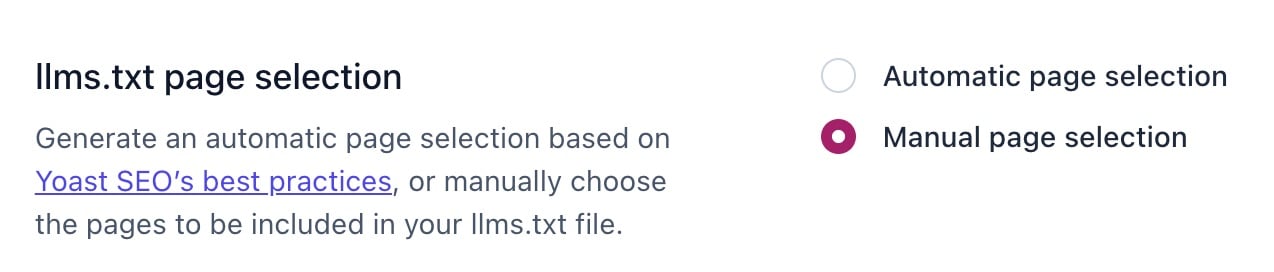
- Choose and add the pages you want in your llms.txt
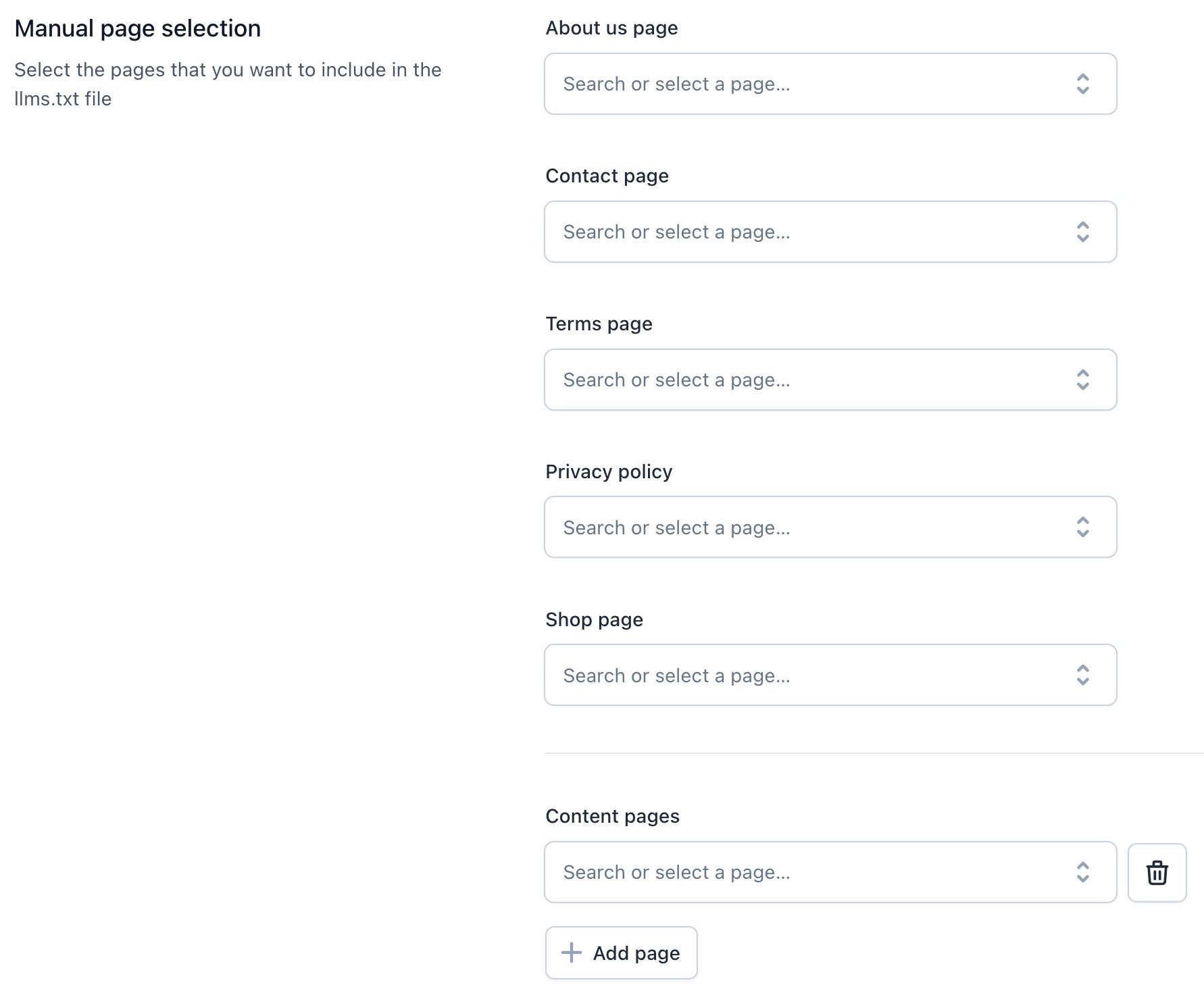
- Click Save changes
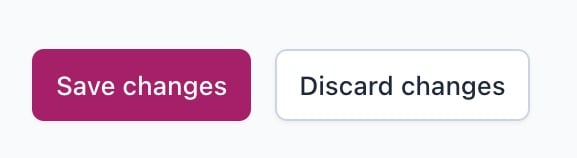
I have a problem with llms.txt
If you’re unable to find, enable or customize llms.txt, please check that you’ve updated to the latest version of Yoast SEO. In addition, check that you have the correct rights for your site. Please note that llms.txt is not available for multisite.
If you receive the notification Your llms.txt file couldn’t be auto-generated, check the permissions of the web server’s filesystem.
If you want to use the default WordPress sitemap URL (wp-sitemap.xml) instead of the Yoast SEO sitemap URL (sitemap_index.xml), you must first deactivate the Yoast SEO XML sitemap and llms.txt features. After 5 minutes, re-activate the Yoast SEO llms.txt feature.
Still unable to generate or customize your llms.txt file? Contact our Support team for help.
Did this article answer your question?
Still having issues?
Try searching for your issue below

